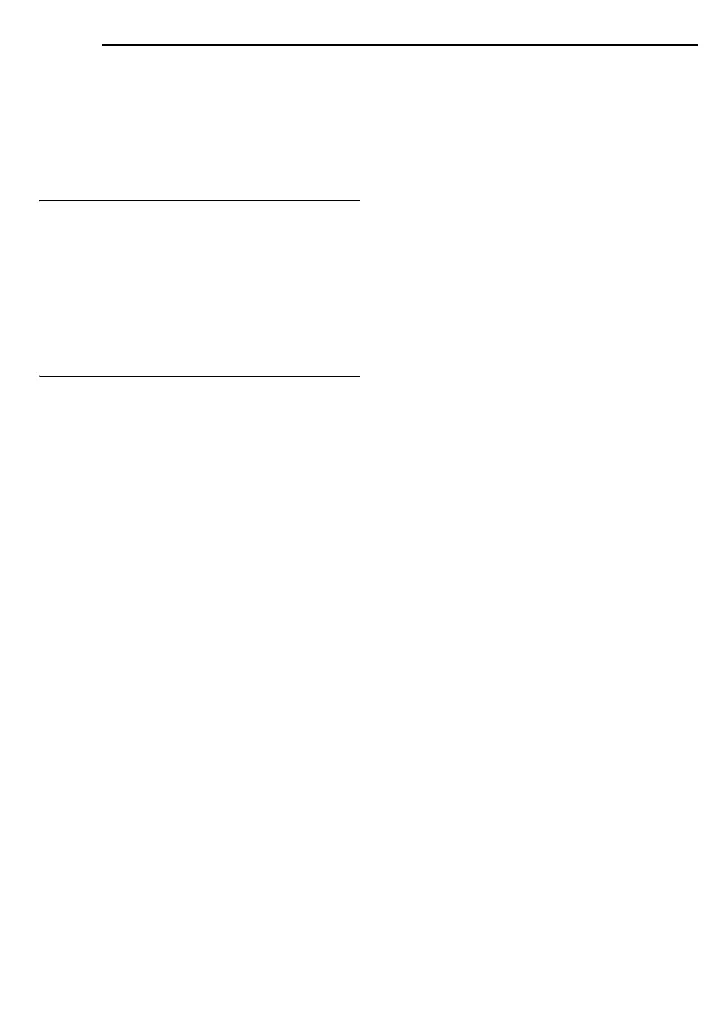VIDEO RECORDING
20 EN
MasterPage: Left
NOTES:
● The time code cannot be reset.
● During fast-forwarding and rewinding, the time
code indication does not move smoothly.
● The time code is displayed only when “TIME
CODE” is set to “ON”. (墌 pg. 25)
Quick Review
Enables to check the end of the last recording.
1) Press QUICK REVIEW during the
Recording-Standby mode.
2) Tape is rewound for about several seconds
and played back automatically, then pauses in
the Recording-Standby mode for the next shot.
● Distortion may occur at start of playback. This is
normal.
Recording From The Middle Of A Tape
1) Play back a tape or use Blank Search
(墌 pg. 21) to find the spot at which you want to
start recording, then engage the Still Playback
mode. (墌 pg. 21)
2) Set the Power Switch to “REC” while pressing
down the Lock Button located on the switch,
then start recording.
G R -D 3 4 0 P A L .b o o k P a g e 2 0 Thursday , Octo ber 27 , 2005 3:19 PM