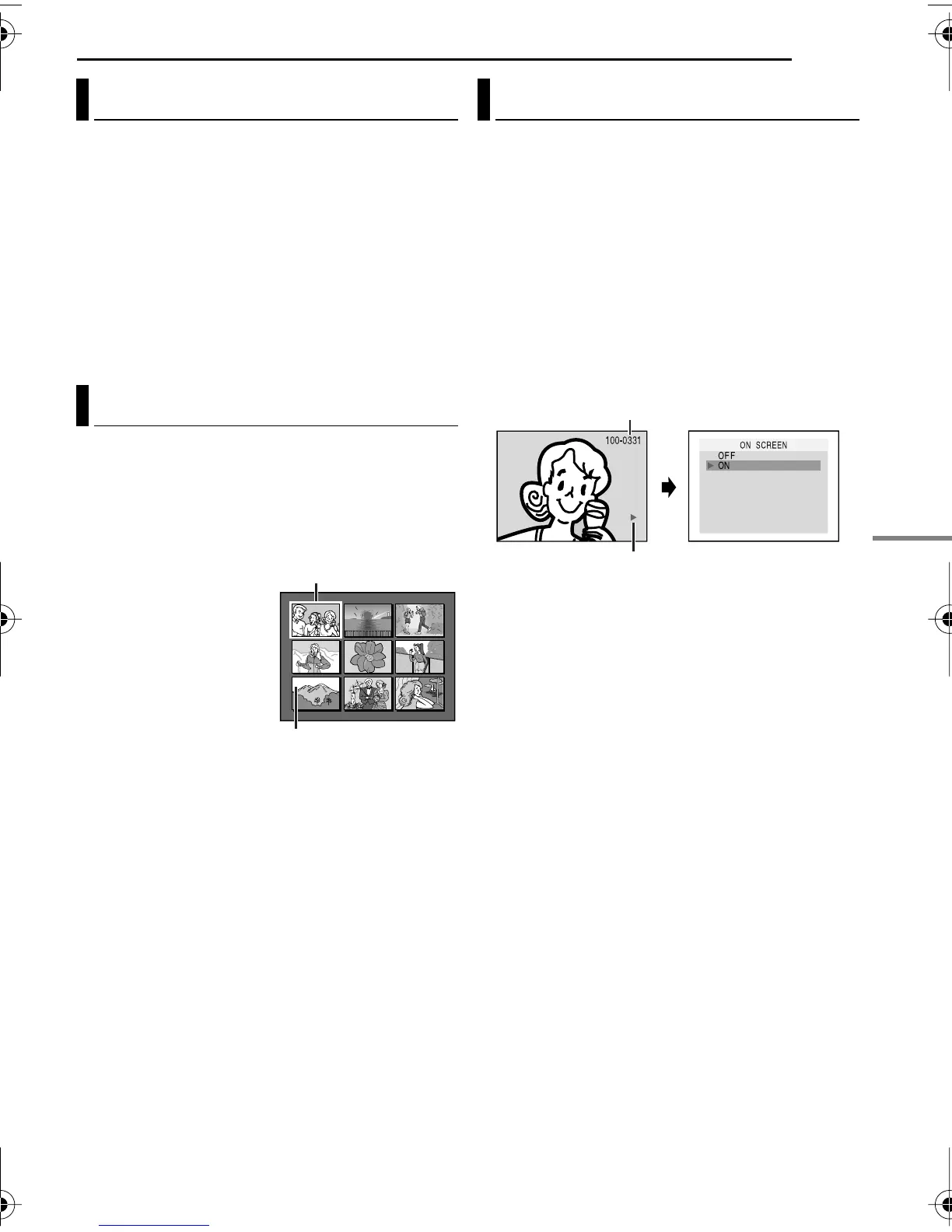EN 25
MasterPage: Start_Right
DIGITAL STILL CAMERA (D.S.C.) RECORDING & PLAYBACK
D.S.C. PLAYBACK
You can run through all the images stored in
memory card automatically.
1 Perform steps 1 – 3 in “Normal Playback Of
Images”.
2 Press 6 to start Auto Playback.
●
If you press 1 during Auto Playback, files are
displayed in descending order.
● If you press 2 during Auto Playback, files are
displayed in ascending order.
To end Auto Playback, press 7.
You can view several different files stored in the
memory card at a time. This browsing capability
makes it easy to locate a particular file you want.
1 Perform steps 1 – 3 in “Normal Playback Of
Images”.
2 Press INDEX. The
Index Screen appears.
3 Press 4, 3, 1 or 2 to
move the frame to the
desired file.
4 Press SET. The
selected file is displayed.
1 Perform steps 1 – 3 in “Normal Playback Of
Images”.
2 Press MENU. The Menu Screen appears.
3 Press 4, 3, 1 or 2 to select “ON SCREEN”,
and press SET. The ON SCREEN Menu
appears.
4 Press 4 or 3 to select “OFF”, and press SET
or
2, then press MENU. The operation mode
indicator, folder/file number and battery
remaining power indicator disappear.
●
To display the indicators again, select “ON”.
Auto Playback Of Images
Index Playback Of Files
1
2
3
4
5
6
7
8 9
Selected file
Index number
Removing On-Screen Display
Operation mode indicator
Folder/file number
GR-D372US_EN.book Page 25 Friday, April 14, 2006 12:28 PM