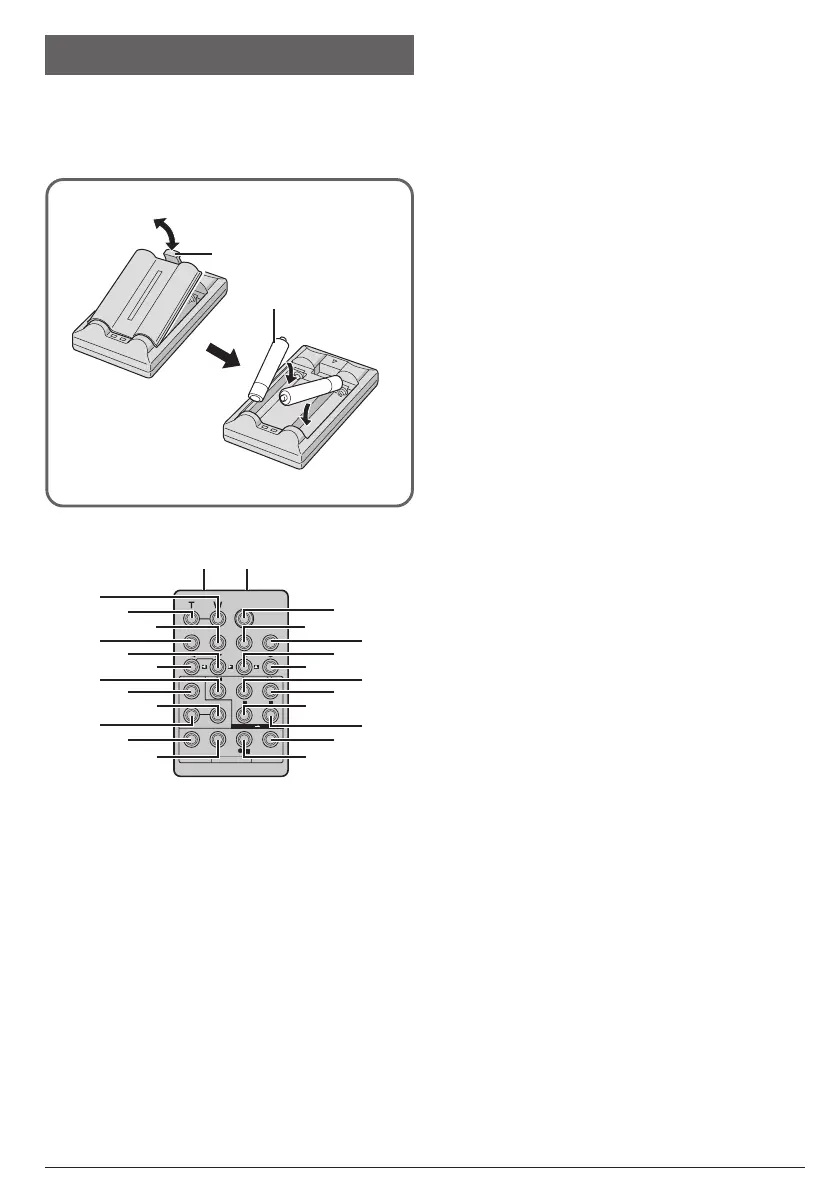EN
54
+
–
+
–
1
2
3
AAA (R03)
Battery x 2
Tab
Using The Optional RM-V717U
Remote Control Unit
The RM-V717U remote control unit is provided with the
optional Remote Control kit RM-V717KITU, that also
contains the Editing Cable required for Random
Assemble Editing (墌 pg. 38).
1 Infrared Beam Transmitting Window
Transmits the beam signal.
2 Zoom (W) Button*
3 Zoom (T) Button*
4 DISPLAY Button*
5 SHIFT Button ...................................... 墌 pg. 35, 37
6 • SLOW Button* [
0
]
• Right Button*
7 • SLOW Button* [
9
]
• Left Button*
8 REW Button*
9 FADE/WIPE Button ................................... 墌 pg. 38
0 EFFECT ON/OFF Button*
! EFFECT Button*
@ EDIT IN/OUT Button ................................. 墌 pg. 38
# CANCEL Button ........................................ 墌 pg. 38
$ PAUSE IN Connector ................................ 墌 pg. 38
% START/STOP Button*
^ MBR SET Button ....................................... 墌 pg. 37
& Snapshot Button* [SNAPSHOT]
* • Up Button*
• INSERT Button*
( • Down Button*
• A. DUB Button*
) PLAY Button*
q FF Button*
w STOP Button*
e PAUSE Button*
r R.A.EDIT ON/OFF Button ................... 墌 pg. 38, 39
t VCR REC STBY Button ............................ 墌 pg. 39
* Functions the same as each corresponding button on
the provided remote control RM-V718U (墌 pg. 48,
49).
1$
5
9
@
!
4
7
8
6
0
%
^
&
*
(
)
q
w
e
#
t
r
3
2
RM-V717U
(optional)
INDEX
01 GR-D70/60EK 41-56 02.12.4, 17:3054