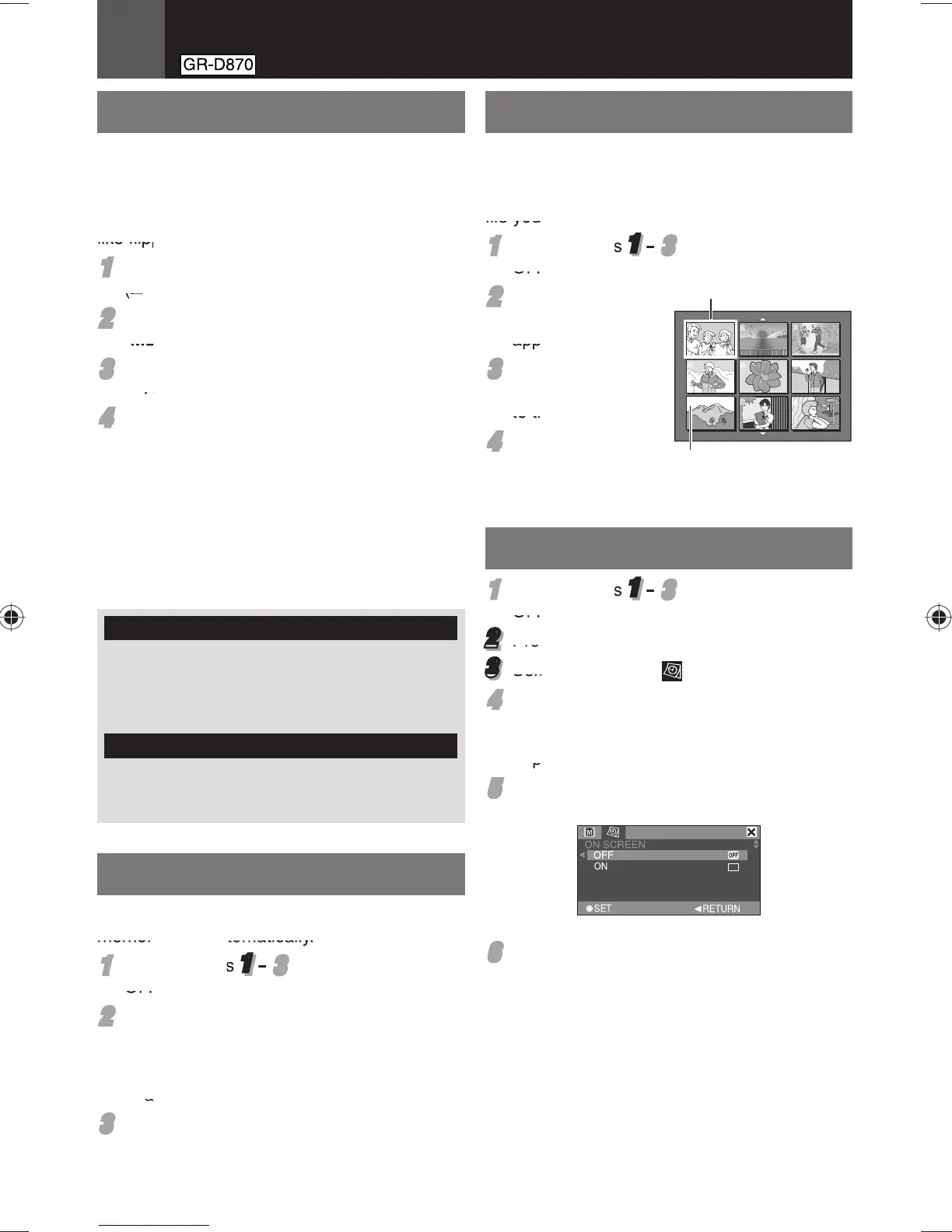24 EN
D.S.C. Recording & Playback
13
4
5
13
4
5
6
Normal Playback Of Images
Images shot with the camcorder are
automatically numbered, then stored in
numerical order in the memory card. You can
view the stored images, one at a time, much
like fl ipping through a photo album.
11
Perform “Preparation” in “D.S.C. Snapshot”.
( 23)
22
Set the MEMORY/VIDEO Switch to
“MEMORY”. ( 13)
33
Set the Power Switch to “PLAY”. ( 13)
• A stored image is displayed.
44
Press £ to display the previous fi le. Press ¤
to display the next fi le.
Note:
Images shot and stored on the card with another
device with resolutions other than “640 x 480”
will be displayed as thumbnails only. These
thumbnail images cannot be transferred to a
PC.
NO IMAGES STORED
Appears if there are no image fi les stored in the
memory card when you attempt memory card
playback.
?
Appears when playing back a fi le that is not
compatible with DCF or a fi le with a size that is
not compatible with this camcorder.
Index Playback Of Files
You can view several different fi les stored in
the memory card at a time. This browsing
capability makes it easy to locate a particular
fi le you want.
11
Perform steps
1
–
33
in “Normal Playback
Of Images”.
22
Press INDEX.
The Index Screen
appears.
33
Press ¢, ¡, £ or ¤
to move the frame
to the desired fi le.
44
Press SET. The
selected fi le is
displayed.
1
2
3
4
5
6
7
9
8
Selected fi le
Index number
Removing On-Screen Display
11
Perform steps
1
–
33
in “Normal Playback
Of Images”.
2
Press MENU.
3
Select “DISPLAY” ( ).
44
Select “ON SCREEN”, press SET. The ON
SCREEN menu appears.
• Press £ whenever you want to return to the
previous menu screen.
55
Select “OFF”, press SET.
66
Press MENU.
• The operation mode indicator, folder/fi le
number, date/time and battery remaining
power indicator disappear.
• To display the indicators again, select
“ON”.
Auto Playback Of Images
You can run through all the images stored in
memory card automatically.
11
Perform steps
1
–
33
in “Normal Playback
Of Images”.
22
Press 6 to start Auto Playback.
• If you press £ during Auto Playback, fi les
are displayed in descending order.
• If you press ¤ during Auto Playback, fi les
are
displayed in ascending order.
33
To end Auto Playback, press 8.
ON
GR-D850&870UB_EN.indb 24GR-D850&870UB_EN.indb 24 11/28/2007 10:08:12 AM11/28/2007 10:08:12 AM