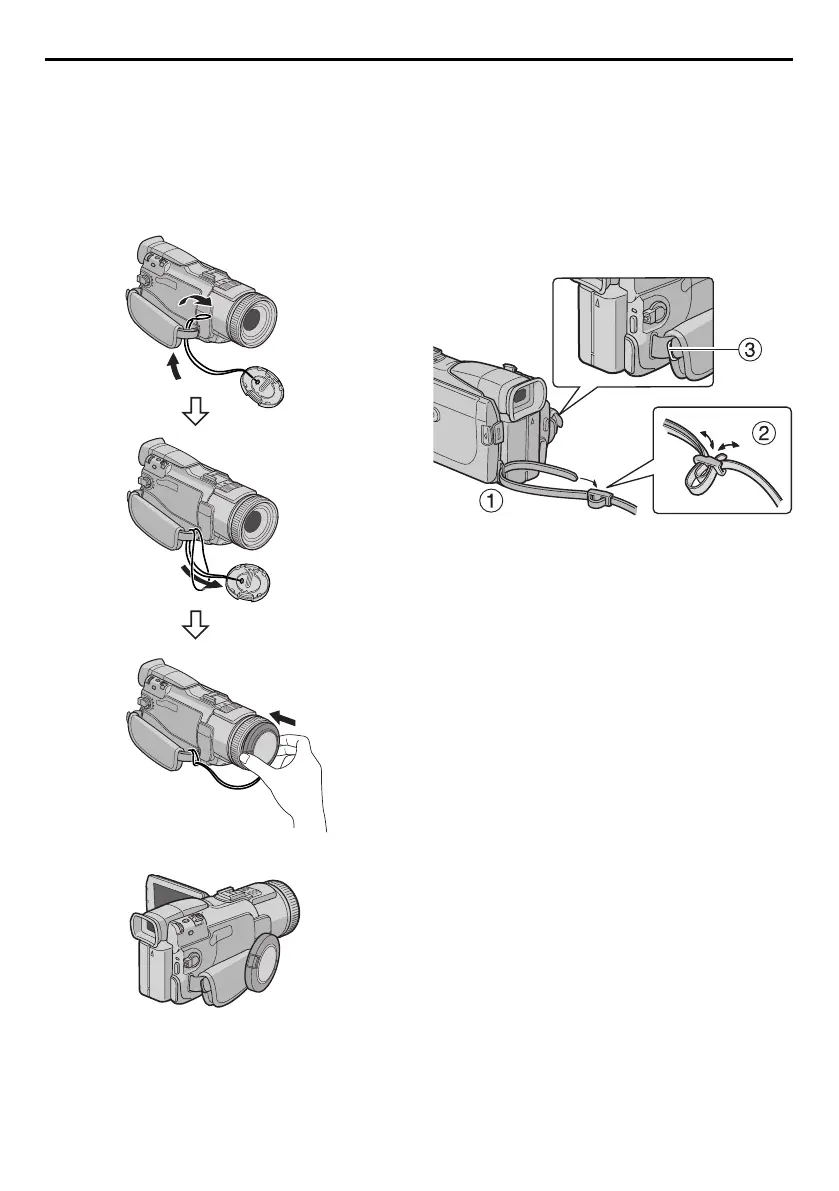EN 7
Master Page: Right
How To Attach The Lens Cap
To protect the lens, attach the provided lens cap to
the camcorder as shown in the illustration. You can
also attach the lens cap to the lens hood.
NOTE:
To confirm the lens cap is on correctly make sure the
cap is flush to the camcorder.
How To Attach The Strap
1 Following the illustration, thread the strap
through the eyelet a.
2 Fold it back and thread it through the buckle b.
3 Repeat the procedure to attach the other end of
the strap to the other eyelet c located under the
Grip Strap.
4 Confirm the strap is not twisted.
During shooting
GR-DV4000PAL.book Page 7 Friday, February 14, 2003 10:30 PM