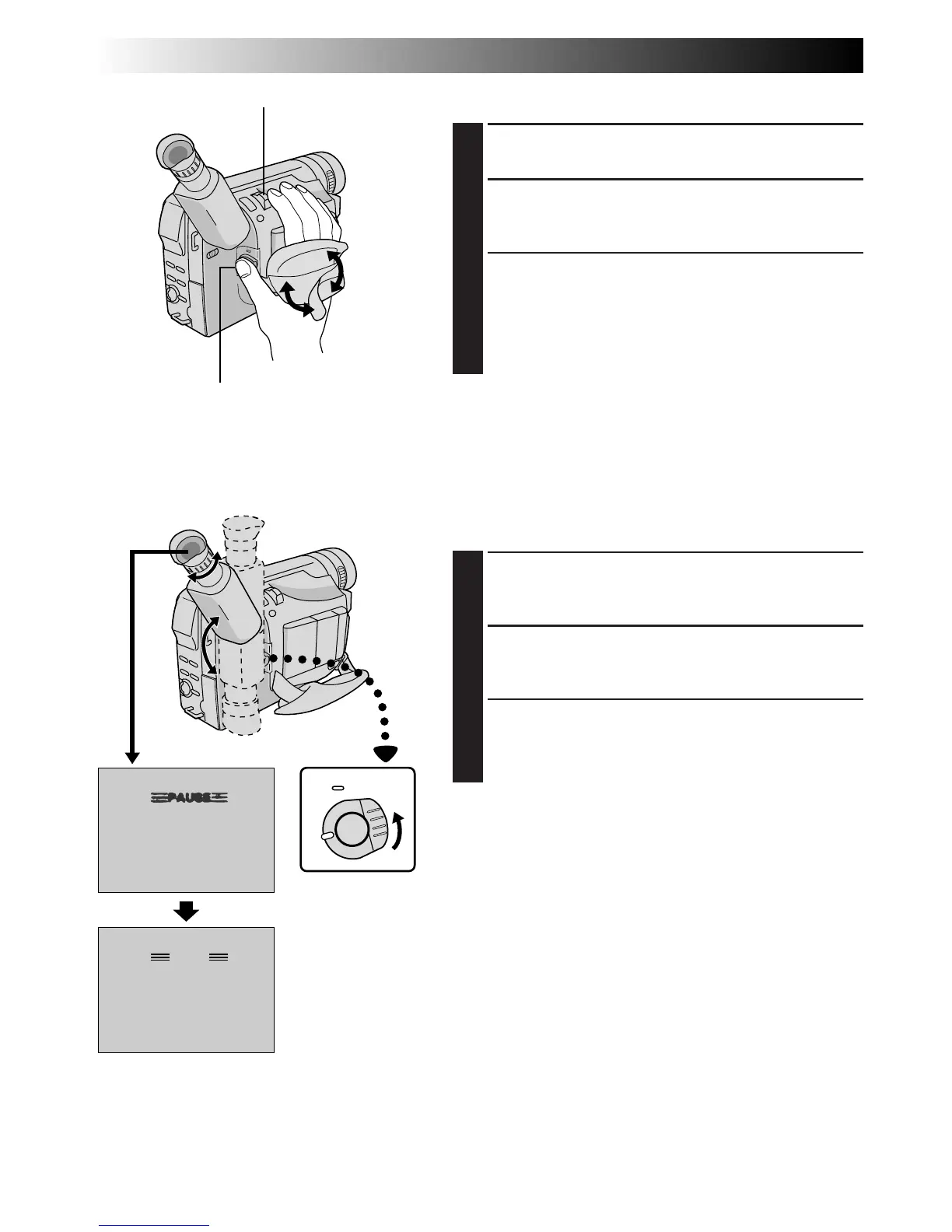14 ES
PAUSE
1
33
22
180
°
180
°
PREPARATIVOS
(cont.)
Ajuste de la empuñadura
1
AGRANDAMIENTO DEL LAZO
Separe las cintas Velcro.
2
INSERCION DE LA MANO
Pase la mano derecha a través del bucle y sujete la
empuñadura.
3
AJUSTE DE LA LONGITUD DE LA
CORREA
Ajústela de tal manera que el pulgar y los dedos
puedan operar fácilmente el botón de inicio/parada
de grabación y el conmutador del zoom motorizado.
Recoloque la cinta Velcro.
Ajuste del visor
1
SELECCION DE MODO
Ajuste el conmutador de alimentación en “CAMERA”
(“AUTO” o “PRO.”).
2
POSICIONAMIENTO DEL VISOR
Ajuste el visor manualmente para la mejor visibilidad
(vea la ilustración a la izquierda).
3
AJUSTE DE LA DIOPTRIA
Gire el control de ajuste de la dioptría hasta que las
indicaciones en el visor queden claramente
enfocadas.
Conmutador del zoom motorizado
Botón de inicio/parada de grabación
Coloque “POWER”
en “CAMERA”.
(“AUTO” o “PRO.”)