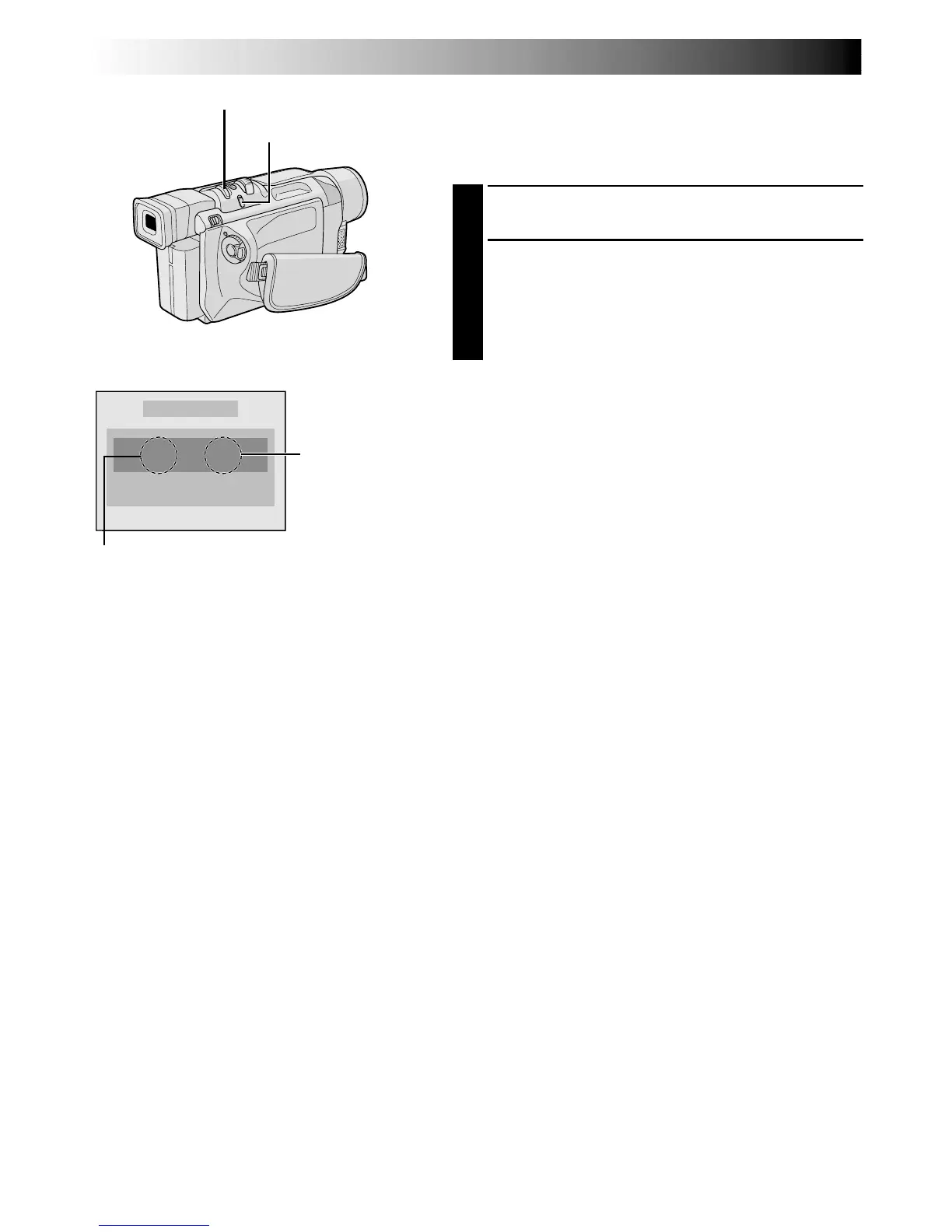30 EN
S
C
E
A
L
N
E
C
C
E
T
L
/SET
[
[
M
J
E
U
N
M
U
P
]
]
10 / 50
JUMP MENU
D.S.C. PLAYBACK
(cont.)
MENU/BRIGHT Wheel
JUMP Button
Jump Playback
When viewing still images stored in a memory card, you
can call up directly an image you want to view by
specifying its index number.
1
Press JUMP during Normal Playback (墌 pg. 28).
The Jump Screen appears.
2
Rotate the MENU/BRIGHT wheel to enter the index
number of the desired image and press it.
•The image for the selected index number is
displayed.
•To cancel the Jump Playback while the Jump Screen
is being displayed, press JUMP again.
Display
Jump Screen
Total number of
images
Index number