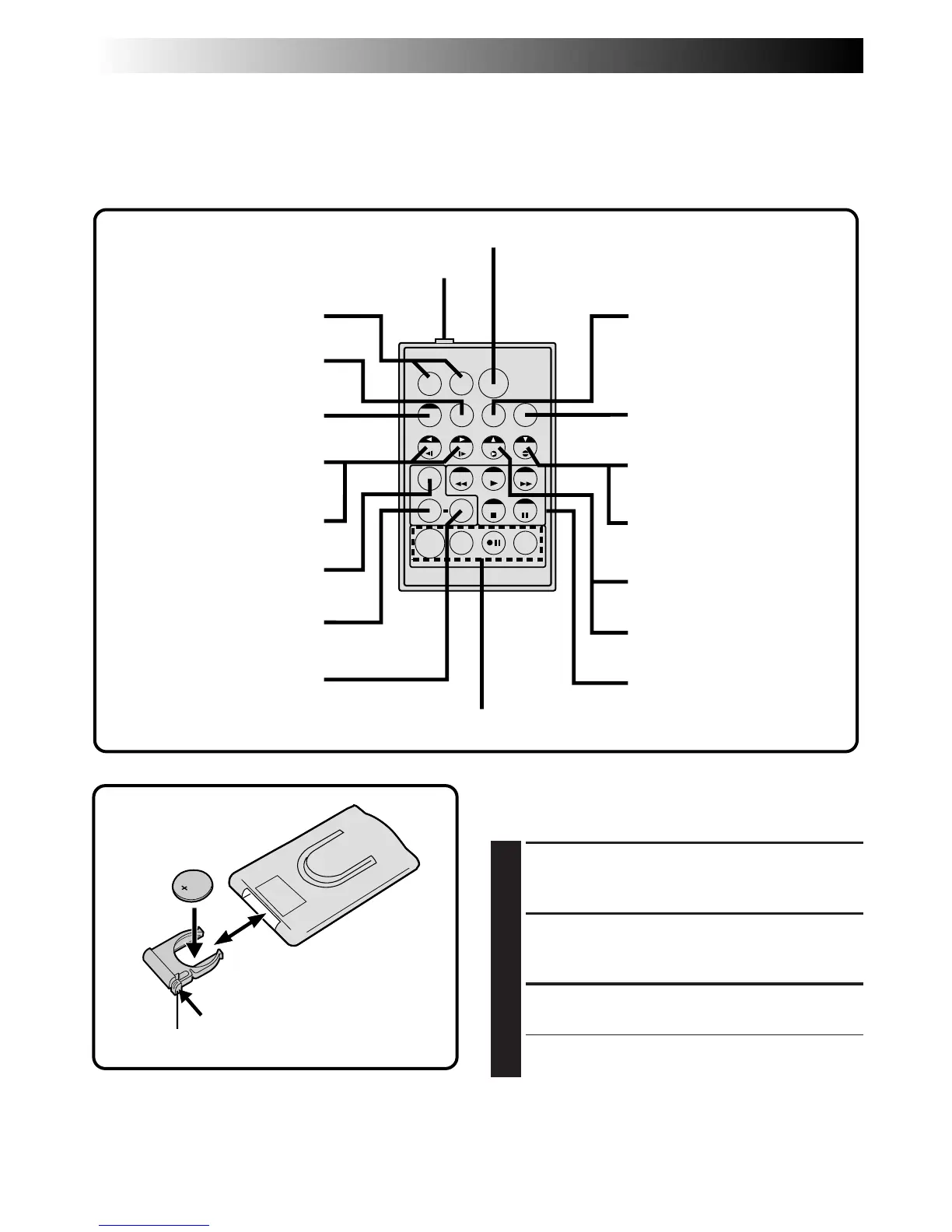18 EN
GETTING STARTED
(Cont.)
TW
Remote Control Unit
You can use the RM-V711U to control the camcorder. When using the remote control, be sure to point it at
the remote sensor. The transmitted beam effective area for indoor use is approx. 5 m. The transmitted beam
may not be effective or may cause incorrect operation if the remote sensor is directly exposed to sunlight or
powerful lighting.
Installing The Battery
The RM-V711U uses one lithium battery (CR2025).
1
PULL OUT BATTERY HOLDER
Pull out in the direction of the arrow while
pressing the knob as shown.
2
INSERT BATTERY IN HOLDER
Insert the battery in the holder, and be sure to
have the “+” mark visible.
3
RE-INSERT HOLDER
Slide the holder back in until you hear a click.
•Read the caution concerning lithium batteries
(Z pg. 2).
Operation Buttons
(Z pg. 54, 62, 70, 71)
Up Button (Z pg. 54)
INSERT Button (Z pg. 71)
Down Button (Z pg. 54)
AUDIO MONITOR Button
(Z pg. 70)
MBR SET Button (Z pg. 64)
A. DUB Button (Z pg. 70)
START/STOP Button (Z pg. 71)
PAUSE IN connector (Z pg. 65)
EFFECT ON/OFF Button
(Z pg. 55)
EFFECT Button
(Z pg. 55)
FADE/WIPE Button
(Z pg. 66)
Left/Right Buttons
(Z pg. 54)
SLOW Rewind/Forward
Buttons (Z pg. 53)
SHIFT Button (Z pg. 54, 64)
DISPLAY Button (Z pg. 62)
Zoom Buttons (Z pg. 54)
Knob
R.A. EDIT Buttons (Z pg. 67)