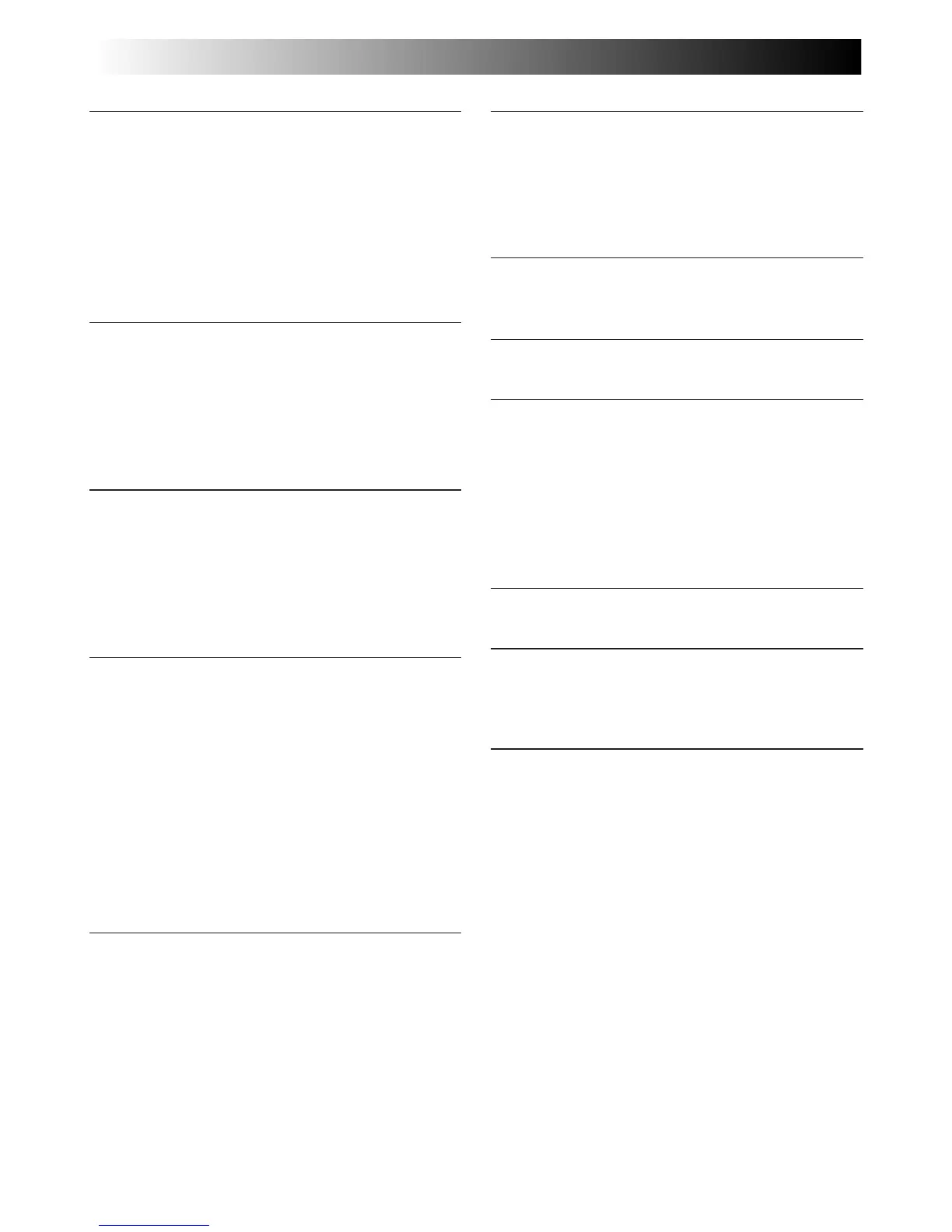96 EN
TERMS
F
Fade-In/Out ........................................ Z pg. 38, 39
Fast-Forward The Tape .............................. Z pg. 44
5-second recording mode ......................... Z pg. 37
Flash .................................................. Z pg. 34, 35
Frame-By-Frame Playback .................. Z pg. 45, 70
G
Gain Up ................................................... Z pg. 31
Grip Adjustment ......................................... Z pg. 8
H
High Speed Recording .............................. Z pg. 28
I
Icons ................................................ Z pg. 31 – 33
Index Playback ......................................... Z pg. 49
Index Screen ............................................ Z pg. 49
Initialise A MultiMediaCard ...................... Z pg. 53
Interface Shooting ..................................... Z pg. 17
Iris............................................................ Z pg. 42
Iris Lock ................................................... Z pg. 42
J
Journalistic Shooting ................................. Z pg. 17
L
LCD monitor/Viewfinder
Indications ..................................... Z pg. 88 – 91
Load A Tape ............................................. Z pg. 10
M
Manual Focus ........................................... Z pg. 27
Menu Screen, CAMERA MENU ................. Z pg. 31
Menu Screen, DISPLAY MENU ........... Z pg. 33, 46
Menu Screen, DSC MENU ........................ Z pg. 50
Menu Screen, MANUAL MENU.......... Z pg. 32, 33
Menu Screen, VIDEO MENU .................... Z pg. 46
Monotone ................................................ Z pg. 41
Motor Drive Mode .................................... Z pg. 18
MultiMediaCard ................................. Z pg. 12, 94
A
AC Power Adapter/Charger ..................... Z pg. 6, 7
Analogue Input ................................... Z pg. 46, 63
Animation ................................................ Z pg. 32
Audio Dubbing ........................................ Z pg. 78
Auto Date................................................. Z pg. 33
Auto Focus ............................................... Z pg. 27
Auto Playback .......................................... Z pg. 48
Auto Shut off ................................ Z pg. 17, 21, 44
B
Backlight Compensation ........................... Z pg. 42
Battery Low .............................................. Z pg. 91
Battery Pack ..................................... Z pg. 6, 7, 93
Beep/Tally ................................................ Z pg. 31
Brighten The LCD Monitor ........................ Z pg. 16
Built-in Clock's Lithium Battery ................... Z pg. 9
C
Channels (Left/Right) ................................. Z pg. 47
Charge The Battery Pack ............................. Z pg. 6
Cinema .................................................... Z pg. 32
Classic Film .............................................. Z pg. 41
Clean The Camcorder ............................... Z pg. 92
Connections ............................ Z pg. 7, 58 – 65, 73
D
Darken The LCD Monitor ......................... Z pg. 16
Date/Time Display ........................ Z pg. 33, 46, 47
Date/Time Settings ...................................... Z pg. 9
Deleting Images........................................ Z pg. 51
Demonstration Mode ............................ Z pg. 5, 32
Digital Zoom ...................................... Z pg. 22, 31
DIS (Digital Image Stabiliser) ..................... Z pg. 32
Dioptre Adjustment .................................... Z pg. 8
DPOF (Digital Print Order Format) ............ Z pg. 56
Dual Shooting ......................................... Z pg. 26
Dubbing ........................................... Z pg. 62 – 67
E
Erase Protection ........................................ Z pg. 10
Exposure Control ...................................... Z pg. 42