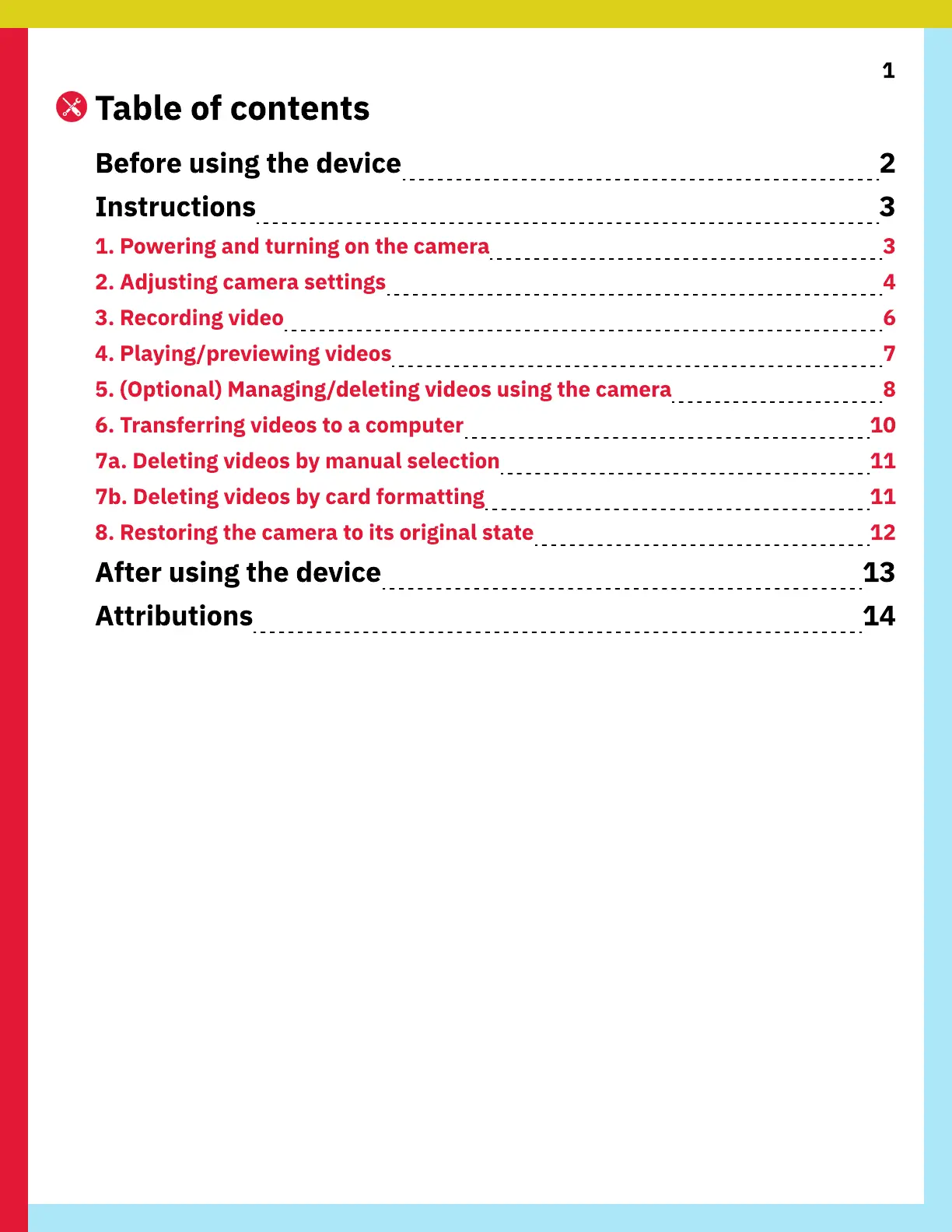1
Table of contents
Before using the device 2
Instructions 3
1. Powering and turning on the camera 3
2. Adjusting camera settings 4
3. Recording video 6
4. Playing/previewing videos 7
5. (Optional) Managing/deleting videos using the camera 8
6. Transferring videos to a computer 10
7a. Deleting videos by manual selection 11
7b. Deleting videos by card formatting 11
8. Restoring the camera to its original state 12
After using the device 13
Attributions 14