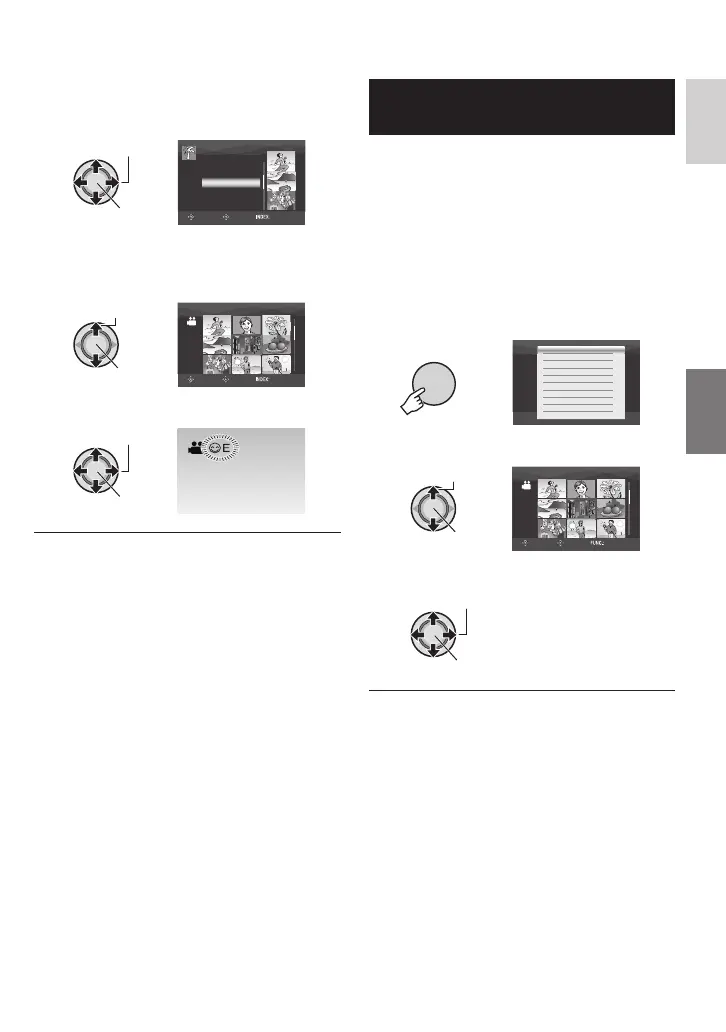27
ENGLISH
To Play Back Demonstration Files
– ! mode only
Video fi les that are used for demonstration
in a shop may be recorded on the camera
you purchased. These fi les are saved to the
[EXTMOV] folder and can be played back by
the following operations.
Preparation:
•
Slide the power/mode switch to MODE to
select
!
mode.
•
Press the PLAY/REC button to select
playback mode.
1
FUNCTION
DELETE
PROTECT
PLAYBACK PLAYLIST
EDIT PLAYLIST
PLAYBACK MPG FILE
PLAYBACK NORMAL FILE
WIPE/FADER
EFFECT
CHANGE EVENT REG.
EDITED COPY
2 Select [PLAYBACK MPG FILE].
Select
Set
VIDEO [MPG]
8/8
SELECT
SET QUIT
3 Select the fi le you want to play back.
Select
Set
8 To exit the screen
Press FUNCTION.
8 To return to the normal fi le playback
mode
Select [PLAYBACK NORMAL FILE] in
step 2.
2 Select the event.
To move to the next page, select [NEXT
PAGE].
Select
Set
SEARCH EVENT
SELECT
SET SORT
ALL SCENES
JAN 22 2007
JAN 25 2007
3 Select the recording date.
To display all the fi les, select [ALL
SCENES].
Select
Set
VACATION
1/3
SELECT
SET SORT
4 Select the fi le you want to play back.
Select
Set
8 To return to the index screen
Press the INDEX button.
8 To change the event registration of a fi le
See page 32.