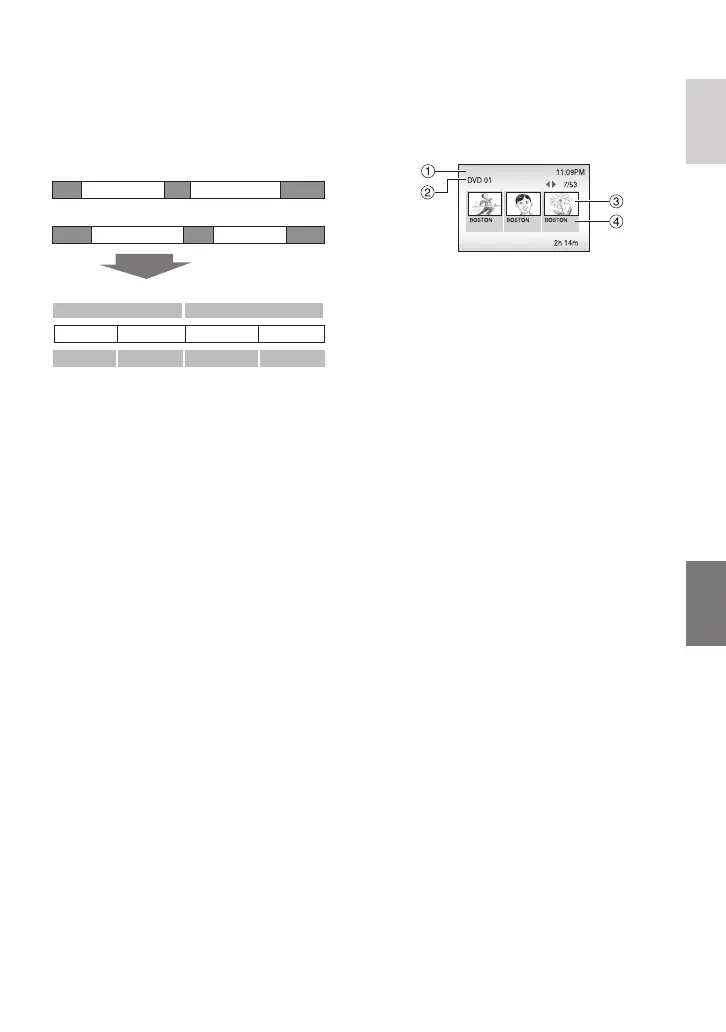43
ENGLISH
8 Title and chapter of created DVD
Each recording date becomes one title in a
created DVD and each scene recorded in a
same day becomes one chapter in the title.
8 Menu for disc playback
When you play back the created DVD
disc on a DVD player or other devices, the
following top menu will be displayed.
JAN.25.2007
JAN.11.2007JAN.09.2007JAN.07.2007
! Disc title: Creating date of the disc
# DVD number ( pg. 42)
$ Title thumbnail: First scene of the title
% Title name: Recording date/Playlist name
Jan. 10, 2007: records fi le 1 and 2.
Title
Create a DVD
Chapter
File 1
File 2
File 4
File 3
File 1 File 2 File 3 File 4
12 3 4
Jan. 11, 2007: records fi le 3 and 4.
1
2