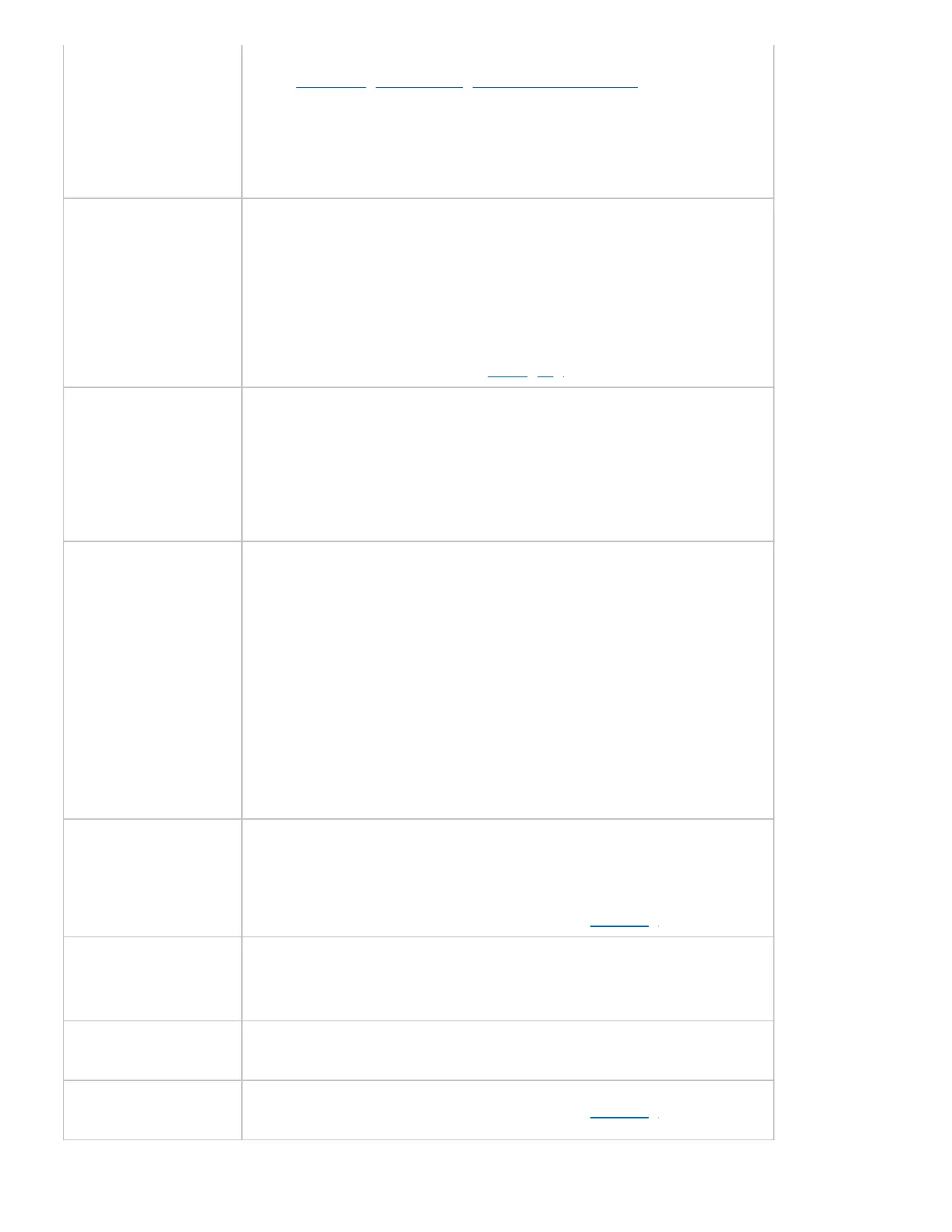Reset the setting to factory default and connect again.
Restoring the settings to the initial state
Check whether one of the earphones is connected to
another BLUETOOTH device. Turn off the BLUETOOTH
settings of other devices and enable pairing with the
desired device.
The sound is
choppy and there
is noise
Use the connected device in a position or orientation that
allows for the most stable communication. The sound
tends to be interrupted when the System is covered with
the hands.
Try reducing the number of apps running on the
BLUETOOTH device connected.
Charge the main unit. Charging
After connecting to
the System, the
BLUETOOTH device
connected does not
function
immediately
Depending on the BLUETOOTH device connected, even
when the indicator lights up after connecting to the
System, the BLUETOOTH device may not function
immediately due to the time lag in the connection
operation. Wait for a few seconds and try operating again.
No response from
the touch sensor
Re-charge the system and switch power on.
Touch it directly with the ball of your finger. Do not touch
with a pen or your fingernail.
The touch sensor does not work if the sensor or your
finger is wet. Wipe your finger dry with a cloth.
The touch sensor does not work with gloves. Remove your
glove and operate again.
The touch sensor does not work when there is hair on the
sensor. Touch the touch sensor area directly.
Touch the center of the touch sensor area.
The volume is low
or the sound is
unpleasant
Increase the volume on the System or the BLUETOOTH
device connected.
Insert the ear pieces more securely.
Change the size of the ear pieces. Wearing
Unable to skip
back to the
previous track
During playback tap the touch sensor area on the R
earphone 3 times quickly. The previous track or beginning
of the current track will be played.
Unable to skip to
the next track
During playback tap the touch sensor area on the R
earphone 2 times quickly. The next track will be played.
The earphones fall
off the ears easily
Change the size of the ear pieces. Wearing
