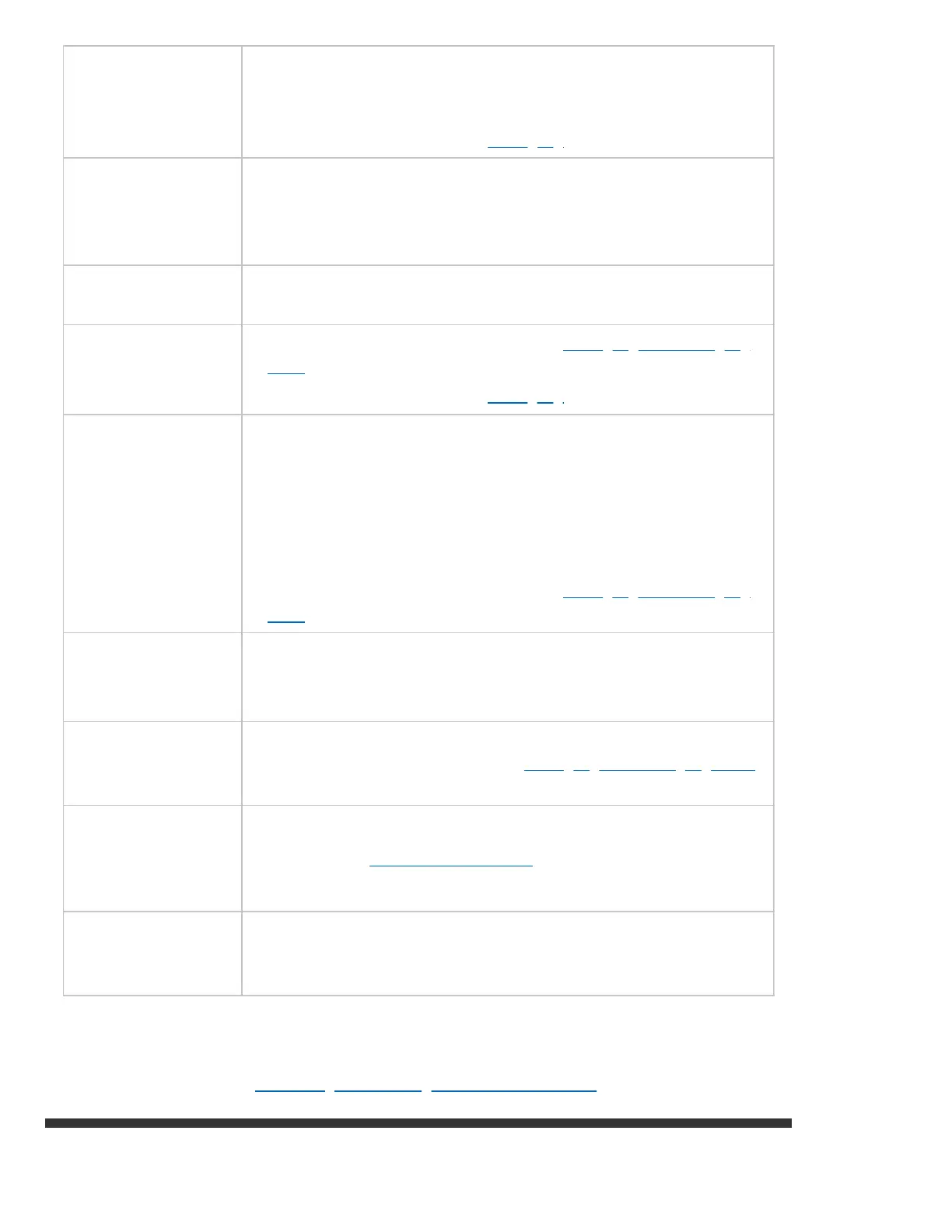The sound is
distorted
Adjust the volume on the BLUETOOTH device connected so
that there is no distortion, and then adjust the volume on
the System.
Charge the main unit. Charging
Ring tone is soft
and cannot be
heard
The ring tone may not be heard from the earphone if the
silent mode of the BLUETOOTH device is turned on. Turn
off the silent mode of the BLUETOOTH device or adjust the
volume of the ring tone.
The System does
not work correctly
Re-charge the system and switch power on.
Unable to turn on
the power
Charge the charging case first. Charging the charging
case
Charge the main unit. Charging
Unable to charge
and turn off the
power
(earphones)
Remove both earphones from the charging case and place
them back in again.
Make sure that the earphones are fully inserted into the
charging case.
Use a cotton swab to remove any dirt from the contacts of
the earphones and charging case.
Charge the charging case first. Charging the charging
case
Unable to charge
(charging case)
Make sure that the USB cable is plugged in all the way.
Please charge within the charging temperature range (5
°C (41 °F) to 35 °C (95 °F)).
The earphones are
turned on during
charging
Charge the charging case. Charging the charging case
Unsure what the
flashing and
lighting up of the
indicators indicate
Refer to Indicator status list.
Music or voice calls
cannot be heard
Delete the pairing information on the BLUETOOTH device
list. Perform pairing after turning off the connected device
and on again (or after rebooting).
If no sound is heard from the earphones or the earphones cannot be connected to
your BLUETOOTH device after performing the operations suggested in the
Troubleshooting section, restoring the settings of earphones to the initial state may
solve the problem. Restoring the settings to the initial state
