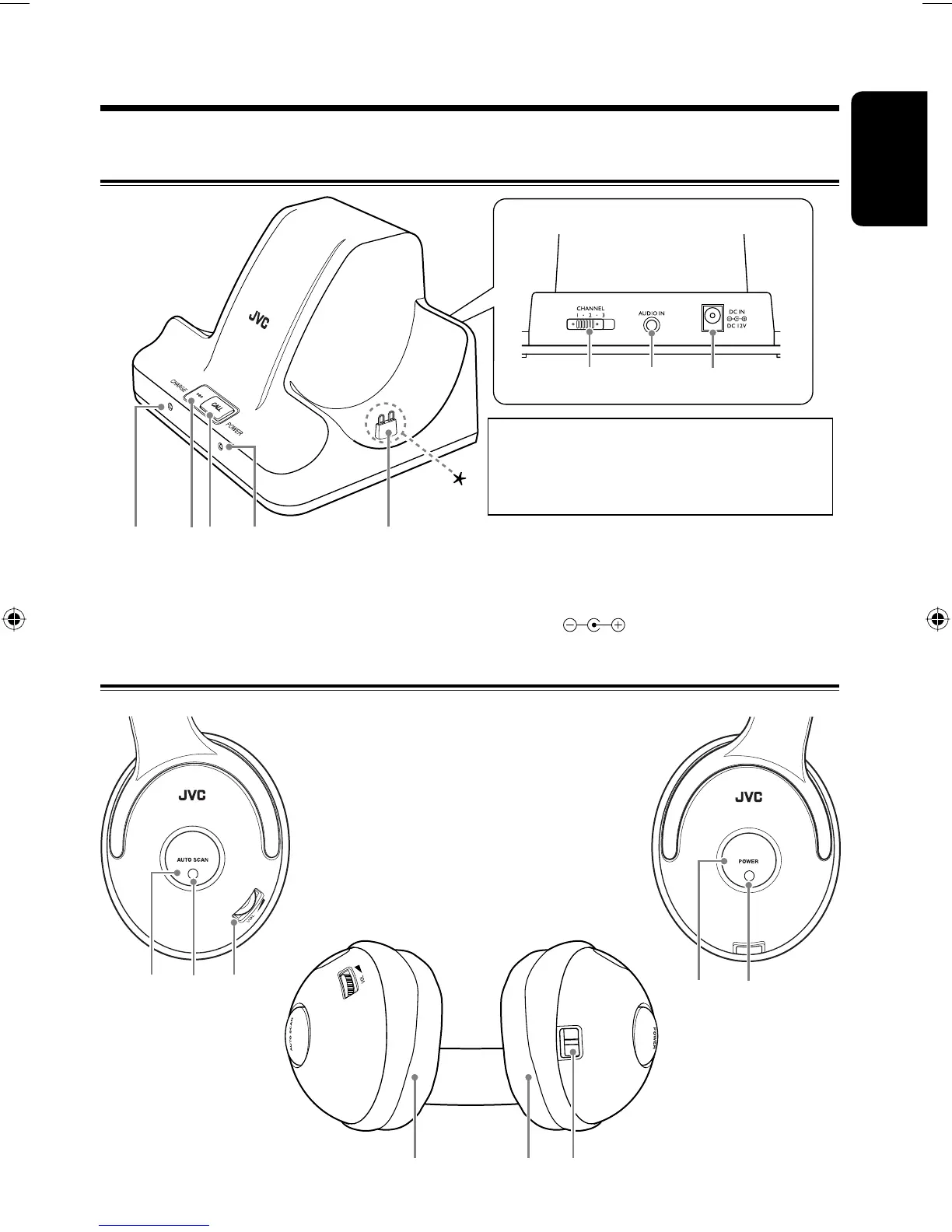3
ENGLISH
4 4 5
Parts identification
1 23 4 5
6
7
8
Base station (transmitter and battery charging unit)
Back side
23
1
6
7
Headphones
1 CHARGE indicator (6)
2 Microphone (8)
3 CALL button (8)
4 POWER indicator (7)
See pages in parentheses for details.
5 Battery charging terminal (6)
6 CHANNEL selector (8)
7 AUDIO IN jack (4)
8 DC IN
jack (4)
Left
Right
1 AUTO SCAN button (7, 8)
2 AUTO SCAN indicator (7)
3 VOL (volume) (7)
4 Ear pad (5)
5 Battery charging terminal (6)
6 POWER button (6, 7)
7 POWER indicator (6, 7)
* The battery charging terminal on the base
station is covered with the protection cap
when purchasing.
Take off the cap before charging.
HAW600RF_J.indb 3HAW600RF_J.indb 3 06.6.16 11:11:41 AM06.6.16 11:11:41 AM