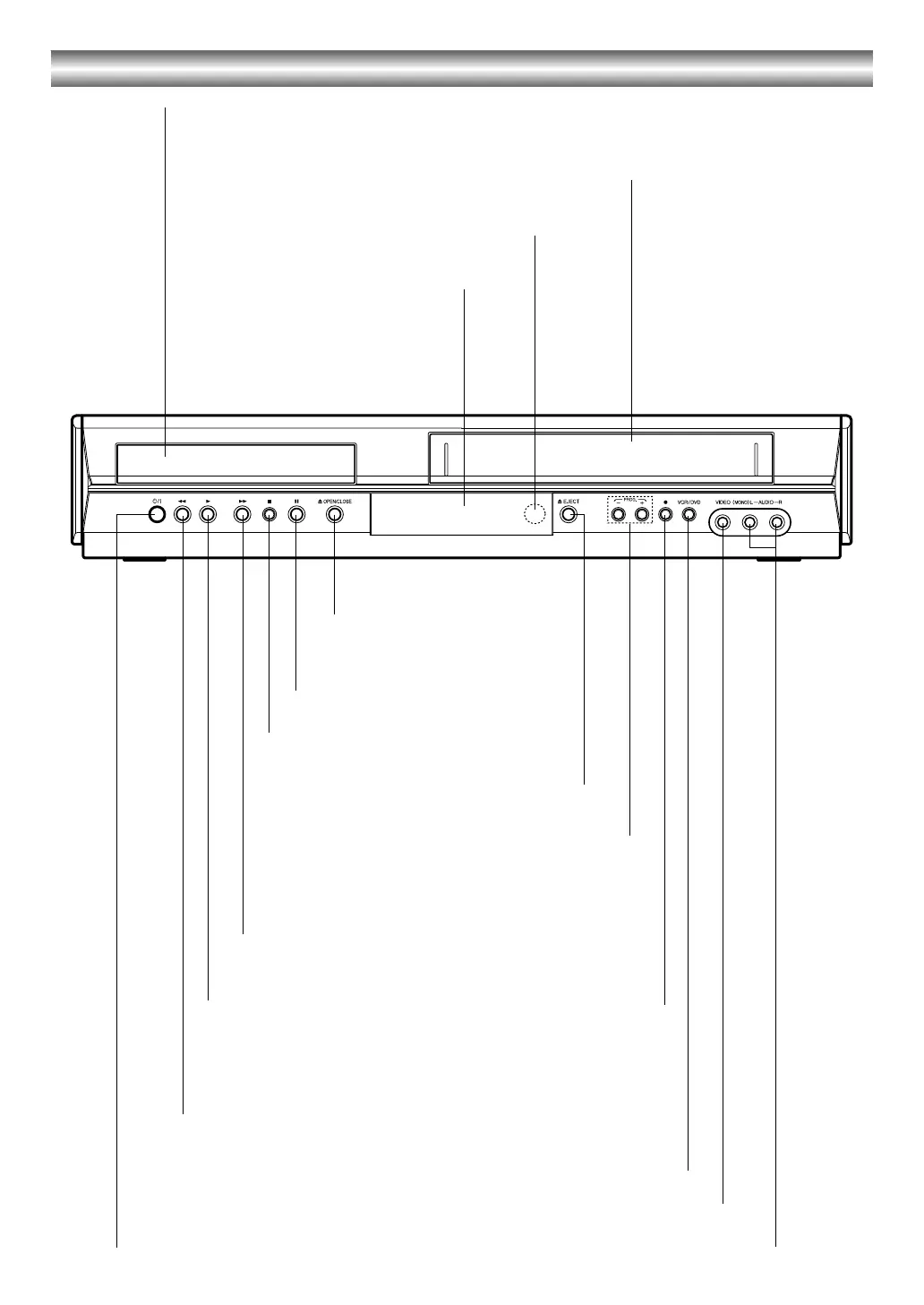6
Front Panel
Disc Tray (DVD deck)
Insert a disc here.
Cassette Compartment (VCR deck)
Insert a video cassette here.
Remote Sensor
Point the DVD+VCR remote control here.
Display Windows
< OPEN/CLOSE
Opens or closes the disc tray.
;
Pause playback or recording. Press
repeatedly for frame-by-frame playback.
5
- DVD: Skip to next chapter or track. Press and hold for two
seconds for a fast forward search.
- VCR: Advances the tape during the STOP mode or for fast
forward picture search.
1
Starts playback of a disc or tape.
6
- DVD: Skip to beginning of current chapter or track, press twice in quick
successions to go to previous chapter or track. Press and hold button for
about two seconds to search backward.
- VCR: Rewinds the tape during the stop mode or for fast reverse picture
search.
¥
To record normally or to activate
One-touch Timer Recording by
repeated presses.
VCR/DVD
Select one of your output sources to view on the TV
screen between DVD and VCR.
∫
Stops playback of the disc or tape.
< EJECT
Ejects the tape in the VCR deck.
PROG. (-/+)
To scan up or down through memorized channels.
Í/I
Switches the DVD+VCR ON and STANDBY.
Video IN Jack
Audio IN (L/R) Jacks
VJ9033CP1Z_E-EK.book Page 6 Friday, March 11, 2005 9:53 AM
