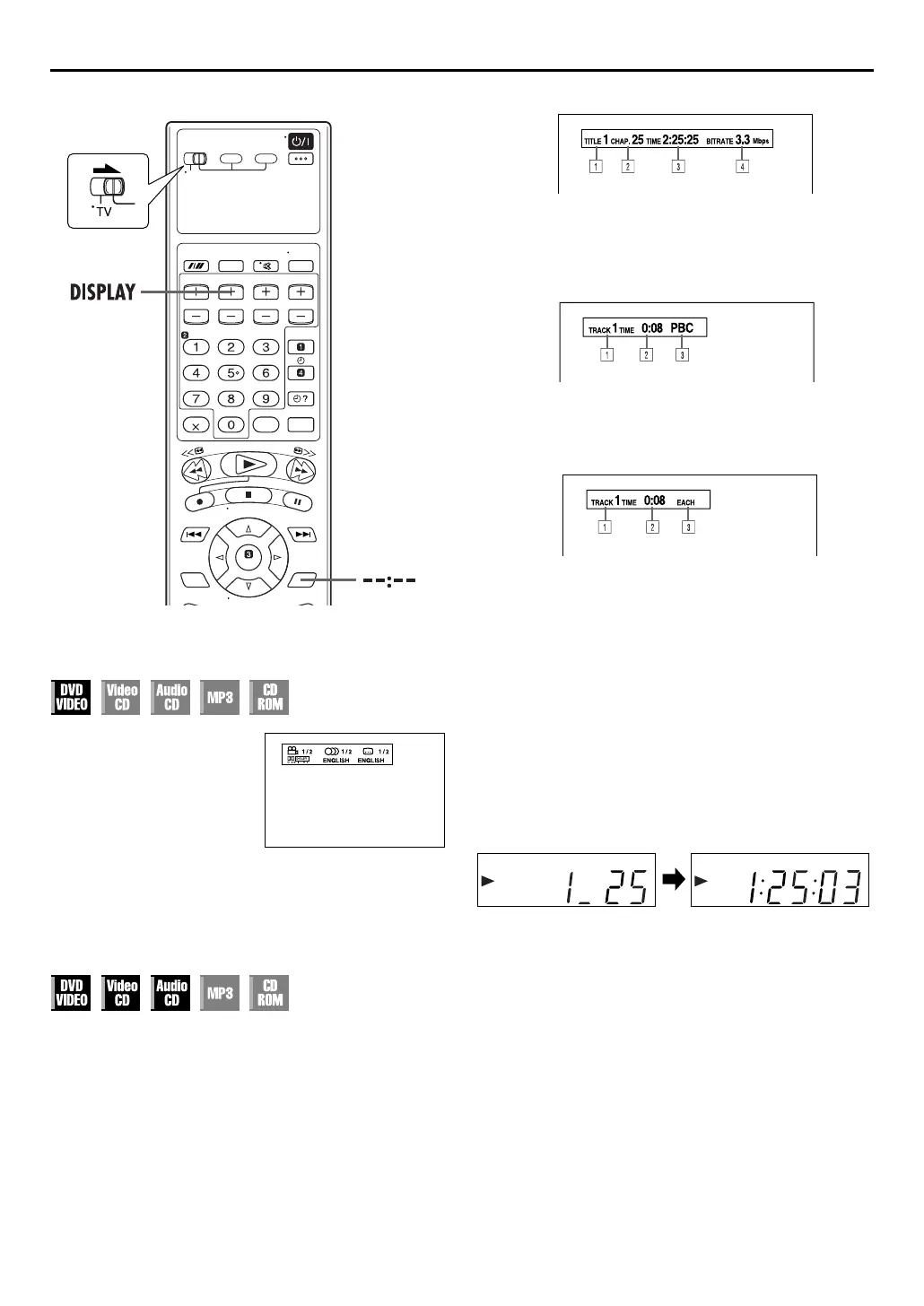44
EN
OPERATIONS ON DVD DECK (cont.)
Checking the DVD function status
Press
DISPLAY
during
playback repeatedly until the
disc status appears on the TV
screen.
● The current selections of the
camera angle, audio language
and subtitle language are
displayed.
● To return to the normal screen,
press
DISPLAY
repeatedly.
Disc Time Information
Press
DISPLAY
during playback repeatedly until the disc
time information appears on the TV screen.
● To return to the normal screen, press
DISPLAY
.
DVD VIDEO
A Current title number
B Current chapter number
C Elapsed time
D Transmission rate
Video CD played back with PBC
A Current track number
B Elapsed time
C PBC playback indication
Audio CD, Video CD played back without PBC
A Current track number
B Elapsed time
C Current track elapsed time
To change information on the front display panel
The disc time information also appears on the front display
panel.
Each time you press
––:––
, the display changes as
follows:
DVD VIDEO
Current title/Current chapte
r
{Elapsed time
Video CD/Audio CD
Number of tracks/Current track{Elapsed time
Example: display for DVD VIDEO disc
