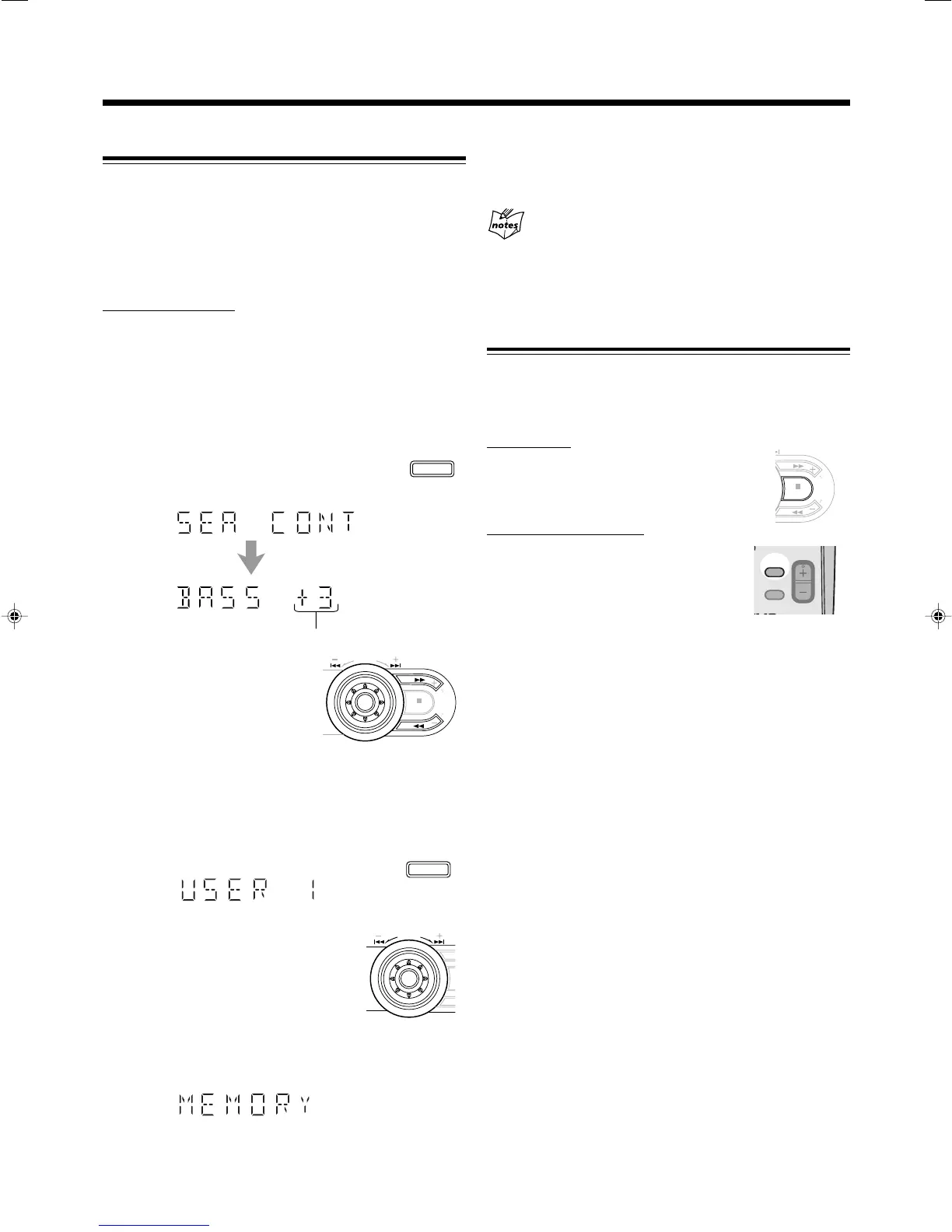12
Creating Your Own Sound Mode—User Mode
You can change the SEA pattern to suit your preference. The
SEA pattern can be adjusted using 3 frequency ranges—BASS,
MID (middle), and TRE (treble). These changed settings can
be stored as the USER 1, USER 2, and USER 3 modes.
• There is a time limit in doing the following steps. If the setting
is canceled before you finish, start from step
1
again.
On the unit ONLY:
1
Select one of the preset sound modes.
• If you want to add surround elements into your SEA
pattern, select one of the surround modes (DANCE,
HALL, or STADIUM) before starting the procedure
below. (See “Selecting the Sound Modes” on page 11.)
2
Press SET/DISPLAY while the
selected sound mode is still shown
on the display.
3
Adjust the SEA pattern.
1) Turn ¢ / 4 to select the
frequency range (BASS,
MID or TRE).
2) Press ¡ or 1 to adjust
the level (–3 to +3) of the
selected frequency range.
3) Repeat steps 1) and 2) to adjust the level of the other
frequency ranges.
4
Press SET/DISPLAY again.
5
Turn ¢ / 4 to select one
of the user modes (USER 1,
USER 2, or USER 3) in which
you want to store your SEA
pattern.
6
Press SET/DISPLAY again.
The SEA pattern you have created is stored into the user
mode selected in step
5
.
Current level appears.
BEEP
ON/OFF
FADE
MUTING
VOLUME
To use your own sound mode
Select USER 1, USER 2, or USER 3 mode when using the
sound modes. See “Selecting the Sound Modes” on page 11.
When you unplug the AC power cord or if a power
failure occurs
The setting will be erased in a few days. If this happens, set the user
modes again.
Turning On or Off the Key-touch Tone
If you do not want the key-touch tone to beep each time you
press a button or turn a control, you can deactivate it.
The BEEP ON indicator goes off from the display.
On the unit:
Press and hold BEEP for more
than 2 seconds.
On the remote control:
Press BEEP ON/OFF.
• Each time you press the button, the key-
touch tone turns on and off alternately.
09-13.CA-HXZ10[A&B]3 03.2.12, 2:17 PM12
