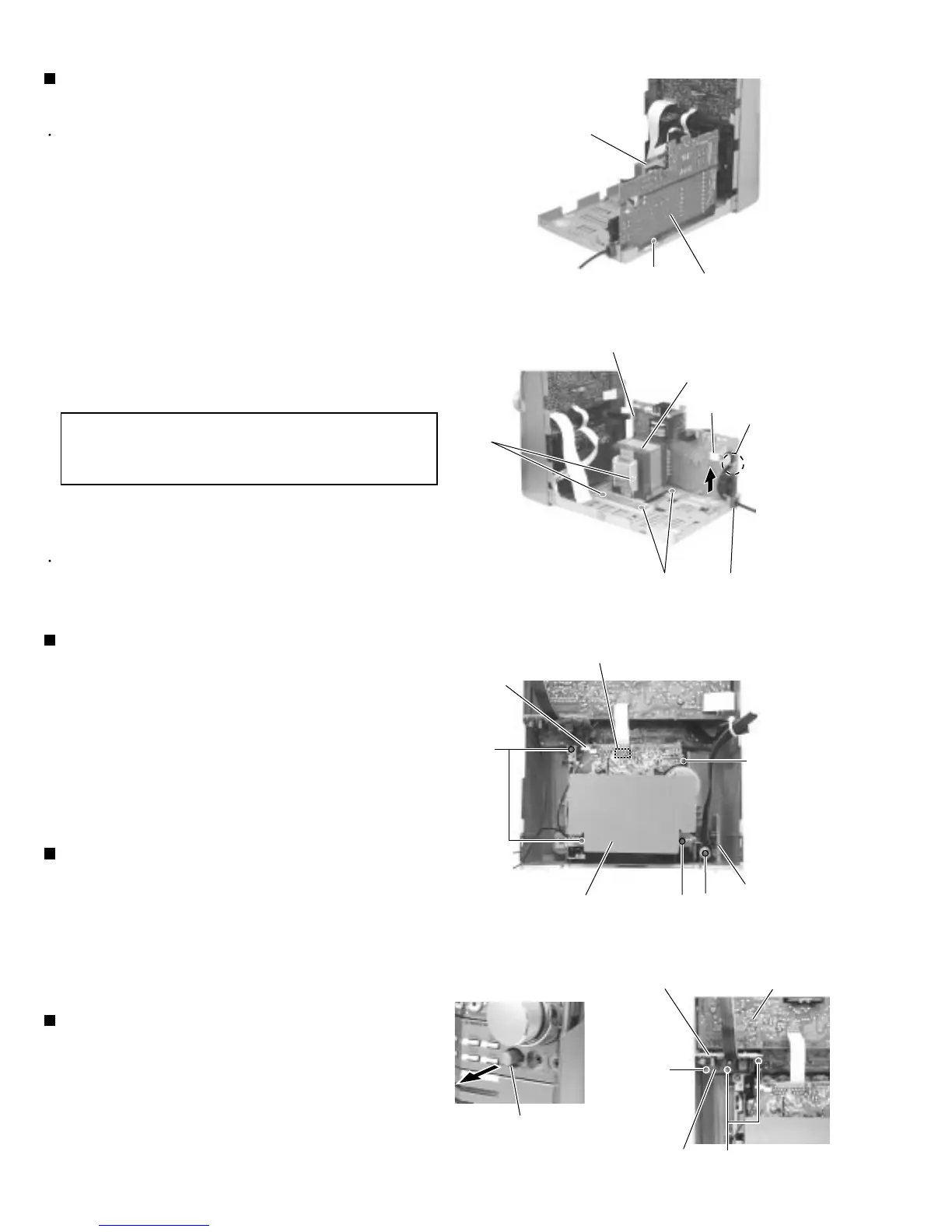1-12
HX-Z3
Prior to performing the following procedure, remove
the metal cover, the CD changer mechanism
assembly, the rear panel, the main board and the
bridge board / regulator board.
Remove the screw N attaching the primary board.
Disconnect the wire from connector CN231 and
CN232 on the primary board.
Remove the four screws O attaching the power
transformer assembly.
Cut the tie band and detach power cord from primary
board.
1.
2.
3.
4.
Removing the power transformer
assembly (See Fig.28, 29)
Disconnect the card wire from connector CN33 on
the head amplifier & mechanism control board.
Remove the two screws P, and the two screws Q
attaching the cassette mechanism assembly.
Cut the band.
1.
2.
3.
Removing the cassette mechanism
assembly (See Fig.30)
Remove the screw Q attaching the wire extending
from the headphone board.
Remove the screw R and pull out the headphone
board backward.
1.
2.
Removing the headphone board
(See Fig.30)
Prior to performing the following procedure, remove
the metal cover, the CD changer mechanism
assembly and the front panel assembly.
<Front panel assembly>
When disconnecting the power cord
from connector CN250 on the primary
board, remove the fixing band.
REFERENCE:
Pull out the mic volume knob toward the front.
Remove the three screws X attching the holding
board.
Remove the holding board from mic volume board.
1.
2.
3.
Removing the mic volume board
(See fig.31,32)
Fig.28
Fig.29
Fig.30
Power transformer assembly
Power transformer assembly
Primary board
Primary board
CN231, CN232
N
O
O
Q
P
Q
R
CN250
Cord stopper
Cassette mechanism assembly
Headphone board
Head amplifier & mechanism control board
CN33
Fixing band
Band
Fig.31
Display system
control board
Mic volume baord
X
X
Holding board
Mic volume knob
Fig.32
