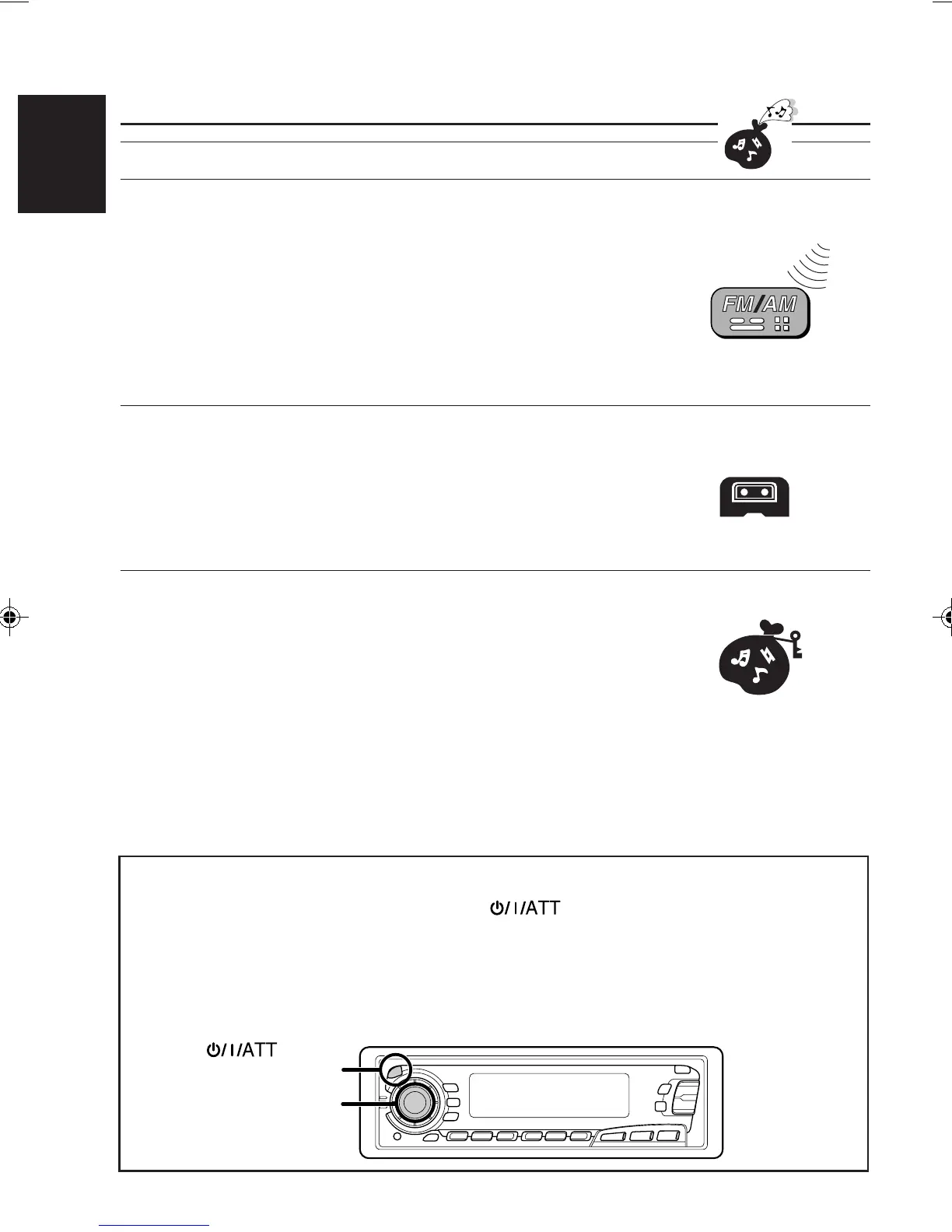2
ENGLISH
Thank you for purchasing a JVC product. Please read all instructions carefully before operation, to
ensure your complete understanding and to obtain the best possible performance from the unit.
CONTENTS
BASIC OPERATIONS ....................................................4
RADIO OPERATIONS ...................................................5
Listening to the radio .....................................................................5
Storing stations in memory............................................................6
FM station automatic preset: SSM ............................................... 6
Manual preset.............................................................................. 7
Tuning into a preset station ...........................................................8
Other convenient tuner functions.................................................. 9
Scanning broadcast stations ........................................................9
Selecting FM reception sound......................................................9
Changing the AM/FM channel intervals ....................................... 9
TAPE OPERATIONS....................................................10
Listening to a tape ........................................................................10
Finding the beginning of a tune...................................................12
Other convenient tape functions..................................................13
Skipping the blank portions on the tape .....................................13
Playing the current track repeatedly ...........................................13
Prohibiting cassette ejection ......................................................13
SOUND ADJUSTMENTS .............................................14
Adjusting the sound......................................................................14
Turning on/off the loudness function ..........................................15
Using the Sound Control Memory .............................................. 16
Selecting and storing the sound modes .....................................16
Recalling the sound modes ........................................................17
Storing your own sound adjustments .........................................18
How to reset your unit
Press and hold both the SEL (Select) and (Standby/On/ATT) buttons at
the same time for several seconds.
This will reset the built-in microcomputer.
NOTE: Your preset adjustments — such as preset channels or sound adjustments
— will also be erased.
(Standby/On/ATT)
SEL (Select)
EN02-04.KS-FX450[J] 99.11.26, 7:01 PM2
