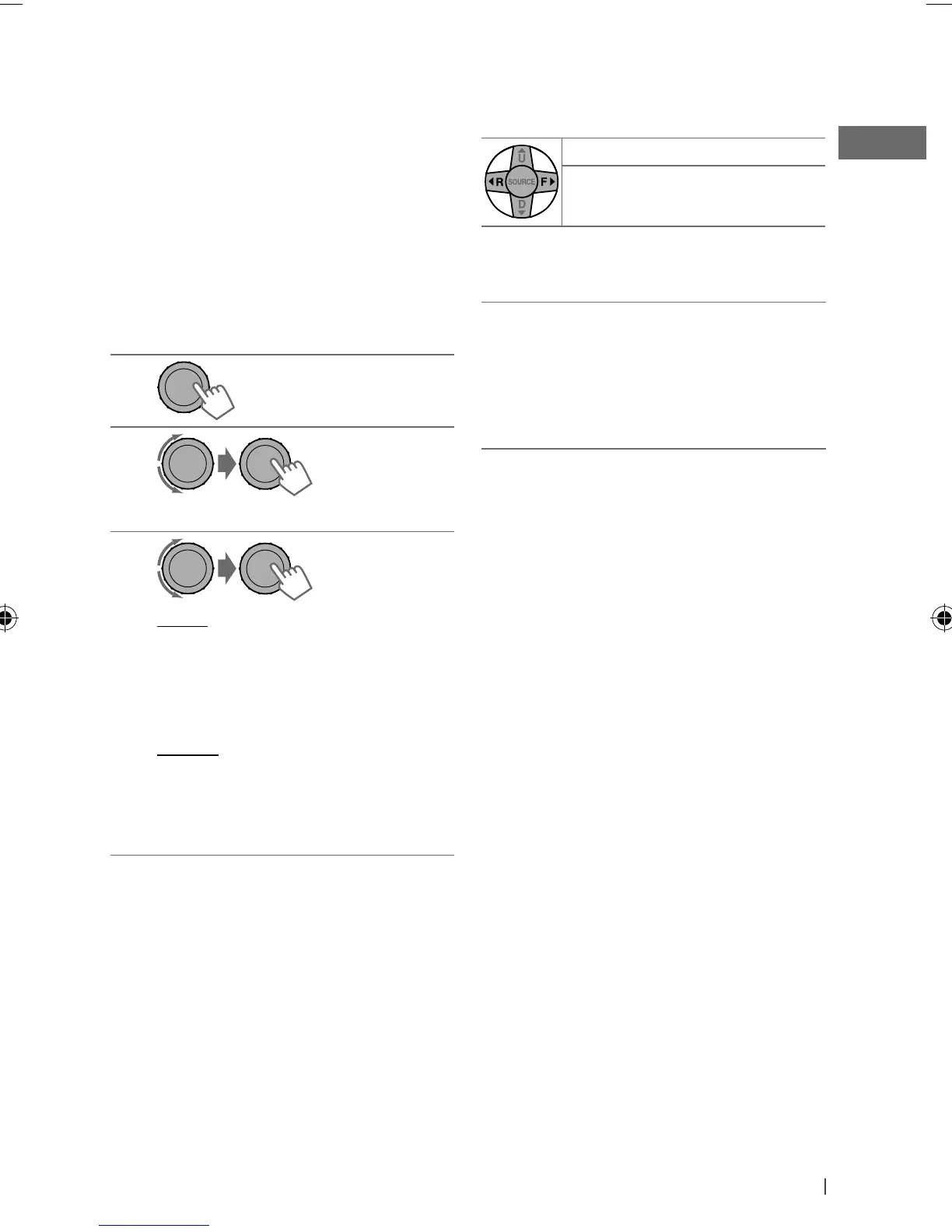23ENGLISH
• Only the existing characters will be shown on
the search menu.
• Press and hold
5
/
∞
to continuously change
the character of the search menu.
• If your iPod/iPhone contains many tracks,
searching take some time.
• Searching may not work on some of the layers
of the selected menu.
Selecting the playback modes
The following is not applicable in <iPod Mode>
and <
External
Mode>.
1
2
]
“Repeat”
j
“Random”
3
Repeat
One : Functions the same as
“Repeat One” of the iPod
All : Functions the same as
“Repeat All” of the iPod
Random
Song :
Functions the same as
“Shuffle Songs” of the iPod
Album : Functions the same as
“Shuffle Albums” of the iPod
• To cancel repeat play or random play, select
“Off.”
• “Random Album” is not available for some
iPod/iPhone.
• To return to the previous menu, press
BACK
.
[Hold]
Using the remote controller
The following is not applicable in
<
External
Mode>.
2
R
/
F
3
: Selects track or chapter
2
R
/
F
3
[Hold]
: Fast-forwards or
reverses the track
Notice:
When operating an iPod, some operations
may not be performed correctly or as
intended. In this case, visit the following JVC
web site: <http://www.jvc.co.jp/english/car/>
(English website only).
EN20-29_KD-R816_001A_4.indd 23EN20-29_KD-R816_001A_4.indd 23 12/23/09 12:10:57 PM12/23/09 12:10:57 PM
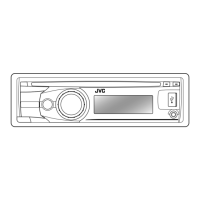