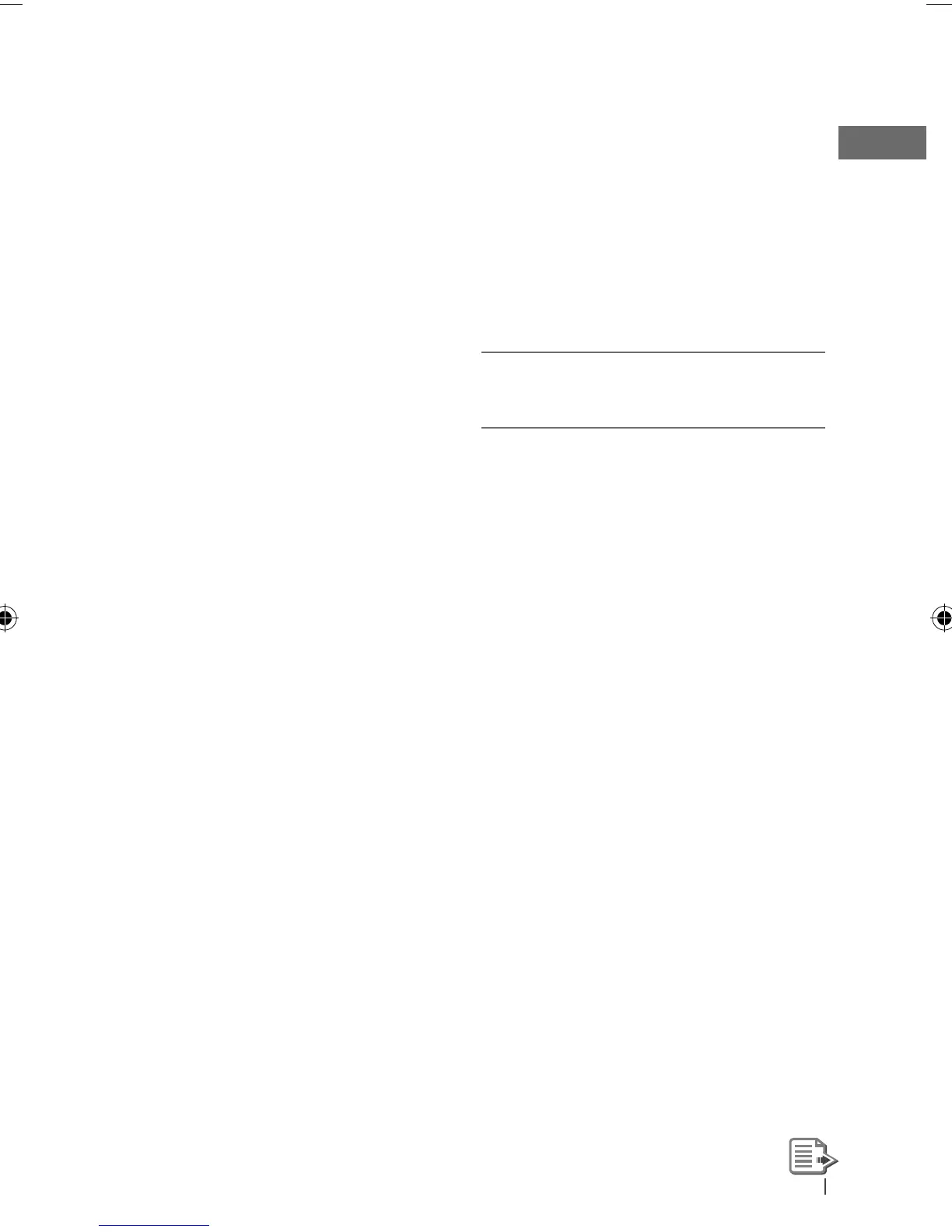39ENGLISH
HD Radio reception
• HD Radio broadcasting can normally
be received in the USA, and it may also
be received in countries where limited
broadcasting has already begun.
• During SSM search...
– All stations including conventional FM/AM
stations are searched and stored for the
selected band.
iPod/iPhone operations
• You can control the following types of iPods/
iPhone:
– iPod with video (5th Generation) *
– iPod classic
– iPod nano (1st Generation) *
– iPod nano (2nd, 3rd, 4th, 5th Generation)
– iPod touch
– iPod touch (2nd Generation)
– iPhone/iPhone 3G/iPhone 3GS
* <iPod Mode> and <External Mode> are not
available.
• It is not possible to browse video files on the
“Videos” menu in <Headunit Mode>.
• If the iPod does not play correctly, please
update your iPod software to the latest
version. For details about updating your iPod,
visit <http://www.apple.com>.
• When you turn on this unit, the iPod is
charged through this unit.
• iPod shuffle cannot be used with this unit.
• The song order displayed on the selection
menu of this unit may differ from that of the
iPod.
• The text information may not be displayed
correctly (eg. accented letters).
• If the text information includes more than 16
characters, it scrolls on the display. This unit
can display up to 128 characters (ASCII code).
Menu operations
• <Auto> setting for <Dimmer> may not work
correctly on some vehicles, particularly on
those having a control dial for dimming. In
this case, change the <Dimmer> setting to
any other than <Auto>.
• If <LCD Type> is set to <Auto>, the display
pattern will change to the <Positive> or
<Negative> pattern depending on the
<Dimmer> setting.
JVC bears no responsibility for any loss of data
in an iPod/iPhone and/or USB mass storage
class device while using this System.
EN30-39_KD-A815[J]2.indd 39EN30-39_KD-A815[J]2.indd 39 12/14/09 2:34:57 PM12/14/09 2:34:57 PM
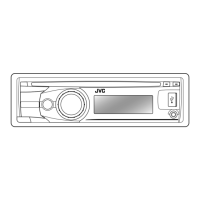