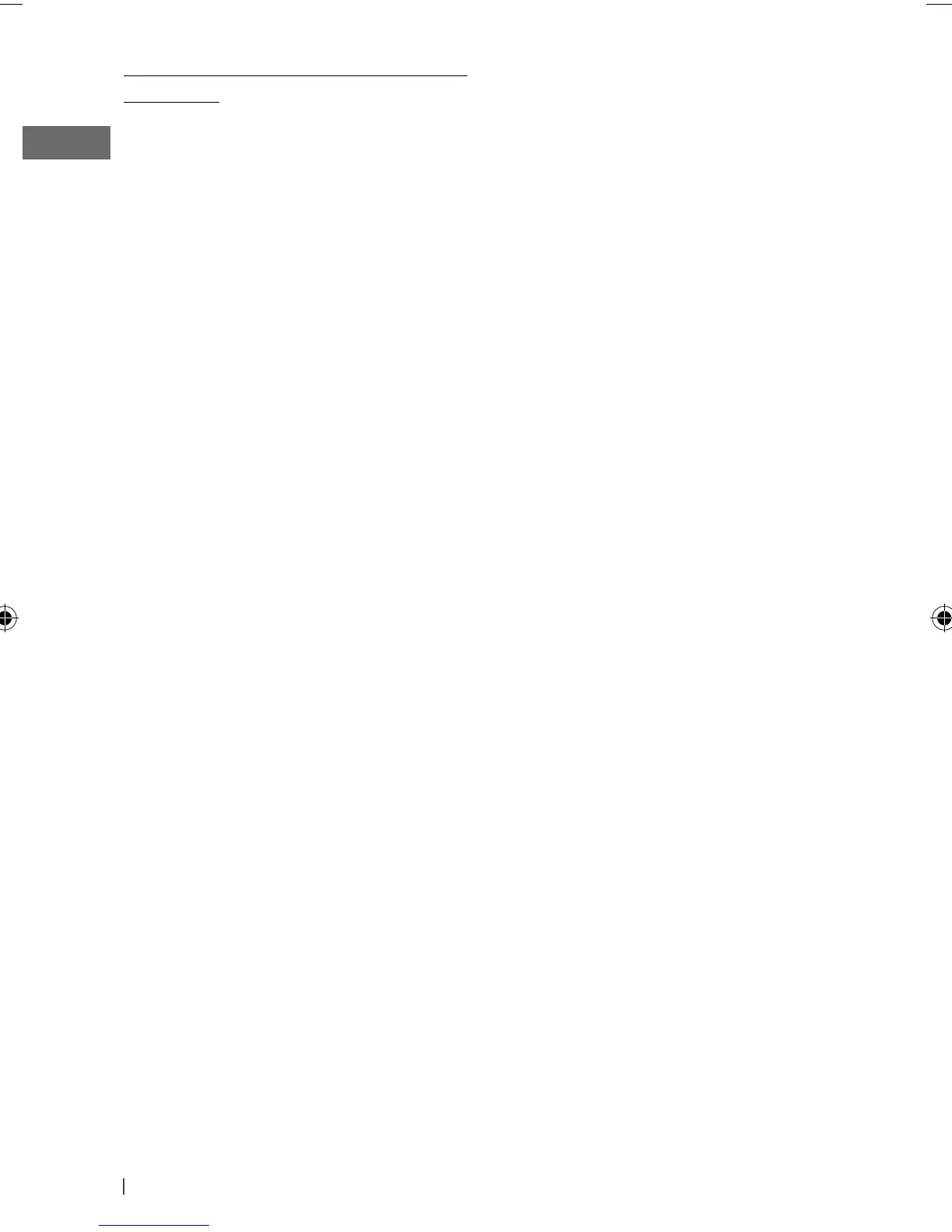36 ENGLISH
• The maximum number of characters for folder
and file names is 25 characters (including
<.mp3>, <.wma>, <.wav>); 128 characters for
MP3/WMA/WAV Tag.
• This unit can recognize a total of 20 000 files
and 2 000 folders (999 files per folder).
• The unit cannot recognize a USB mass storage
class device whose rating is other than 5 V
and exceeds 500 mA.
• USB devices equipped with special functions
such as data security functions cannot be
used with the unit.
• Do not use a USB device with 2 or more
partitions.
• When connecting with a USB cable, use the
USB 2.0 cable.
• This unit may not recognized some of the USB
device connected through a USB card reader.
• This unit may not play back files in a USB
device properly when using a USB extension
cord.
• This unit cannot assure proper functions or
supply power to all types of USB devices.
Bluetooth operations
• While driving, do not perform complicated
operation such as dialing the numbers, using
phonebook, etc. When you perform these
operations, stop your car in a safe place.
• Some Bluetooth devices may not be
connected to this unit depending on the
Bluetooth version of the device.
• If you connect a different USB Bluetooth
Adapter, all the registered devices and
information will be cleared.
• This unit may not work for some Bluetooth
devices.
Playing MP3/WMA/WAV tracks from a
USB device
• While playing from a USB device, the playback
order may differ from other players.
• This unit may be unable to play back some
USB devices or some files due to their
characteristics or recording conditions.
• This unit is compatible with the USB
Full-Speed.
• Depending on the shape of the USB devices
and connection ports, some USB devices may
not be attached properly or the connection
might be loose.
• When connecting a USB mass storage class
device, refer also to its instructions.
• This unit may not work properly with some
USB hub or USB card reader.
• If the connected USB device does not have
the correct files, “No File” appears.
• This unit can show ID3 Tag (Version 1.0, 1.1,
2.2, 2.3, or 2.4) for MP3 and WMA/WAV Tag.
• This unit can play back MP3/WMA/WAV files
meeting the conditions below:
MP3:
– Bit rate: 32 kbps — 320 kbps (for MPEG-1)
8 kbps — 160 kbps (for MPEG-2)
– Sampling frequency:
32 kHz, 44.1 kHz, 48 kHz (for MPEG-1)
16 kHz, 22.05 kHz, 24 kHz (for MPEG-2)
WMA:
– Bit rate: 5 kbps — 320 kbps
– Sampling frequency: 8 kHz — 48 kHz
– Channel: 1 ch/2 ch
WAV:
– Bit rate: Linear PCM at 705 kbps and
1 411 kbps
– Sampling frequency: 44.1 kHz
– Channel: 1 ch/2 ch
• This unit can play back MP3 files recorded in
VBR (variable bit rate).
EN28-37_KD-R811_003A_2.indd 36EN28-37_KD-R811_003A_2.indd 36 12/24/09 9:35:05 AM12/24/09 9:35:05 AM
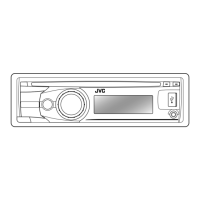