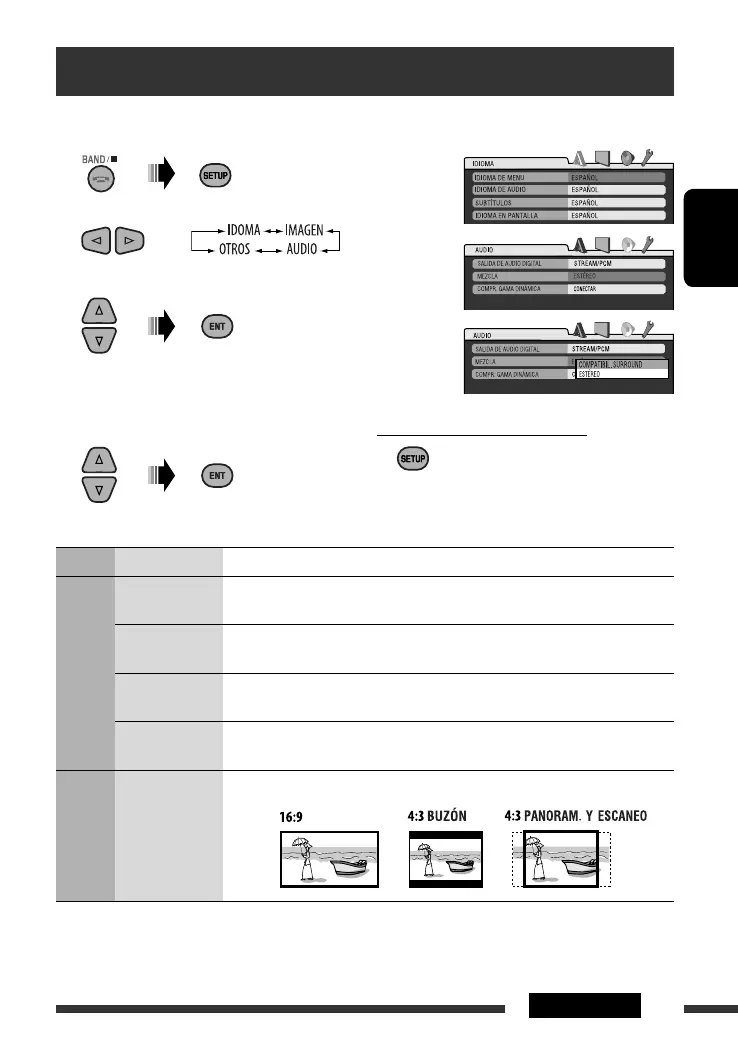49AJUSTES
ESPAÑOL
Continúa en la página siguiente
Menú de configuración del disco
Estas operaciones se pueden realizar en el monitor usando el control remoto.
1 Ingrese el menú de configuración del disco mientras está detenido.
2 Seleccione un menú.
3 Seleccione la opción que desea configurar.
• Para cancelar el menú emergente, pulse RETURN.
4 Seleccione una opción.
Para volver a la pantalla normal
Menú Opción Ajuste
IDIOMA
IDIOMA DE
MENU
Selecciona el idioma inicial del menú de disco. Consulte también “Códigos de
idioma” en la página 61.
IDIOMA DE
AUDIO
Selecciona el idioma de audio inicial. Consulte también “Códigos de idioma” en la
página 61.
SUBTÍTULOS Selecciona el idioma inicial del subtítulo o borra el subtítulo (DESCONECTAR).
Consulte también “Códigos de idioma” en la página 61.
IDIOMA EN
PANTALLA
Seleccione el idioma para la visualización en pantalla.
IMAGEN
TIPO DE
MONITOR
Seleccione el tipo de monitor para ver una imagen en pantalla ancha en su monitor.
SP44-51_KD-ADV7490[J]f.indd 49SP44-51_KD-ADV7490[J]f.indd 49 1/29/08 4:41:21 PM1/29/08 4:41:21 PM
