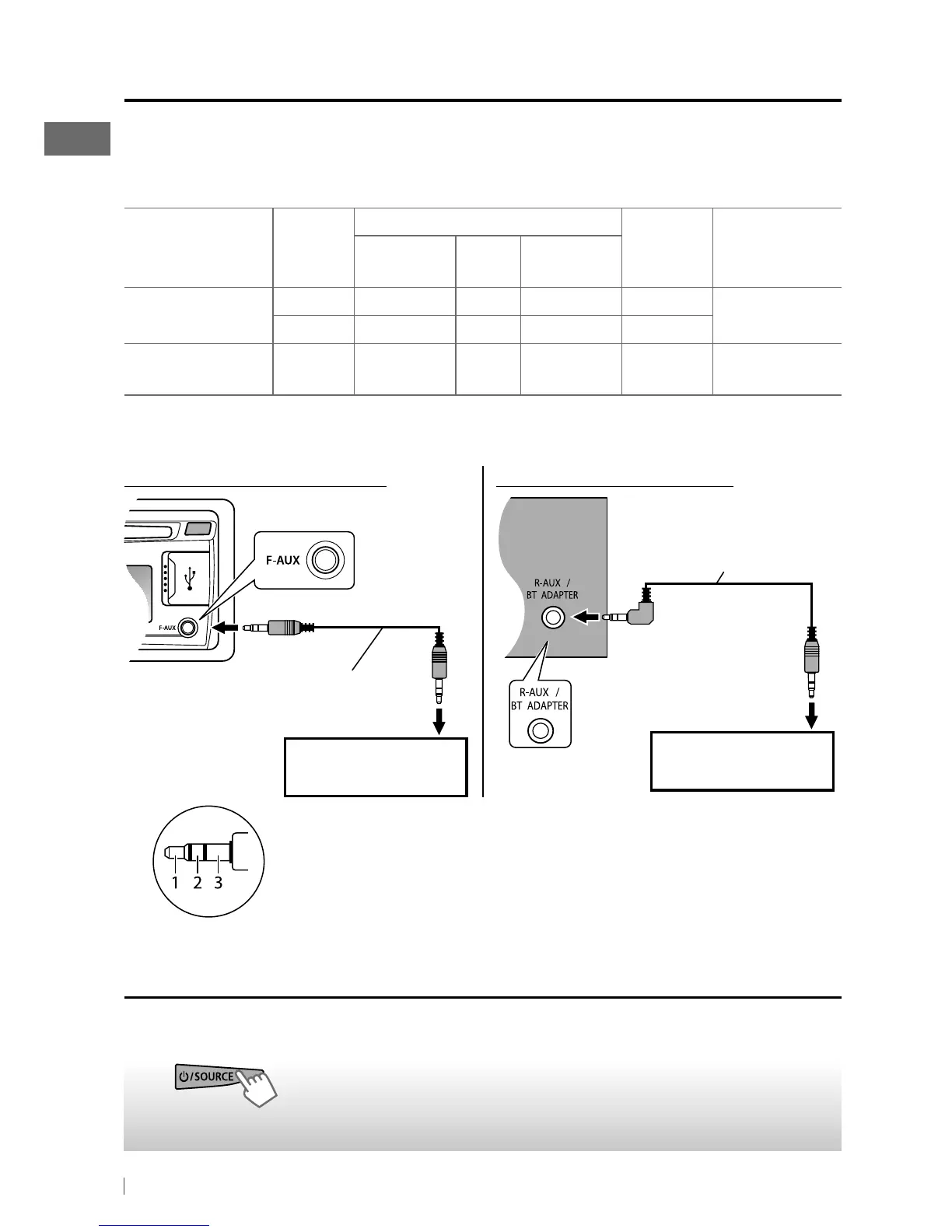12 ENGLISH
Connecting the other external components
Listening to the other external components
3.5 mm (3/16”) stereo
mini plug (with “L” shaped
connector) (not supplied)
You can connect an external component to the auxiliary input jack on the control panel (F-AUX)
and/or on the rear side of the unit (R-AUX).
Summary of using the external components through the auxiliary input jacks:
External component
Auxiliary
input jack
Preparation
Source name
Connecting cable/
device
(not supplied)
Menu setting
item
Sub-item Setting
Portable audio
player
Front SRC SELECT F-AUX ON F-AUX
See below.
Rear SRC SELECT R-AUX ON R-AUX
Bluetooth device Rear SRC SELECT R-AUX BT ADAPTER BT AUDIO/
BT PHONE *
KS-BTA100
(page 22)
*
“BT PHONE” appears when a Bluetooth phone is in use.
For details, refer also to the instructions supplied with the external components.
~
]
“F-AUX” or “R-AUX”
Ÿ
Turn on the connected component and
start playing the source.
On the control panel (F-AUX): On the rear panel (R-AUX):
Portable audio player,
etc.
Portable audio player,
etc.
3.5 mm (3/16”) stereo mini plug
(not supplied)
Recommended to use a 3-terminal plug head stereo mini plug for
optimum audio output.
EN02-23_KD-AHD79[J]1.indd 12 10/27/10 4:17:42 PM
