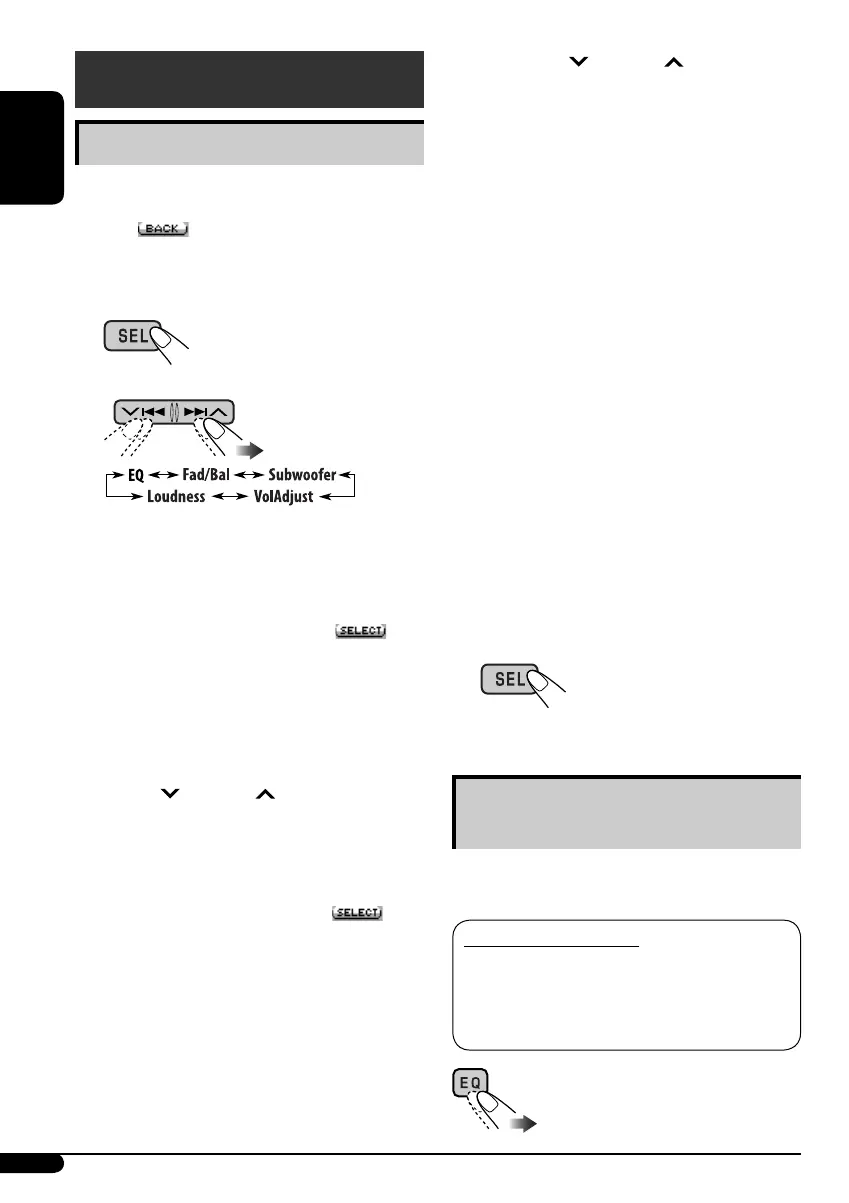16
ENGLISH
Sound adjustments
Adjusting the sound
You can adjust the sound characteristics to your
preference.
• When
appears on the display, you can
move back to the previous display by pressing
number button 3.
1
2
• For “EQ” setting, see the following.
3 Adjust the selected setting item.
A Fad/Bal (Fader/Balance)
1 Press number button 1 (
) to
move to the “Fad/Bal” adjustment
display.
2 Adjust the speaker output balance
by pressing:
5 / ∞: between the front and rear
speakers. [F06 to R06]
4/¢ :
between the left and right
speakers. [L06 to R06]
B Subwoofer
1 Press number button 1
( )
to
move to the “Subwoofer” adjustment
display.
2 Use 4/¢ to select a
cutoff frequency to the subwoofer.
• 80Hz: Frequencies higher than
80 Hz are cut off.
• 120Hz: Frequencies higher than
120 Hz are cut off.
• 160Hz: Frequencies higher than
160 Hz are cut off.
3 Turn the control dial to adjust the
subwoofer output level. [0 to 8]
C VolAdjust
Turn the control dial to adjust the input
level of each source (except FM).
[–5 to +5]
Adjust to match the input level of the
FM sound level.
• Before making an adjustment, select a
source you want to adjust.
D Loudness
Turn the control dial to activate or
deactivate the loudness to produce a
well-balanced sound at low volume
levels. [Off or On]
4 Exit from the setting.
Selecting preset sound modes
(i-EQ: intelligent equalizer)
You can select a preset sound mode suitable to
the music genre.
Available sound modes
FLAT (No sound mode is applied), H.ROCK
(Hard rock), R & B (Rhythm & blues),
POP, JAZZ, DANCE, COUNTRY, REGGAE,
CLASSIC, USER 1, USER 2, USER 3
EN16-27KD-AR870G820[J]2.indd 16EN16-27KD-AR870G820[J]2.indd 16 17/12/05 2:55:04 pm17/12/05 2:55:04 pm
