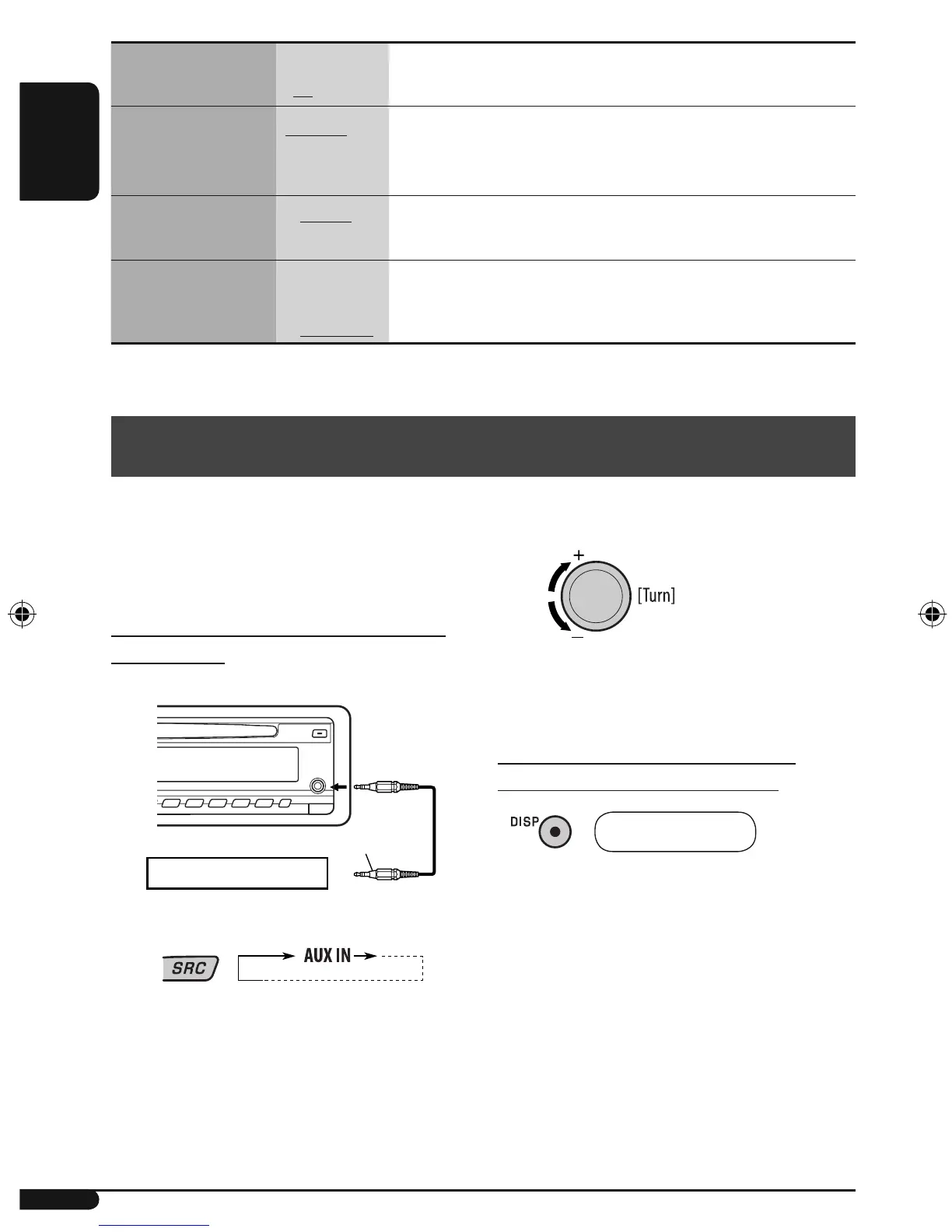16
ENGLISH
Indications Item
( : Initial)
Selectable settings, [reference page]
AUX ADJ
Auxiliary input level
adjustment
A.ADJ 00
— A.ADJ 05
: Adjust the auxiliary input level to match the FM sound level and
store it in memory.
TAG DISP
Tag display
• TAG ON
• TAG OFF
: Shows the Tag information while playing MP3/WMA tracks, [12].
: Cancels.
AMP GAIN
Amplifier gain control
• LOW PWR
• HIGH PWR
: VOL 00 – VOL 30 (Select this if the maximum power of the speaker
is less than 50 W to prevent them from damaging the speaker.)
: VOL 00 – VOL 50
Other external component operations
You can connect an external component to AUX
(auxiliary) input jack on the control panel.
• For connection, see Installation/Connection Manual
(separate volume).
Connecting an external component to the
AUX input jack
~
Ÿ
Turn on the connected component and
start playing the source.
! Adjust the volume.
⁄ Adjust the sound as you want. (See
page 13.)
To check the other information while
listening to an external component
AUX INÔ Clock
Digital Audio Player, etc.
Stereo mini plug
KD-DB101.indb 16KD-DB101.indb 16 07.2.5 2:51:22 PM07.2.5 2:51:22 PM