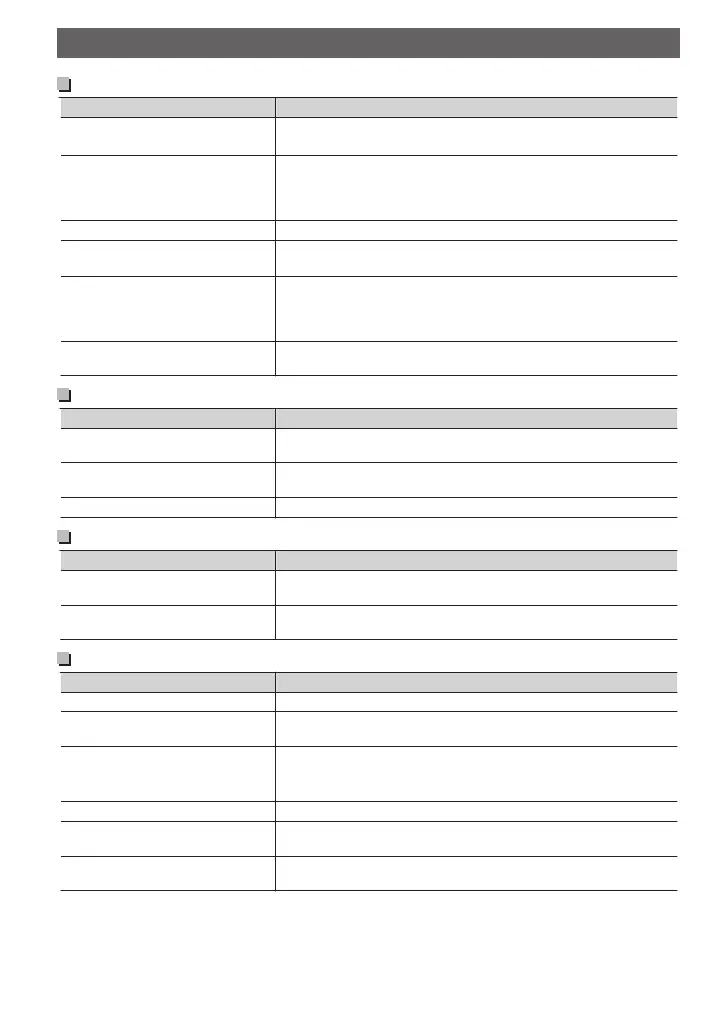General
Symptom Remedy/Cause
Sound cannot be heard from the
speakers.
0
Adjust the volume to the optimum level.
0
Check the cords and connections.
“MISWIRING CHK WIRING THEN
RESET UNIT” appears on the
display and no operations can be
done.
Check to be sure the terminals of the speaker leads are covered
with insulating tape properly, then reset the unit. (A page 3)
If the message does not disappear, consult your JVC car audio
dealer or a company supplying kits.
The unit does not work at all.
Reset the unit. (A page 3)
“F-AUX” or “R-AUX” cannot be
selected.
Check the <SRC SELECT>B<F-AUX / R-AUX> setting.
(A page 19)
Sound is sometimes interrupted
while listening to an external
component connected to the
auxiliary input jack.
Check to be sure the recommended stereo mini plug is used for
connection. (A page 13)
The correct characters are not
displayed (e.g. album name).
This unit can only display letters (upper case), numbers, and a
limited number of symbols.
FM/AM
Symptom Remedy/Cause
SSM automatic presetting does
not work.
Store stations manually.
Static noise while listening to the
radio.
Connect the aerial firmly.
“AM” cannot be selected.
Check the <SRC SELECT>B<AM> setting. (A page 19)
DAB
Symptom Remedy/Cause
“NO SIGNAL” appears on the
display.
Move to an area with stronger signals.
“CHK ANTENNA” flashes on the
display.
Check the cord and connections.
Disc playback
Symptom Remedy/Cause
Disc cannot be played back. Insert the disc correctly.
CD-R/CD-RW cannot be played
back and track cannot be skipped.
Insert a finalized CD-R/CD-RW (finalize with the component
which you used for recording).
Disc sound is sometimes
interrupted.
0
Stop playback while driving on rough roads.
0
Change the disc.
0
Check the cords and connections.
“NO DISC” appears on the display.
0
Insert a playable disc into the loading slot.
“PLEASE” and “EJECT” appear
alternately on the display.
0
Press [M], then insert a disc correctly.
“IN DISC” appears on the display. The disc cannot be ejected properly. Make sure nothing is
blocking the loading slot.
Troubleshooting
Troubleshooting
22
| ENGLISH
