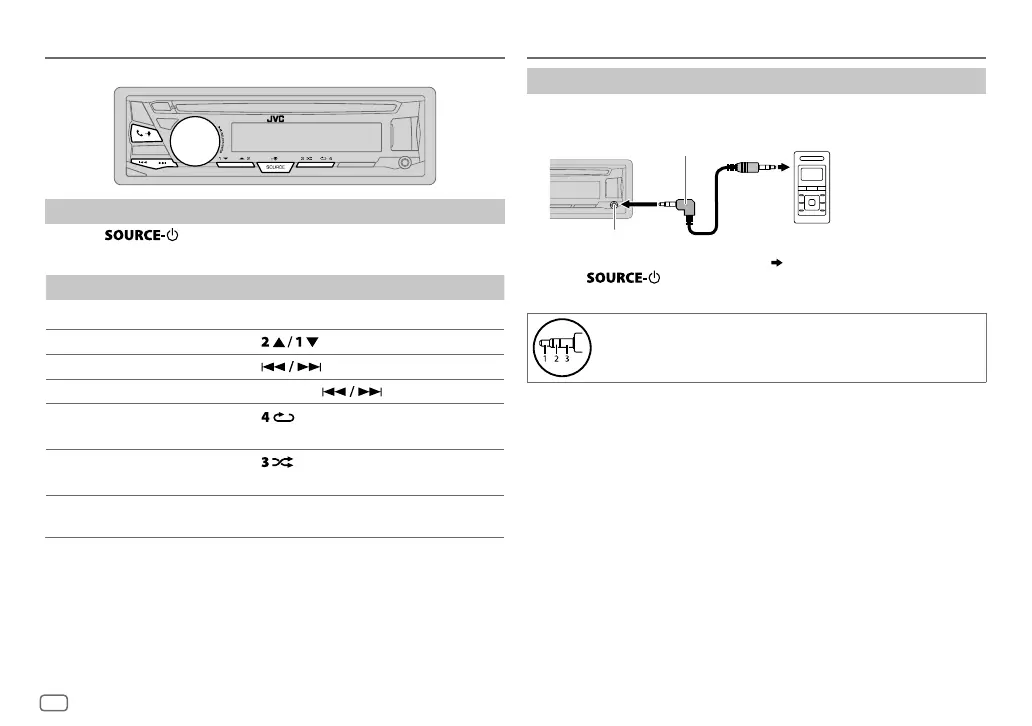16
Data Size: B6L (182 mm x 128 mm)
Book Size: B6L (182 mm x 128 mm)
BLUETOOTH®
BLUETOOTH — Audio
Audio player via Bluetooth
1
Press repeatedly to select BTAUDIO.
2 Operate the Bluetooth audio player to start playback.
To On the faceplate
Playback / pause Press the volume knob.
Select group or folder Press
.
Reverse / Forward skip Press
.
Reverse / Fast-forward Press and hold
.
Repeat play Press
repeatedly.
TRACK RPT
,
ALL RPT
,
RPT OFF
Random play
Press
repeatedly.
GROUP RND
,
ALL RND
,
RND OFF
Select a file from a
folder/list
Refer to “Select a file from a folder/list” on
page 10.
Operations and display indications may differ according to their
availability on the connected device.
Use a portable audio player
1
Connect a portable audio player (commercially available).
2 Select [
ON
] for [
AUX
] in [
SRC SELECT
]. (
4
)
3 Press repeatedly to select AUX.
4 Turn on the portable audio player and start playback.
Use a 3-core plug head stereo mini plug for optimum audio
output.
3.5mm stereo mini plug with “L” shaped connector
(commercially available)
Portable audio player
Auxiliary input jack
AUX
JS_JVC_KD_DB97BT_E_EN_1.indd 16JS_JVC_KD_DB97BT_E_EN_1.indd 16 12/11/2015 11:24:02 AM12/11/2015 11:24:02 AM
