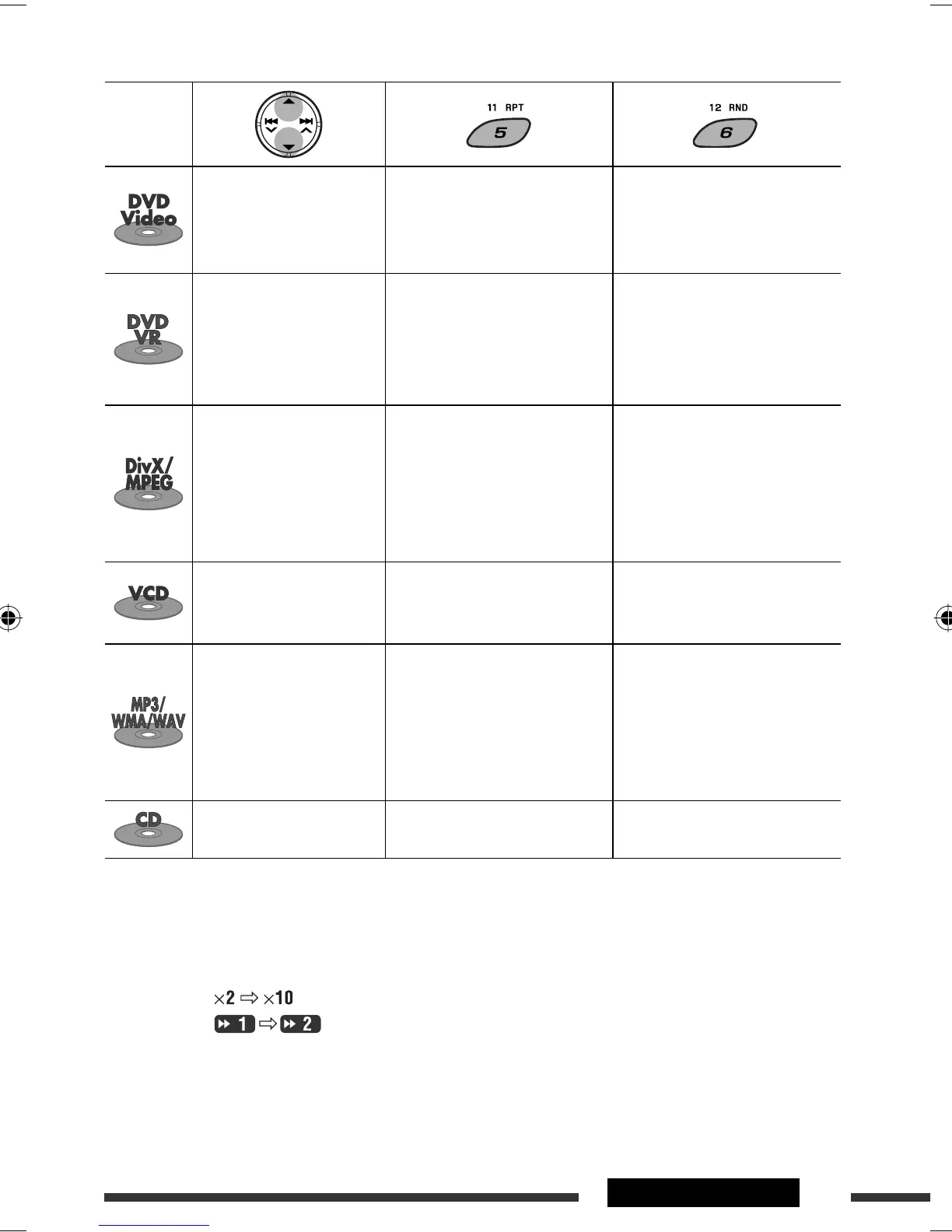13OPERATIONS
After pressing M MODE, press the following buttons to...
Disc type
Skip 10 chapters (during
play or pause)
CHAPTER RPT:
Repeat current chapter
TITLE RPT:
Repeat current title
—
Skip 10 chapters (during
play or pause)
CHAPTER RPT:
Repeat current chapter
PROGRAM RPT:
Repeat current program (not
available for Playlist Playback)
—
Skip 10 tracks (within the
same folder)
TRACK RPT:
Repeat current track
FOLDER RPT:
Repeat current folder
FOLDER RND:
Randomly play all tracks of
current folder, then tracks of
next folders
ALL RND:
Randomly play all tracks
Skip 10 tracks (PBC not in
use)
TRACK RPT:
Repeat current track (PBC not in
use)
ALL RND:
Randomly play all tracks (PBC
not in use)
Skip 10 tracks (within the
same folder)
TRACK RPT:
Repeat current track
FOLDER RPT:
Repeat current folder
FOLDER RND:
Randomly play all tracks of
current folder, then tracks of
next folders
ALL RND:
Randomly play all tracks
Skip 10 tracks TRACK RPT:
Repeat current track
ALL RND:
Randomly play all tracks
• To cancel repeat play or random play, select “RPT OFF” or “RND OFF.”
*
1
If the file does not have Tag information or “TAG DISPLAY” is set to “TAG OFF” (see page 25), folder name and file
name appear. TAG indicator will not light up.
*
2
“NO NAME” appears for an audio CD.
*
3
Search speed:
*
4
Search speed:
*
5
Press to select number 1 to 6; hold to select number 7 to 12.
EN12-17_DV4406_005A_f.indd 13EN12-17_DV4406_005A_f.indd 13 12/4/07 6:38:01 PM12/4/07 6:38:01 PM
