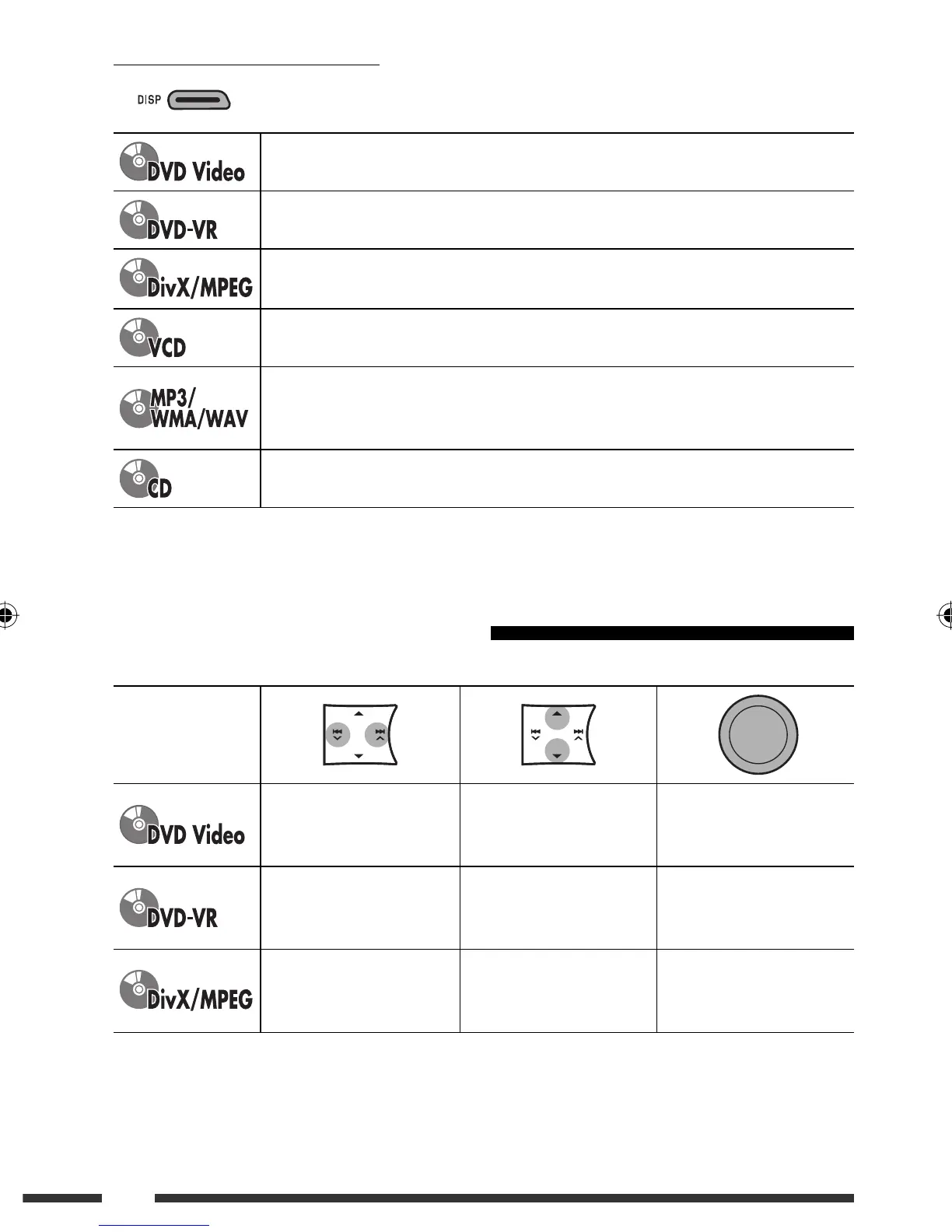12
Changing the display information
Current chapter number and Elapsed playing time = Current chapter number and Clock =
Current title and chapter number
= (back to the beginning)
Current chapter number and Elapsed playing time = Current chapter number and Clock =
Current program (or playlist) number and chapter number = (back to the beginning)
Elapsed playing time = Folder number and Clock = Folder name = Track title = (back
to the beginning)
Current track number and Elapsed playing time = Current track number and Clock =
(back to the beginning)
Current track number and Elapsed playing time = Current track number and Clock =
Album name/performer (folder name *
1
) = Track title (file name *
1
) = (back to the
beginning)
Current track number and Elapsed playing time = Current track number and Clock = Disc
title/performer *
2
= Track title *
2
= (back to the beginning)
*
1
If the file does not have Tag information or “ TAG DISPLAY” is set to “ TAG OFF” (see page 25), folder name
and file name appear. TAG indicator will not light up.
*
2
“NO NAME” appears for an audio CD.
Operations using the control panel
Pressing (or holding) the following buttons allows you to...
Disc type
[Press] Select chapter
[Hold] Reverse/fast-forward
chapter *
1
Select title [Press] Pause/resume
playback
[Press] Select chapter
[Hold] Reverse/fast-forward
chapter *
1
Select program number/
playlist number
[Press] Pause/resume
playback
[Press] Select track
[Hold] Reverse/fast-forward
track *
2
Select folder [Press] Pause/resume
playback
*
1
– *
2
: See page 13.
EN10-15_DV4506_001A_f.indd 12EN10-15_DV4506_001A_f.indd 12 11/12/08 1:37:44 PM11/12/08 1:37:44 PM
