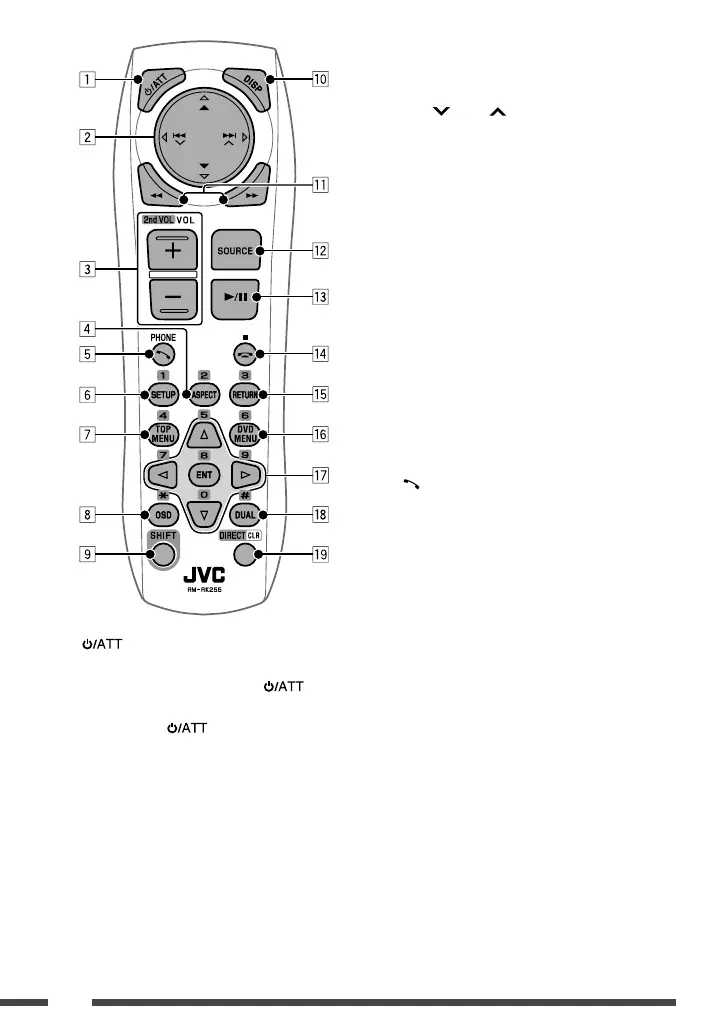8
•
USB
:
– JPEG/MPEG Video/MP3/WMA/WAV: Selects
the folders if included.
4 / ¢ buttons
•
FM/AM
:
– Searches for stations automatically if pressed
briefly.
– Searches for stations manually if pressed and
held.
•
DISC/USB
:
– Reverse skip/forward skip if pressed briefly.
– Reverse search/forward search if pressed and
held.
3 VOL (volume) + / – buttons
• Adjusts the volume level.
2nd VOL (volume) buttons
• Not applicable for this unit.
4 * ASPECT button
• Not applicable for this unit.
5 PHONE button
• Not applicable for this unit.
6 * SETUP button
• Enters disc setup menu (during stop).
7 * TOP MENU button
• DVD-Video: Shows the disc menu.
• DVD-VR: Shows the Original Program screen.
• VCD: Resumes PBC playback.
8 * OSD (on-screen display) button
• Shows the on-screen bar.
9 SHIFT button
• Functions with other buttons.
p DISP (display) button
• Changes the display information (if the power is
turned on).
• Checks the current clock time (if the power is
turned off).
1 button
• Turns on the power.
When the power is on, pressing on
the remote controller also mutes the sound or
pauses. Press again to cancel muting or
resume playback.
• Turns the power off if pressed and held.
2 5/∞ buttons
•
FM/AM
: Selects the preset stations.
•
DISC
:
– DVD-Video: Selects the title.
– DVD-VR: Selects the program/playlist.
– JPEG/MPEG Video/MP3/WMA/WAV: Selects
the folders if included.
EN02-09_KD-DV5606_001A_f.indd 8EN02-09_KD-DV5606_001A_f.indd 8 1/22/10 9:50:19 AM1/22/10 9:50:19 AM
