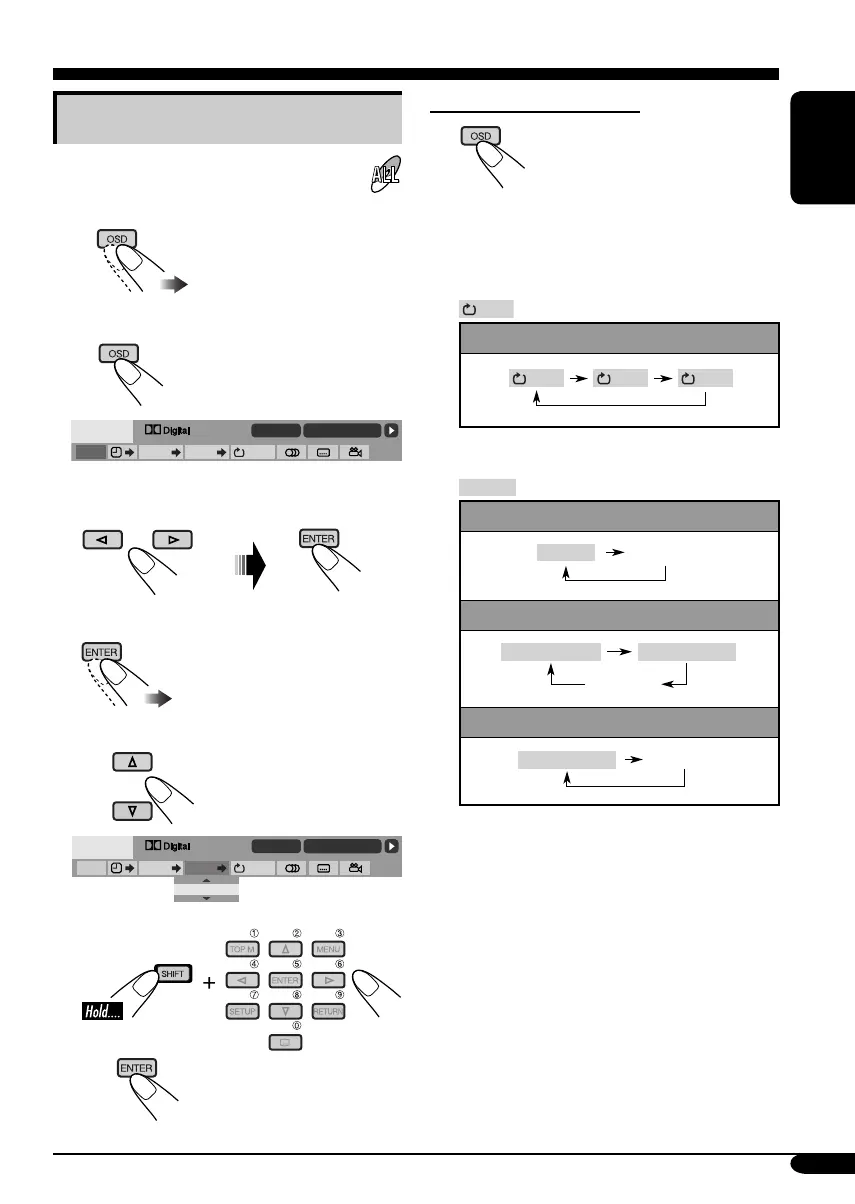25
ENGLISH
To erase the on-screen bar
• The selectable options for Repeat/Intro/
Randam plays:
OFF
Repeat play
DVD:
OFF CHAP TITLE
REPEAT
Repeat play
VCD (while PBC is not in use):
REPEAT
(Canceled)
MP3/WMA:
REPEAT TRACK
REPEAT FOLDER
(Canceled)
CD Text/audio CD:
REPEAT TRACK
(Canceled)
To be continued....
Basic on-screen bar operations
1 Display the on-screen bar.
• For DVD/VCD:
• For other discs:
2 Select an item.
3 Make a selection.
• If pop-up menu appears...
1
or
2
(twice)
DVD -V
2ch
T02-C03 TOTAL 1:25:58
TIME TITLE CHAP
OFF
DVD -V
2ch
T02-C03 TOTAL 1:25:58
TIME TITLE CHAP
OFF
_ _
EN18-31_KD-DV6101[E]f.indd 25EN18-31_KD-DV6101[E]f.indd 25 12/17/04 9:51:29 PM12/17/04 9:51:29 PM
