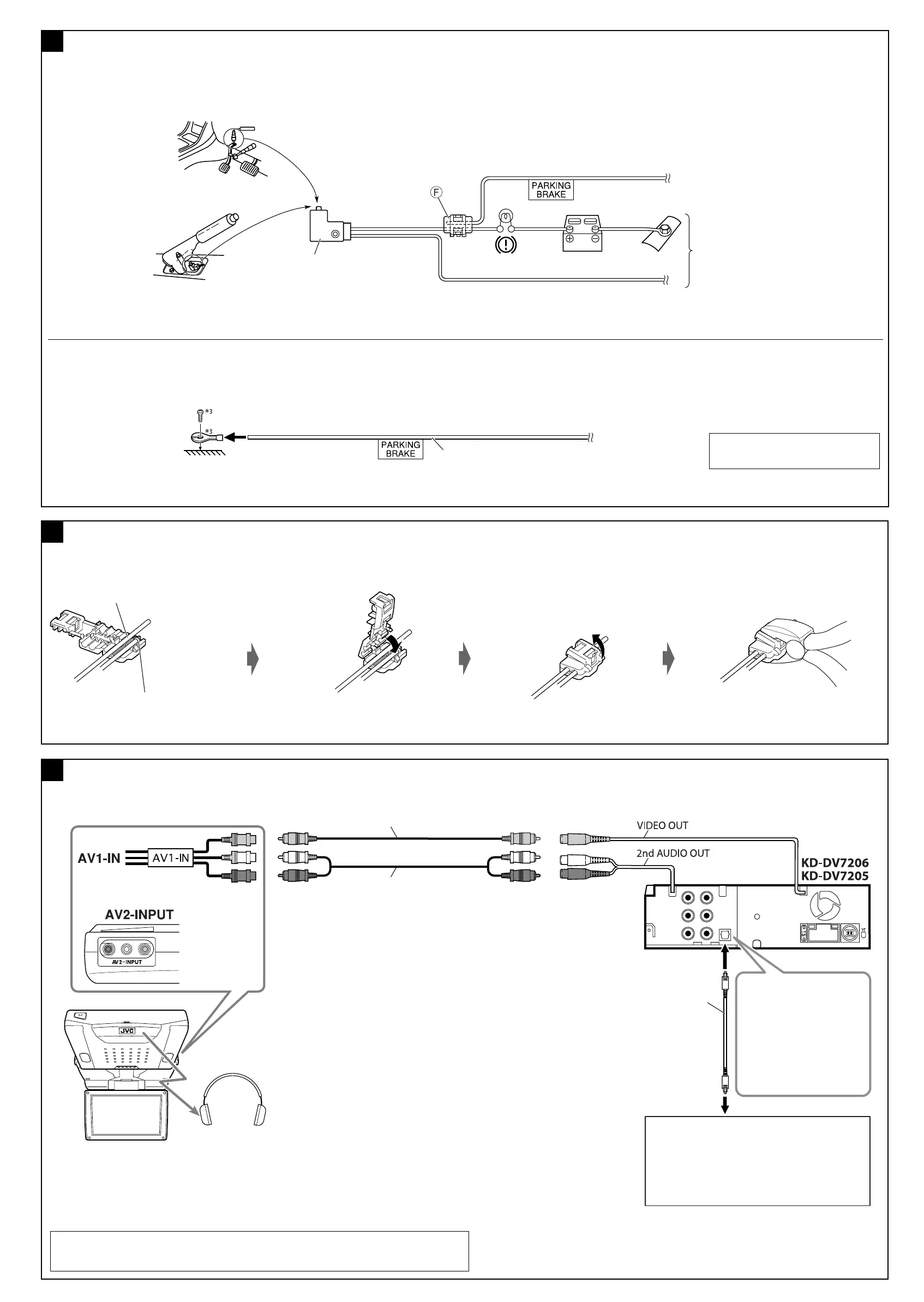5
B
When installing the monitor in a location where it can be seen by the driver
Connect the parking brake wire to the parking brake system built in the car.
When installing the monitor in a location where it cannot be seen by the driver
Connect the parking brake wire to metallic body or chassis or the car.
C
D
Required connections for DVD playback / ᆒ؟DVDᄕڅો
Audio/video control amplifier or the decoder compatible
with the multichannel digital sources
ࡖᏁƄඁᏁվ؞ʨႩϠᑵལᆚᇫࡖᛏس
ߟࡾࣅڄ༱ᇫ
KV-MR9010
9-INCH WIDESCREEN MONITOR (not supplied)
ʭᅛၑܳΕʿᎲʹጅಏա
Digital optical cable (not supplied)
ᆚᇫγងʿᎲʹጅಏա
DIGITAL OUT
See “About sounds
reproduced through the rear
terminals.”
ኌīЉᘕб݈ࡒػၷʪ᎔
ڄᑵࡖĬ௰˜é
KS-HP2
Cordless headphones (not supplied) *
4
ለЫጅʿᎲʹጅಏա*
4
Video cord (not supplied)
ඁᏁྐងʿᎲʹጅಏա
*
4
To listen to disc playback sound while in Dual Zone operations (see page 23 of INSTRUCTIONS).
*
4
ϚᕻዬѕЂγၪᆑ؞ᑵࡖኌ՟·იاڄ୶23ࡗé
or /
Rear side
݈
Connecting the parking brake wire / ોг˿۬Կዘሉ
Parking brake wire (light green)
˾۫Ծለଠႋи
To metallic body or chassis of the car
вہᚙᝂԆԾנᇟ
Parking brake switch (inside the car)
˾۫ԾළᘕтʝԾ˖
Parking brake
˾۫Ծ
આΖወϰ༬ϛጆߢսڅу
અ˾۫ԾለвԾ˖ڄ˾۫ԾԦé
Parking brake wire (light green)
˾۫Ծለଠႋи
*
3
Not supplied for this unit.
*
3
ʿᎲʹጅಏաé
આΖወϰ༬ϛጆߢˀսڅу
અ˾۫ԾለвہᚙᝂԆԾנᇟé
Connecting the crimp connector / ોгҜʫોᏄ
Wire connecting the battery and the parking brake switch.
ྐЖ֜˾۫Ծළᘕڄྐለé
Attach the parking brake wire to this point.
˾۫ԾለвЏளé
Contact the metallic part of the crimp to the wires inside.
՟қʪᏃہᚙ௰˜֜˖௰ྐለ᙮é
Pinch the crimp firmly.
қႌқʪᏃé
Signal Cord (not supplied)
ۑ༙ྐងʿᎲʹጅಏա
Instal4-6_DV7206_006A_pre.indd 5Instal4-6_DV7206_006A_pre.indd 5 1/18/06 5:28:03 PM1/18/06 5:28:03 PM
