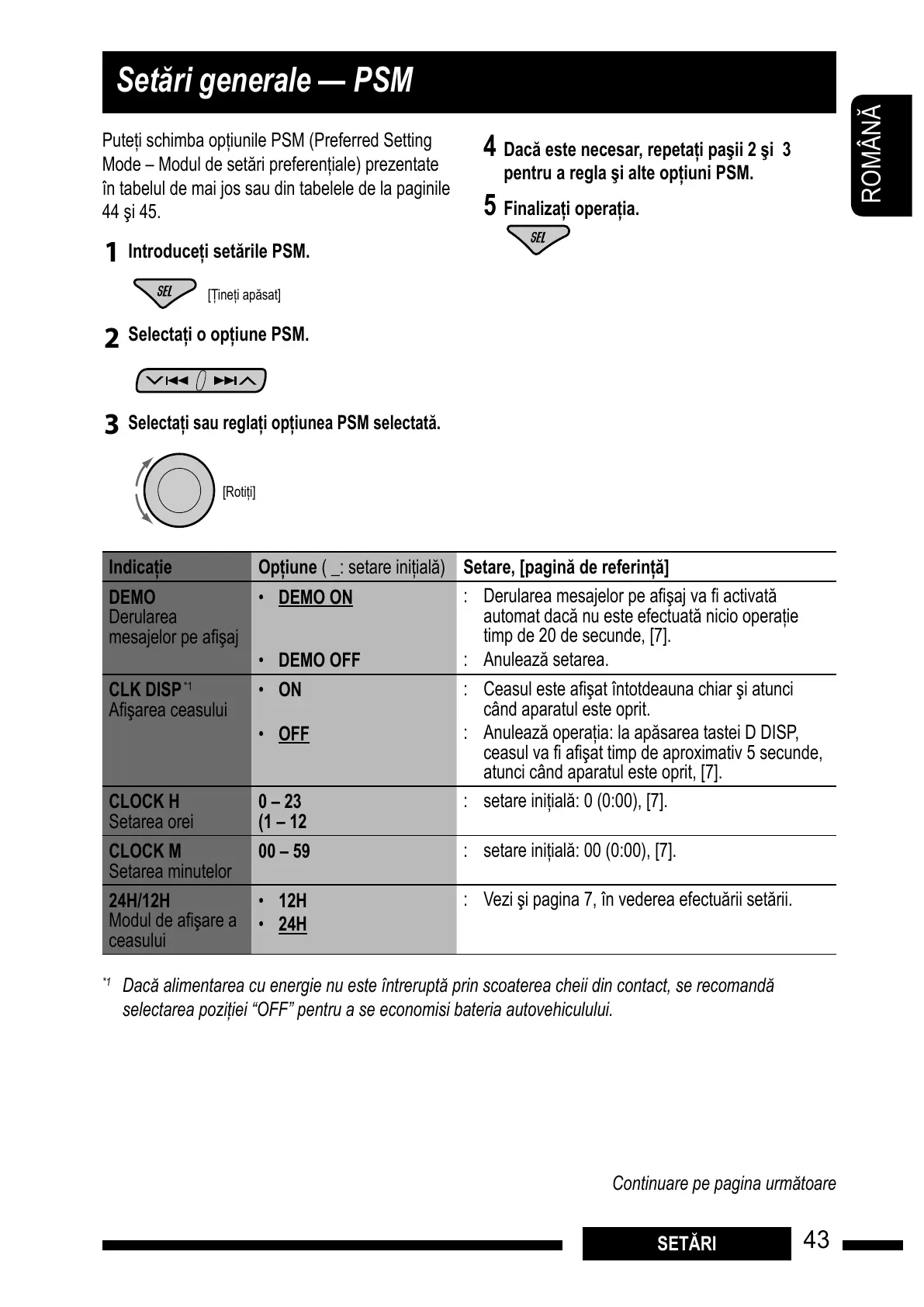ENGLISH
3
The following marks are used to indicate...
: Built-in CD player operations.
: External CD changer operations.
: External USB memory operations.
: Indicator displayed for the
corresponding operation.
How to use the M MODE button
If you press M MODE, the unit goes into functions mode,
then the number buttons and
5/∞ buttons work as
different function buttons.
Ex.: When number button 2 works as
MO (monaural) button.
To use these buttons for their original functions
again after pressing M MODE, wait for 5 seconds
without pressing any of these buttons until the
functions mode is cleared or press M MODE again.
Detaching the control panel
Attaching the control panel
CONTENTS
Control panel — KD-G632/KD-G631 ....... 4
Remote controller —
RM-RK50 ........... 5
Getting started ................................ 6
Basic operations ................................................... 6
Radio operations ............................. 7
FM RDS operations ........................... 8
Searching for your favorite FM RDS programme
... 8
Disc / USB memory operations ........... 11
Playing a disc in the unit ..................................... 11
Playing discs in the CD changer ........................... 11
Playing from a USB memory ................................ 11
Sound adjustments .......................... 14
General settings — PSM .................. 15
DAB tuner operations ....................... 18
iPod/D. player operations ................. 19
Other external component operations
... 21
Maintenance ................................... 22
More about this unit ........................ 23
Troubleshooting .............................. 26
Specifications .................................. 29
For safety...
• Do not raise the volume level too much, as this will
block outside sounds, making driving dangerous.
• Stop the car before performing any complicated
operations.
Temperature inside the car...
If you have parked the car for a long time in hot or cold
weather, wait until the temperature in the car becomes
normal before operating the unit.
ROMÂN$
43
Set"ri generale — PSM
SET#RI
Pute#i schimba op#iunile PSM (Preferred Setting
Mode – Modul de set%ri preferen#iale) prezentate
în tabelul de mai jos sau din tabelele de la paginile
44 "i 45.
ENGLISH
43SETTINGS
Indication Item
( : Initial)
Setting, [reference page]
DEMO
Display demonstration
• DEMO ON
• DEMO OFF
: Display demonstration will be activated automatically if no operation
is done for about 20 seconds, [7].
: Cancels.
CLK DISP *
1
Clock display
• ON
• OFF
: Clock time is shown on the display at all times when the power is
turned off.
: Cancels; pressing D DISP will show the clock time for about 5 seconds
when the power is turned off, [7].
CLOCK H
Hour adjustment
0 – 23
(1 – 12)
: Initial: 0 (0:00), [7].
CLOCK M
Minute adjustment
00 – 59 : Initial: 00 (0:00), [7].
24H/12H
Time display mode
• 12H
• 24H
: See also page 7 for setting.
*
1
If the power supply is not interrupted by turning off the ignition key of your car, it is recommended to select “OFF” to
save the car’s battery.
4 Repeat steps 2 and 3 to adjust other
PSM items if necessary.
5 Finish the procedure.
You can change PSM (Preferred Setting Mode) items
listed in the table below and on pages 44 and 45.
1 Enter the PSM settings.
2 Select a PSM item.
3 Select or adjust the selected PSM item.
General settings — PSM
Continued on the next page
Introduce"i set$rile PSM.
[&ine#i ap%sat]
[Roti#i]
Selecta"i o op"iune PSM.
Selecta"i sau regla"i op"iunea PSM selectat$.
4 Dac$ este necesar, repeta"i pa#ii 2 #i 3
pentru a regla #i alte op"iuni PSM.
5 Finaliza"i opera"ia.
ENGLISH
43SETTINGS
Indication Item
( : Initial)
Setting, [reference page]
DEMO
Display demonstration
• DEMO ON
• DEMO OFF
: Display demonstration will be activated automatically if no operation
is done for about 20 seconds, [7].
: Cancels.
CLK DISP *
1
Clock display
• ON
• OFF
: Clock time is shown on the display at all times when the power is
turned off.
: Cancels; pressing D DISP will show the clock time for about 5 seconds
when the power is turned off, [7].
CLOCK H
Hour adjustment
0 – 23
(1 – 12)
: Initial: 0 (0:00), [7].
CLOCK M
Minute adjustment
00 – 59 : Initial: 00 (0:00), [7].
24H/12H
Time display mode
• 12H
• 24H
: See also page 7 for setting.
*
1
If the power supply is not interrupted by turning off the ignition key of your car, it is recommended to select “OFF” to
save the car’s battery.
4 Repeat steps 2 and 3 to adjust other
PSM items if necessary.
5 Finish the procedure.
You can change PSM (Preferred Setting Mode) items
listed in the table below and on pages 44 and 45.
1 Enter the PSM settings.
2 Select a PSM item.
3 Select or adjust the selected PSM item.
General settings — PSM
Continued on the next page
Indica"ie Op"iune ( _: setare ini#ial%) Setare, [pagin$ de referin"$]
DEMO
Derularea
mesajelor pe a! "aj
• DEMO ON
• DEMO OFF
: Derularea mesajelor pe a! "aj va ! activatã
automat dacã nu este efectuatã nicio opera#ie
timp de 20 de secunde, [7].
: Anuleaz% setarea.
CLK DISP
*1
A! "area ceasului
• ON
• OFF
: Ceasul este a! "at întotdeauna chiar "i atunci
când aparatul este oprit.
: Anuleaz% opera#ia: la ap%sarea tastei D DISP,
ceasul va ! a ! "at timp de aproximativ 5 secunde,
atunci când aparatul este oprit, [7].
CLOCK H
Setarea orei
0 – 23
(1 – 12
: setare ini#ial%: 0 (0:00), [7].
CLOCK M
Setarea minutelor
00 – 59
: setare ini#ial%: 00 (0:00), [7].
24H/12H
Modul de a! "are a
ceasului
• 12H
• 24H
: Vezi "i pagina 7, în vederea efectu%rii set%rii.
*1
Dac! alimentarea cu energie nu este întrerupt! prin scoaterea cheii din contact, se recomand!
selectarea pozi$iei “OFF” pentru a se economisi bateria autovehiculului.
Continuare pe pagina urm!toare
All manuals and user guides at all-guides.com
