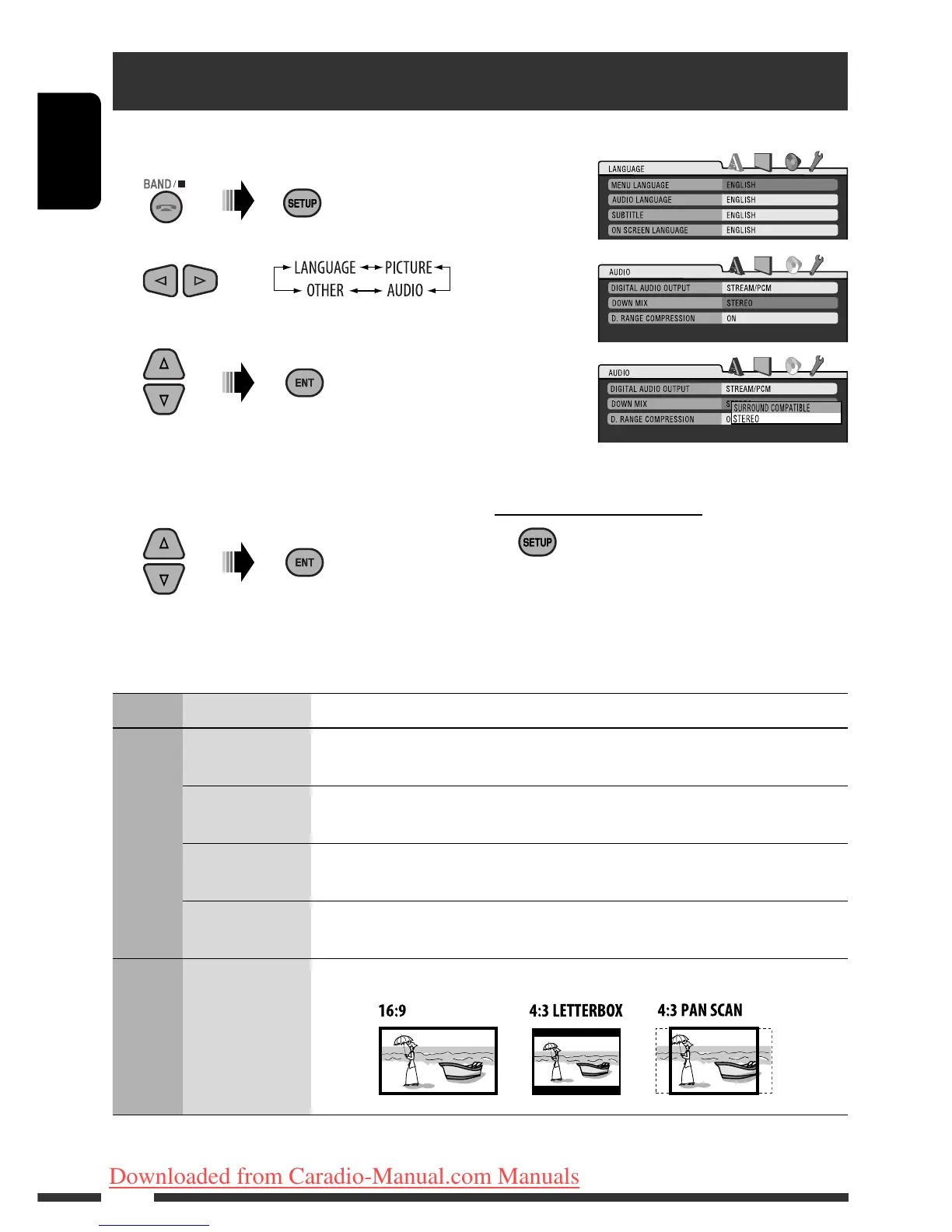ENGLISH
50
Disc setup menu
These operations are possible on the monitor using the remote controller.
1 Enter the disc setup menu while stop.
2 Select a menu.
3 Select an item you want to set up.
• To cancel pop-up menu, press RETURN.
4 Select an option.
To return to normal screen
Menu Item Setting
LANGUAGE
MENU
LANGUAGE
Select the initial disc menu language. Refer also to “Language codes” on page 60.
AUDIO
LANGUAGE
Select the initial audio language. Refer also to “Language codes” on page 60.
SUBTITLE Select the initial subtitle language or remove the subtitle (OFF). Refer also to
“Language codes” on page 60.
ON SCREEN
LANGUAGE
Select the language for the on screen display.
PICTURE
MONITOR TYPE Select the monitor type to watch a wide screen picture on your monitor.
EN44-51_KD-DV7402_001A_f.indd 50EN44-51_KD-DV7402_001A_f.indd 50 2/20/08 12:14:54 PM2/20/08 12:14:54 PM
Downloaded from Caradio-Manual.com Manuals
