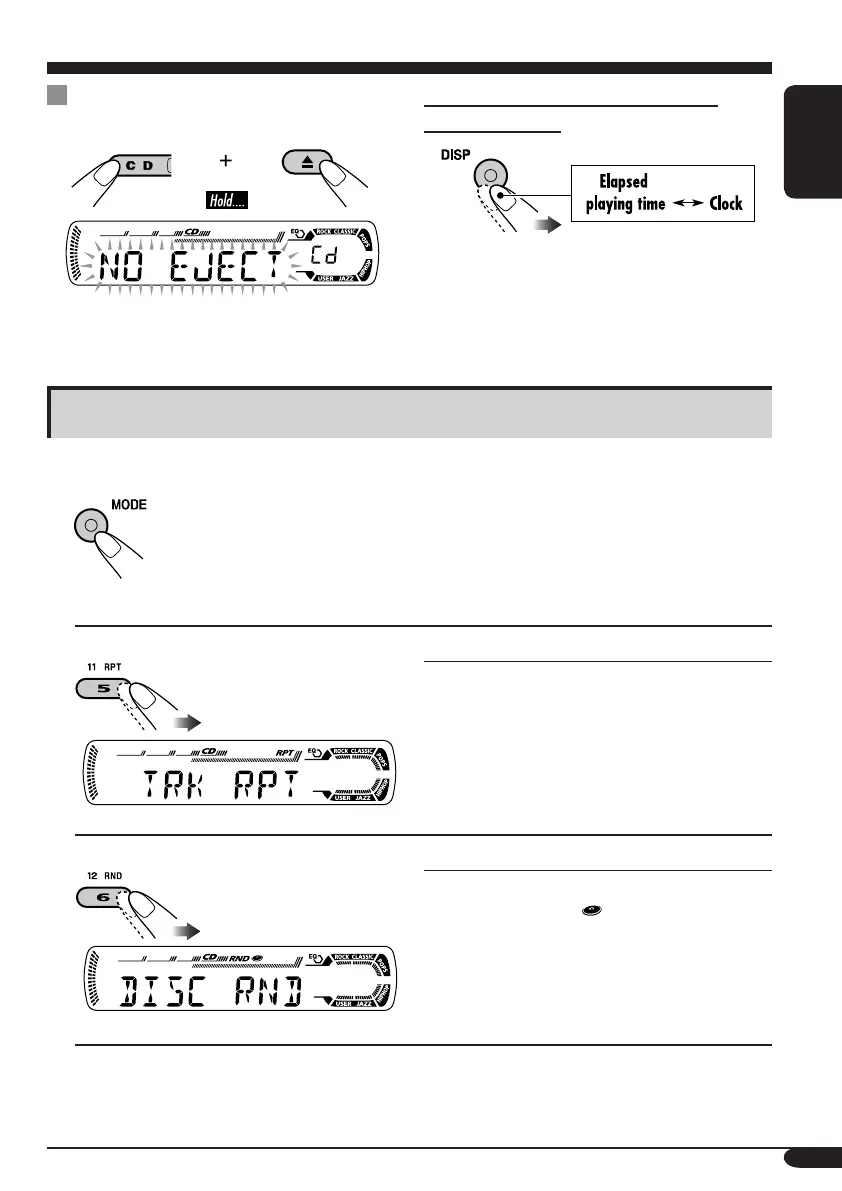11
ENGLISH
Selecting the playback modes
You can use only one of the following playback modes at a time.
1
2 Select your desired playback mode.
Repeat play
Ex.: When “TRK RPT” is selected
Mode Plays repeatedly
TRK RPT: The current track.
• RPT lights up.
RPT OFF: Cancels repeat play.
Random play
Ex.: When “DISC RND” is selected
Mode Plays at random
DISC RND: All tracks of the current disc.
• RND
lights up.
RND OFF: Cancels random play.
Prohibiting disc ejection
You can lock a disc in the loading slot.
To cancel the prohibition, repeat the same
procedure.
To check the current clock time while
listening to a disc
EN10-13_KD-G111[EX_EU]f.indd 11 10/9/04, 1:18:52 PM
