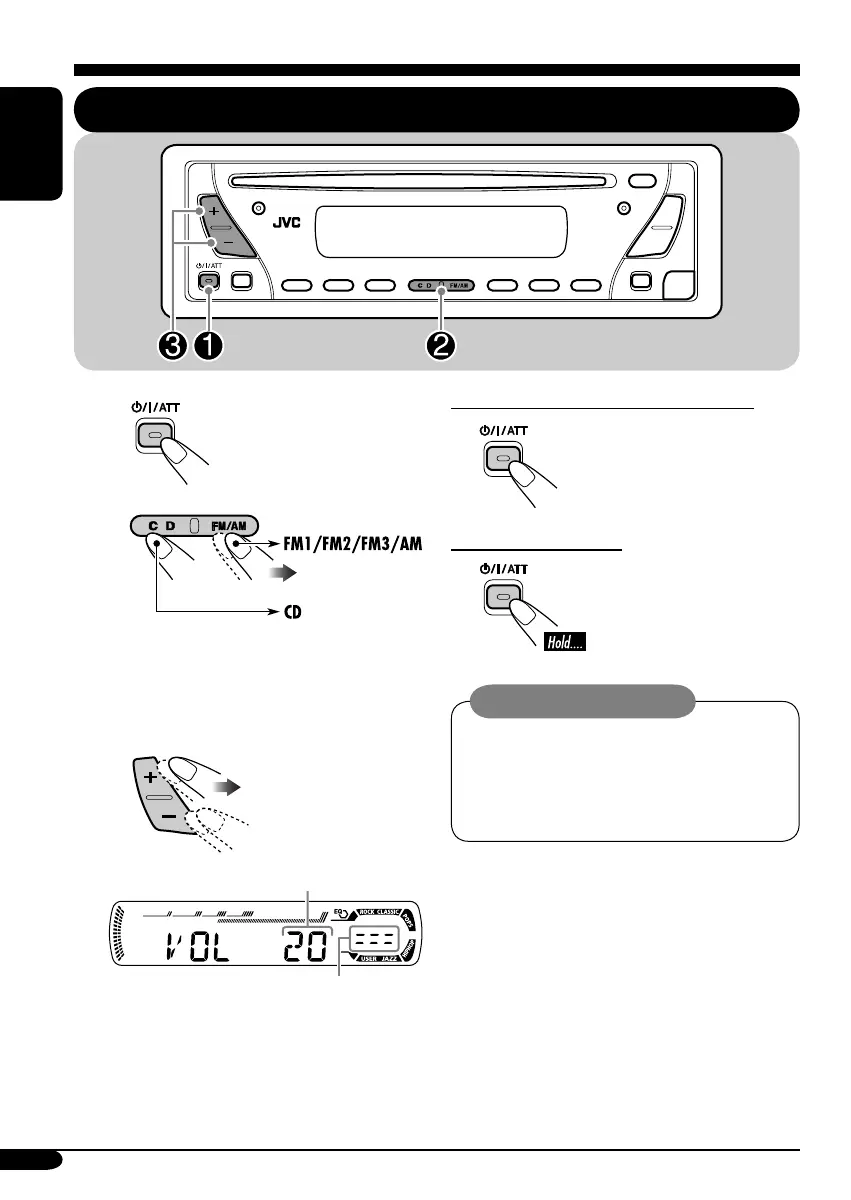6
ENGLISH
Getting started
Basic operations
~
Ÿ
You cannot select “CD” as the playback
source if there is no disc in the loading
slot.
!
Volume level appears.
Volume level indicator
⁄ Adjust the sound as you want.
(See pages 15 and 16.)
To drop the volume in a moment (ATT)
To restore the sound, press it
again.
To turn off the power
Caution on volume setting:
Discs produce very little noise compared
with other sources. Lower the volume
before playing a disc to avoid damaging
the speakers by the sudden increase of the
output level.
EN06-11_KD-S1501[EX_EU]f.indd 6EN06-11_KD-S1501[EX_EU]f.indd 6 10/27/04 3:22:49 PM10/27/04 3:22:49 PM
