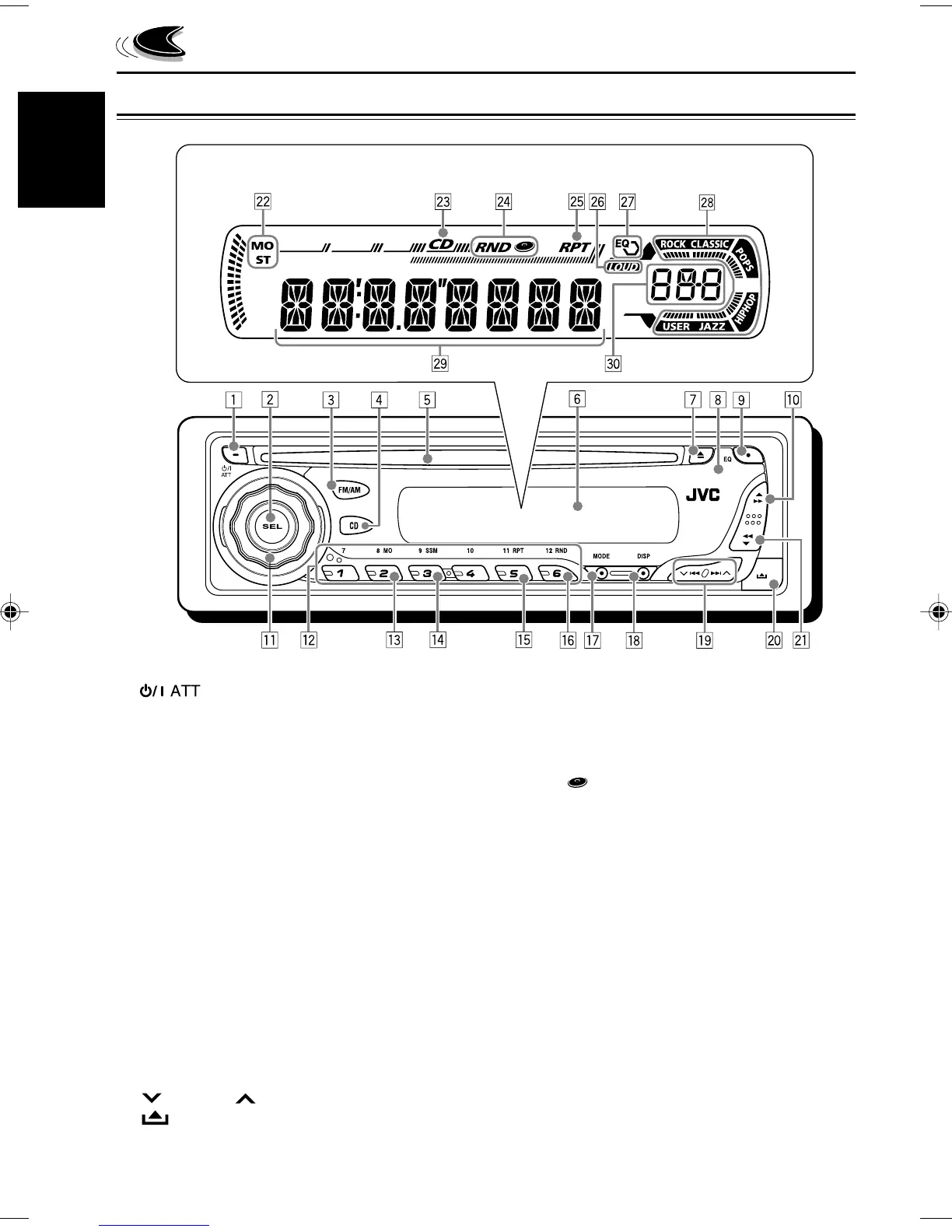4
ENGLISH
LOCATION OF THE BUTTONS
Control panel
1 (standby/on attenuator) button
2 SEL (select) button
3 FM/AM button
4 CD button
5 Loading slot
6 Display window
7 0 (eject) button
8 Remote sensor
9 EQ (equalizer) button
p 5 (up) button
¡ (fast-forward) button
q Control dial
w Number buttons
e MO (monaural) button
r SSM (Strong-station Sequential Memory)
button
t RPT (repeat) button
y RND (random) button
u MODE button
i DISP (display) button
o
4/¢ buttons
;
(control panel release) button
a ∞ (down) button
1 (reverse) button
Display window
s Tuner reception indicators—MO (monaural),
ST (stereo)
d CD indicator
f RND
(random disc) indicator
g RPT (repeat) indicator
h LOUD (loudness) indicator
j EQ (equalizer) indicator
k Sound mode (C-EQ: custom equalizer)
indicators—ROCK, CLASSIC, POPS,
HIP HOP, JAZZ, USER
l Main display
/ Source display
Volume level indicator
Display window
EN04-06KD-AR260_G210.p65 8/19/04, 5:08 PM4