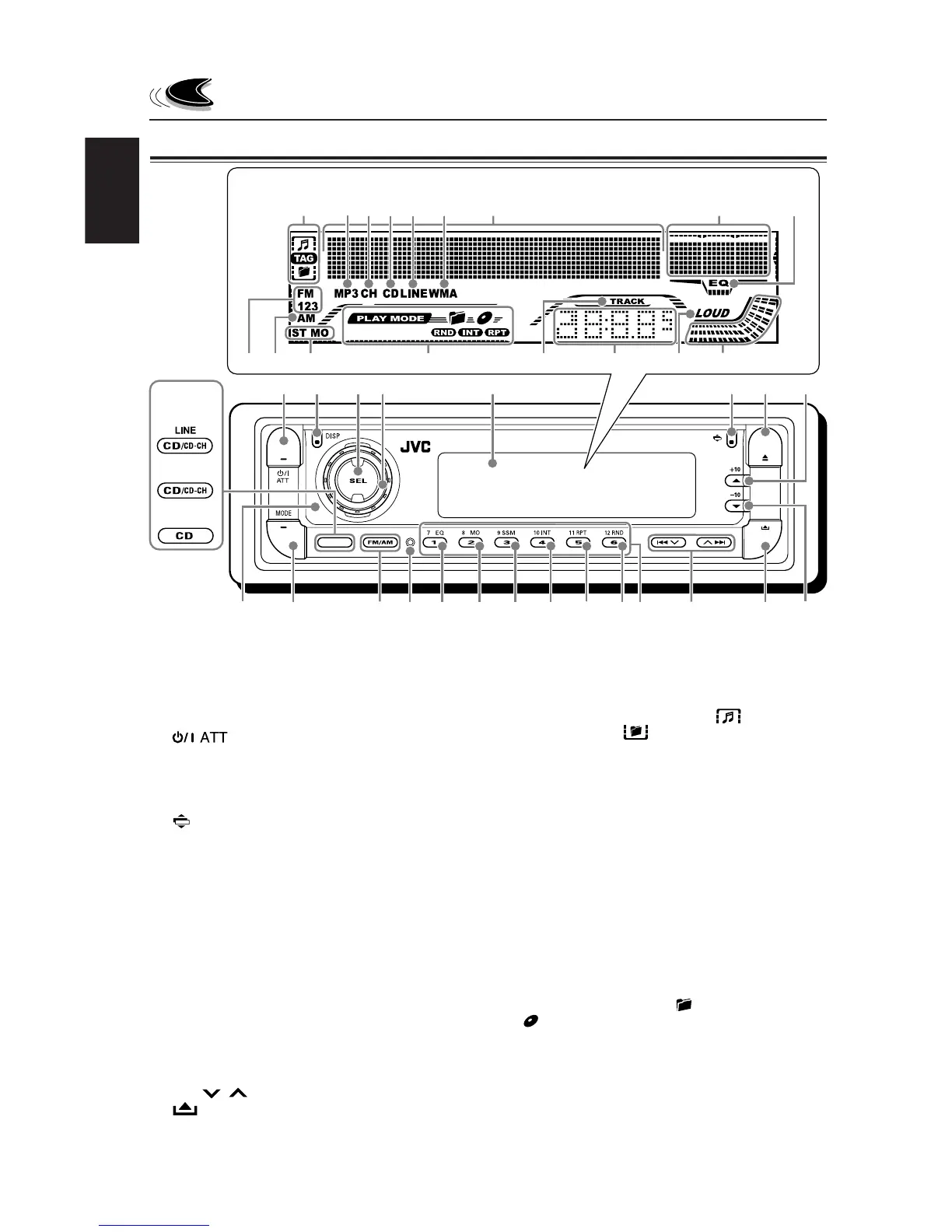ENGLISH
4
LOCATION OF THE BUTTONS
d ∞ (down) button
–10 button
Display window
f Disc information indicators— (track/file),
TAG (ID3 Tag), (folder)
g MP3 indicator
h For KD-AR800/KD-G800:
• CH (CD changer) indicator
j CD indicator
k For KD-AR800/KD-G800:
• LINE indicator
l WMA indicator
/ Main display
z Equalizer pattern indicator
Audio level indicator
x EQ (equalizer) indicator
c FM band indicators—FM1, FM2, FM3
v AM band indicator
b Tuner reception indicators—ST (stereo),
MO (monaural)
n Play mode indicators— (folder),
(disc), RND (random), INT (intro),
RPT (repeat)
m TRACK indicator
, Source/clock display
. LOUD (loudness) indicator
P Audio level indicator
Volume level indicator
Control panel
1 For KD-AR800:
• CD/CD-CH (CD changer) LINE button
For KD-G800:
• CD/CD-CH (CD changer) button
For KD-G700:
• CD button
2 (standby/on attenuator) button
3 DISP (display) button
4 SEL (select) button
5 Control dial
6 Display window
7 (angle) button
8 0 (eject) button
9 5 (up) button
+10 button
p Remote sensor
q MODE button
w FM/AM button
e Reset button
r EQ (equalizer) button
t MO (monaural) button
y SSM (Strong-station Sequential Memory)
button
u INT (intro) button
i RPT (repeat) button
o RND (random) button
; Number buttons
a 4 / ¢ buttons
s (control panel release) button
1
23
879
d
sa
;oi
uytr
w
KD-G800
KD-G700
6
e
KD-AR800
45
q
p
b
m
,
.
P
xz/
f
c
l
kj
h
g
n
v
Display window
