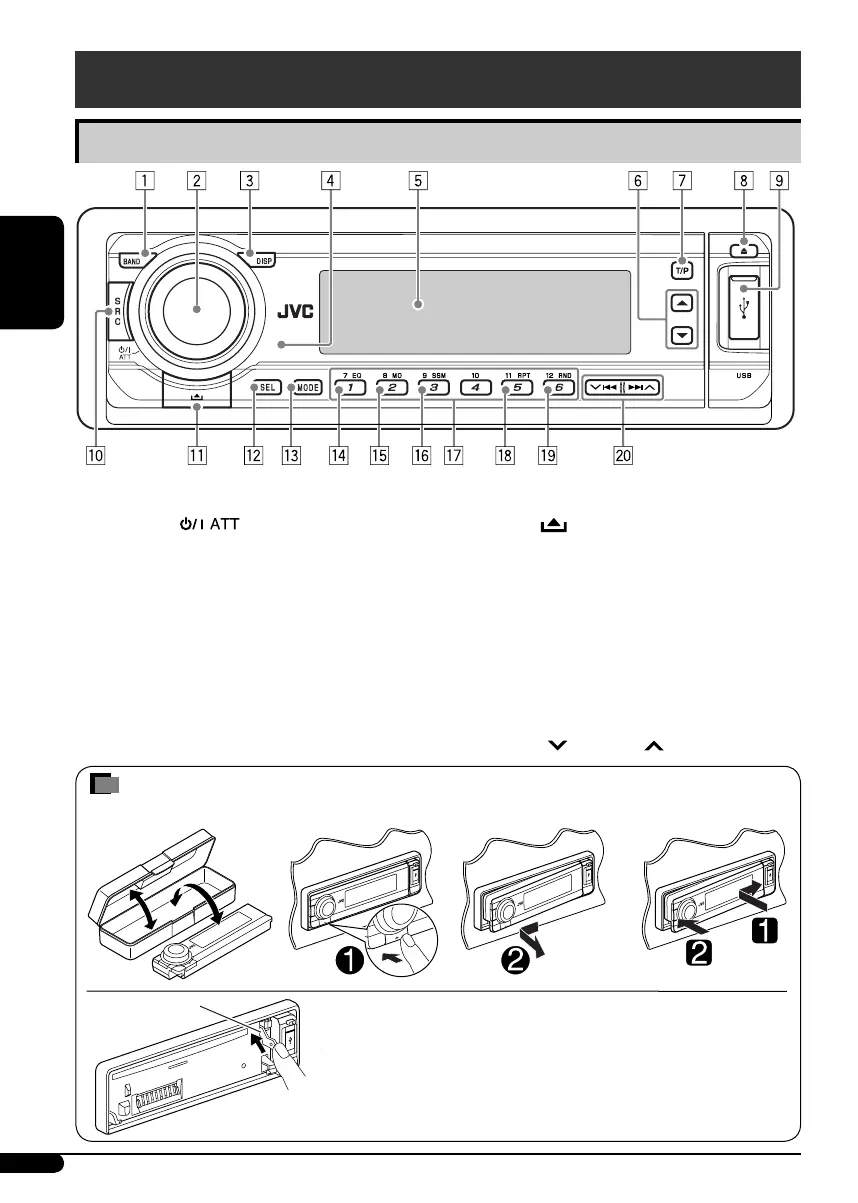4
FRANÇAIS
1 Touche BAND
2 • Molette de commande
• Touche
(attente/sous tension
atténuation)
3 Touche DISP (affichage)
4 Capteur de télécommande
• N’EXPOSEZ PAS le capteur de
télécommande à une forte lumière (lumière
directe du soleil ou éclairage artificiel).
5 Fenêtre d’affichage
6 Touches 5 (haut) / ∞ (bas)
7 Touche T/P (programme d’informations
routières/type de programme)
8 Touche 0 (éjection)
Identification des parties
Panneau de commande — KD-G722 et KD-G721
9 Prise d’entrée USB (bus série universel)
p Touche SRC (source)
q Touche
(libération du panneau de
commande)
w Touche SEL (sélection)
e Touche MODE
r Touche EQ (égaliseur)
t Touche MO (monophonique)
y Touche SSM (Mémorisation automatique
séquentielle des stations puissantes)
u Touches numériques
i Touche RPT (répétition)
o Touche RND (aléatoire)
; Touches
4/¢
Comment détacher/attacher le panneau de commande
Détachement... Attachement...
PRÉCAUTIONS:
Le levier sort si vous appuyez sur la touche 0 pendant que le
panneau est détaché. Si cela se produit, poussez le levier pour
le remettre dans la position de verrouillage avant d’attacher le
panneau.
Levier
FR02-07_KD-G722[EX_EU]f.indd 4FR02-07_KD-G722[EX_EU]f.indd 4 12/14/05 9:16:56 AM12/14/05 9:16:56 AM
