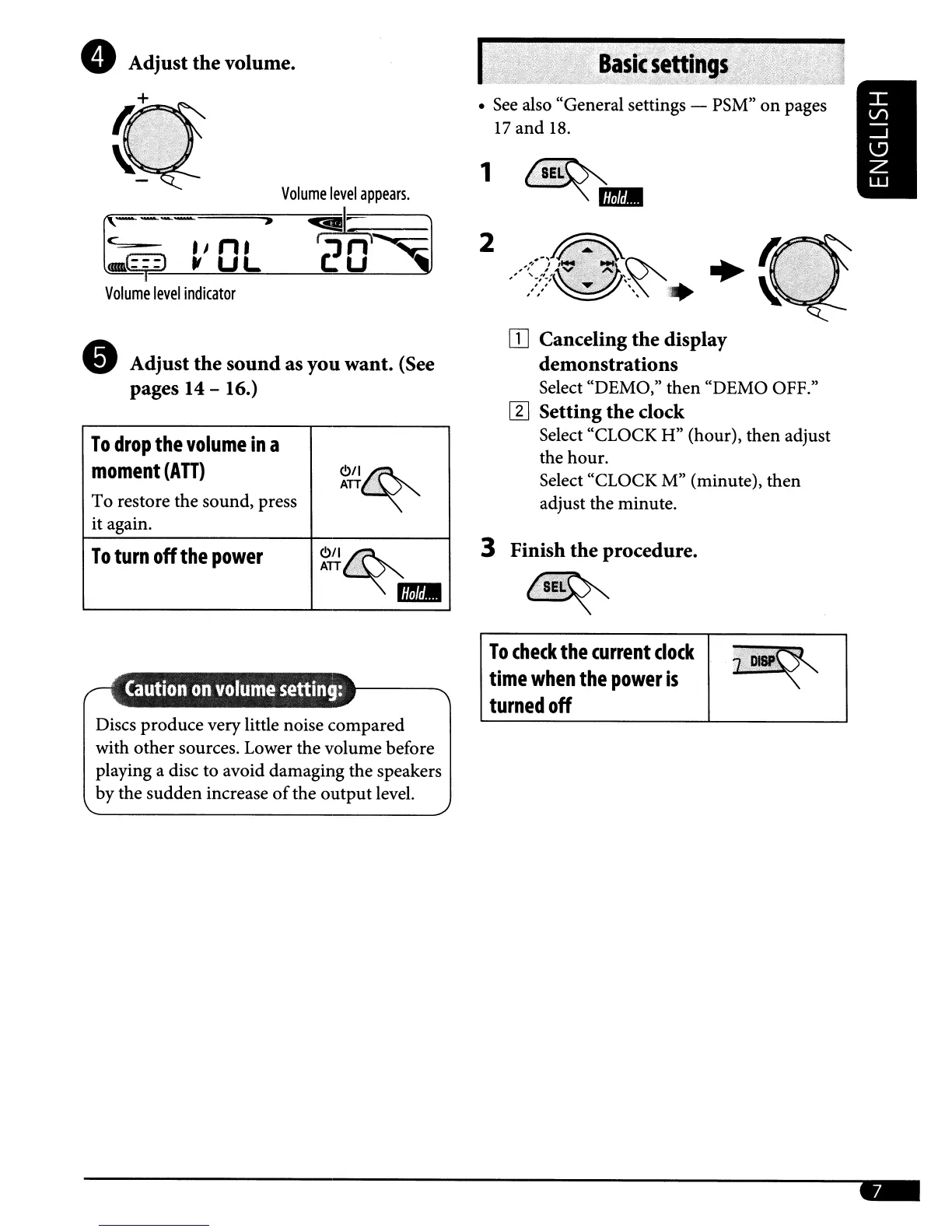2
1
•
See
also "General settings - PSM"
on
pages
17
and
18.
Volume
level
appears.
~O'~
&---
,
..-
'In,
;C;1=)
~
UL
Volume
level
indicator
• Adjust
the
volume.
• Adjust
the
sound
as
you
want. (See
pages
14
- 16.)
To
drop
the
volume
in
a
moment
(ATT)
~~~
To restore the sound, press
it again.
To
turn off
the
power
<!l"~
ATT
?.
..
OJ
Canceling the display
demonstrations
Select "DEMO," then "DEMO OFF."
I1J
Setting
the
dock
Select "CLOCK H" (hour), then adjust
the hour.
Select "CLOCK M" (minute), then
adjust the minute.
3 Finish
the
procedure.
t~~~~
Discs produce very little noise compared
with other sources. Lower the volume before
playing a disc to avoid damaging the speakers
by the sudden increase
of
the output level.
To
check
the
current
clock
time
when
the
power
is
turned
off
-
