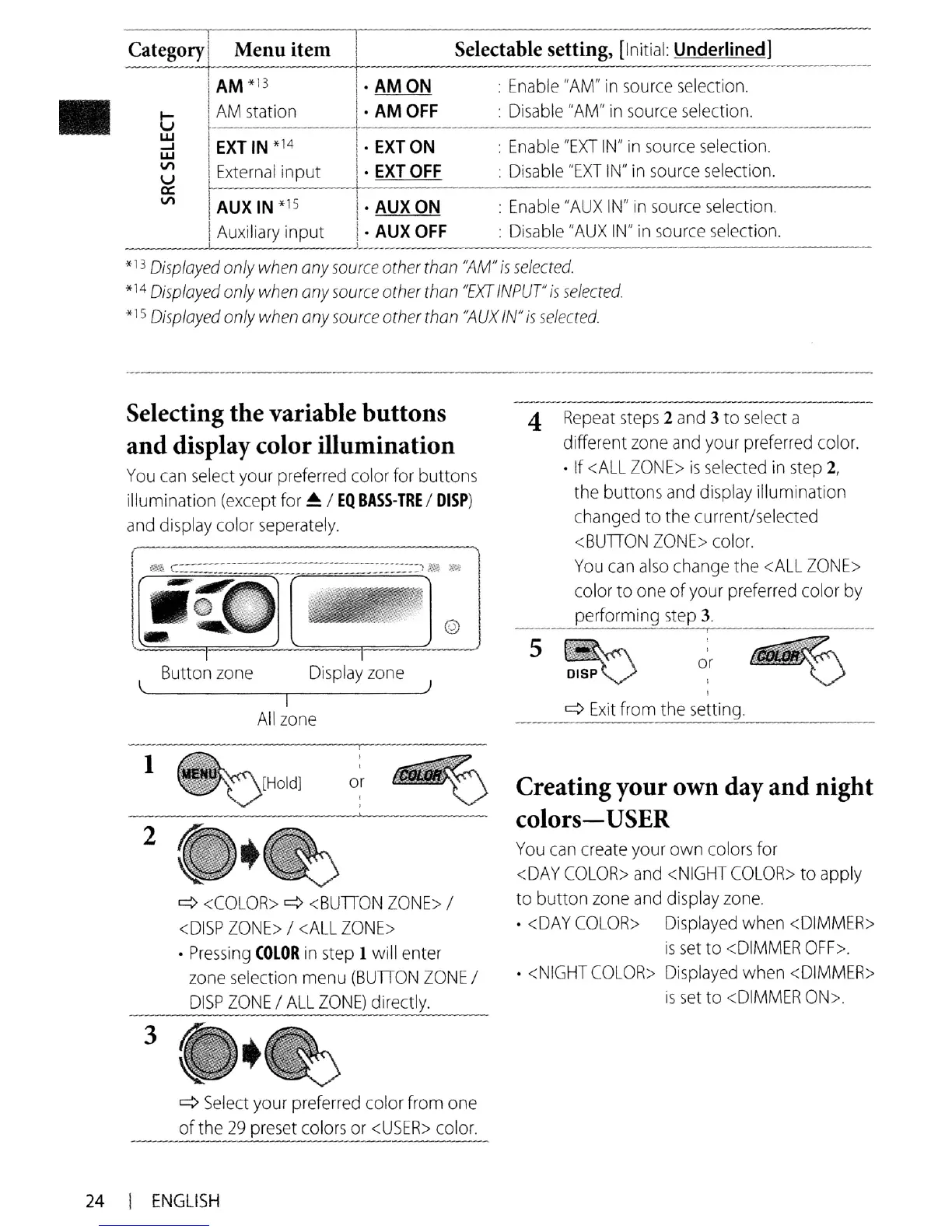:
Enable
"AM"
in
source
selection
.
:
Disable
"AM"
in
source
selection.
.
AMON
.
AM
OFF
t:i
w
....I
W
VI
U
CI::
VI
_c_a!eg_ori[-_
-M=-e_n-_-u=it=e=m====----Se-l-ec-t-a-b-le-s-e·-u-in-g-,-[-ln-it-ia-I:-U~-de-r-Ii~~d-l_-~-_~~-_
AM*13
AM
station
EXT
IN
*14 •
EXT
ON
:
Enable
"EXT
IN"
in
source
selection
.
~E::,:x~te=-:.r~na':'.:l~in.:.:p:'..':u~t
I~·~E=X=T=O=F=F
:
Disable
"EXT
IN"
in
source
selection.
AUX
IN
*IS
I·
AUX
ON
- :
Enable
"AUX
IN"
in
source
selection.
Auxiliary
input i·
AUX
OFF
:
Disable
"AU
X
IN"
in
source
selection.
____
--'-
--l
_
•
*13
Displayed
only
when
any
source
other
thon
"AM"
is
selected.
*14
Displayed
only
when
any
source
other
than
"EXT
INPUT"
is
selected.
*1
s
Displayed
only
when
any
source
otherthan
"AUX
IN"
is
selected.
-----------
5
Selecting the variable buttons
and display color illumination
You
can
select
your
preferred
color
for
buttons
illumination
(except
for
~
/
EQ
BASHRE
/
D1SP)
and
display
color
seperately.
@
I
Sutton
zone
Display
zone
l'-
-.-
~)
I
All
zone
------_.
4
Repeat
steps
2
and
3 to
select
a
different
zone
and
your
preferred
color.
.
If
<ALL
ZONE>
is
selected
in
step
2,
the buttons
and
display
illumination
changed
to
the current/selected
<SUDON
ZONE>
color.
You
can
also
change
the
<ALL
ZONE>
color to
one
ofyour
preferred
color
by
performing
step
3.
~
1
0
:;0
or
~
Exit
from the setting.
~
<COLOR>
~
<SUDON
ZONE>
/
<DISP
ZONE>
/
<ALL
ZONE>
•
Pressing
COLOR
in
step
1will enter
zone
selection
menu
(SUDON
ZONE
/
DISP
ZONE
/
ALL
ZONE)
directly.
1
~[HOld]
, -
or
Creating your own day and night
colors-USER
You
can
create
your
own
colors
for
<DAY
COLOR>
and
<NIGHT
COLOR>
to
apply
to button
zone
and
display
zone.
•
<DAY
COLOR>
Displayed
when
<DIMMER>
is
set
to
<DIMMER
OFF>
.
•
<NIGHT
COLOR>
Displayed
when
<DIMMER>
is
set
to
<DIMMER
ON>.
3
••
~
~
Select
your
preferred
color from
one
of the
29
preset
colors
or
<USER>
color.
24
I
ENGLISH
