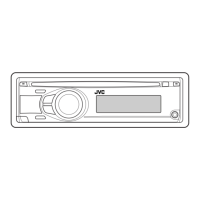
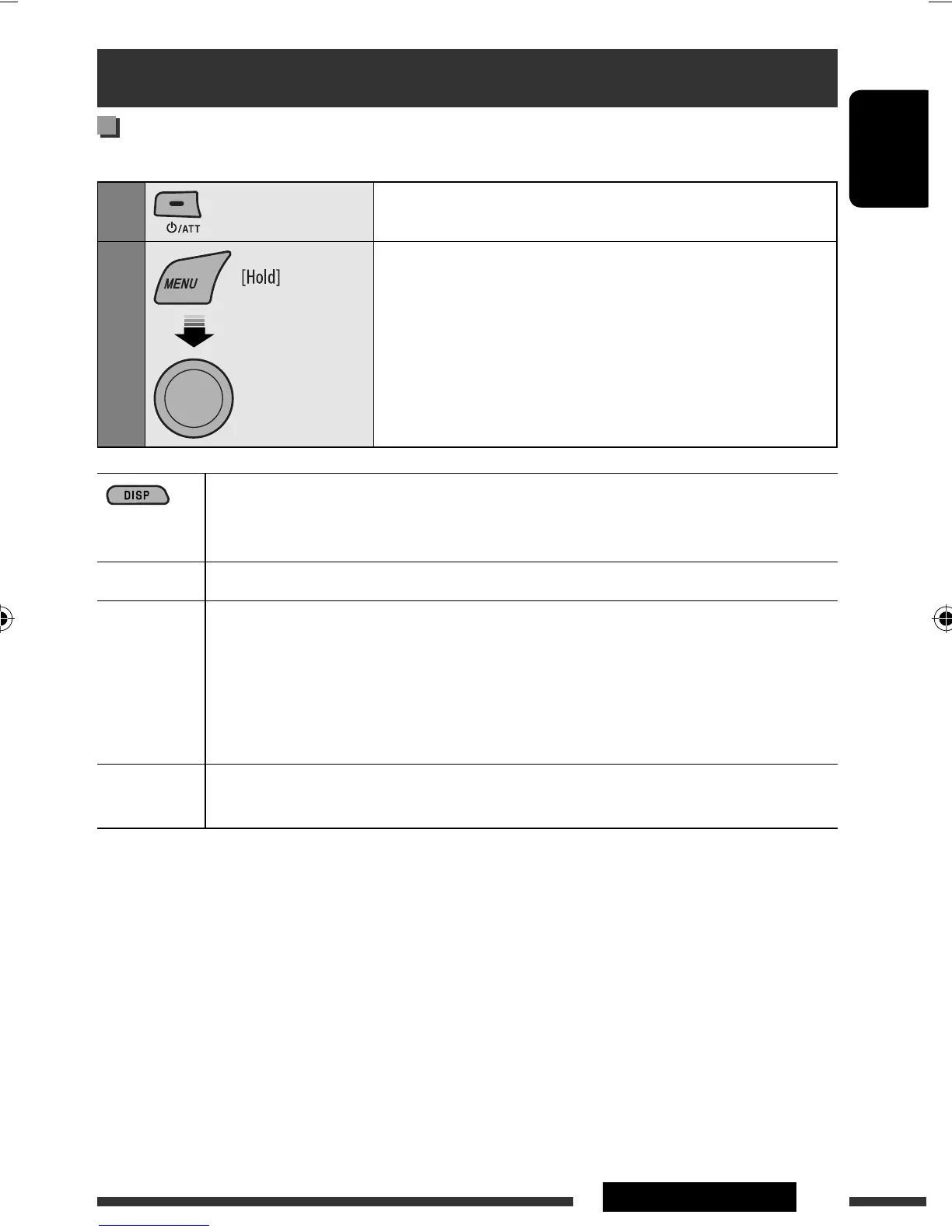
Do you have a question about the JVC KD-R406 and is the answer not in the manual?
| Brand | JVC |
|---|---|
| Model | KD-R406 |
| Category | Car Receiver |
| Language | English |
Explains fundamental control panel functions and power operations.
Instructions for setting the clock and canceling display demonstrations.
Details on tuning, searching, and presetting radio stations.
Guide to connecting and using Bluetooth phones and audio players.
Instructions for playing discs from a JVC CD changer.
How to connect and control iPods via the interface adapter.
How to choose and customize audio sound modes.
Configuration options for Bluetooth connectivity and features.
Guide to navigating and using the unit's menu system.
Solutions for common operational problems and error messages.
Guidance on cleaning, handling discs, and general upkeep.