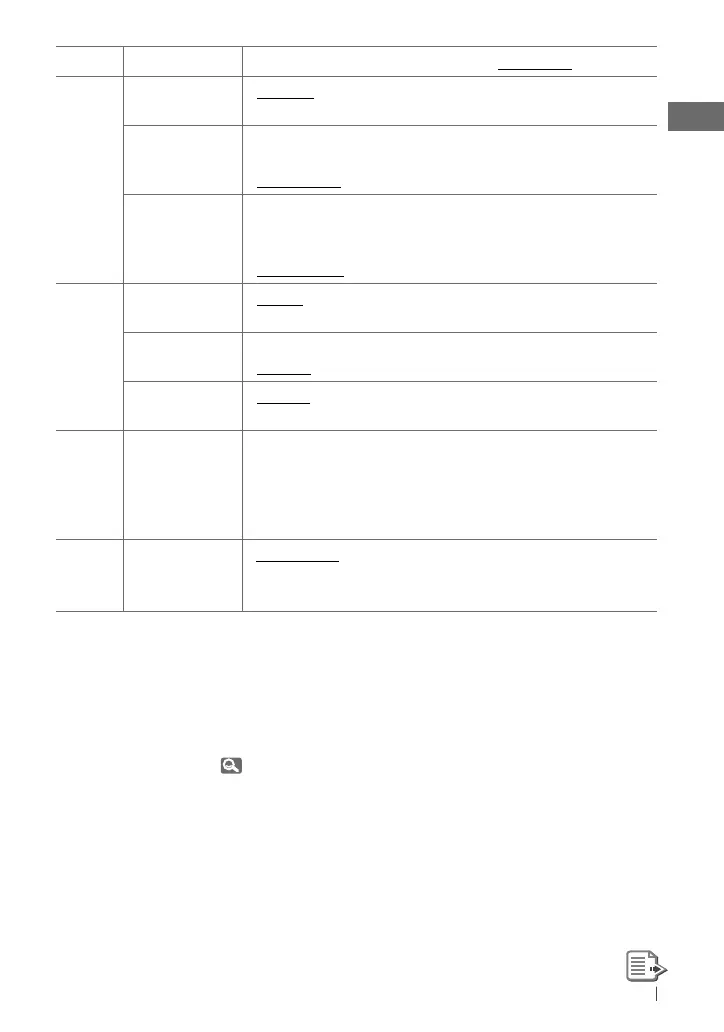27ENGLISH
Category
Menu item Selectable setting, [Initial: Underlined]
AUDIO
BEEP
Keytouch tone
• BEEP ON
• BEEP OFF
: Activates the keypress tone.
: Deactivates the keypress tone.
TEL MUTING
Telephone
muting
• MUTING 1/
MUTING 2
• MUTING OFF
: Select either one which mutes the sounds
while using a mobile phone.
: Cancels.
AMP GAIN *
13
Amplifier gain
control
• LOW POWER
• HIGH POWER
: VOLUME 00 – VOLUME 30 (Select if the
maximum power of each speaker is less than
50 W to prevent damaging the speakers.)
: VOLUME 00 – VOLUME 50
SRC SELECT
AM *
14
AM station
• AM ON
• AM OFF
: Enable “AM” in source selection.
: Disable “AM” in source selection.
EXT IN *
15
External input
• EXT ON
• EXT OFF
: Enable “EXT IN” in source selection.
: Disable “EXT IN” in source selection.
AUX IN *
16
Auxiliary input
• AUX ON
• AUX OFF
: Enable “AUX IN” in source selection.
: Disable “AUX IN” in source selection.
AUDIOBOOKS
AUDIOBOOKS
*
17
Speed control of
“Audiobooks”
• NORMAL
• FASTER
• SLOWER
: You can select the playback speed of the
“Audiobook” sound file in your iPod.
• Initial selected item depends on your iPod
setting.
IPOD
SWITCH
IPOD SWITCH
*
18
iPod/iPhone
control
• HEAD MODE
• IPOD MODE
: Controls iPod playback through the unit.
: Controls iPod playback through the iPod/
iPhone.
*
13
The volume level automatically changes to “VOLUME 30” if you change to <LOW POWER> with the
volume level set higher than “VOLUME 30.”
*
14
Displayed only when any source other than “AM” is selected.
*
15
Displayed only when any source other than “EXT IN“ is selected.
*
16
Displayed only when any source other than “AUX IN“ is selected.
*
17
Displayed only when an iPod is connected and playback is controlled from the unit.
*
18
Displayed only when “USB-IPOD” is selected as the source and “IPOD MODE” is available for the
connected iPod/iPhone ( 33).
EN22-31_KD-R611_003A_1.indd 27EN22-31_KD-R611_003A_1.indd 27 10/28/09 9:18:43 AM10/28/09 9:18:43 AM
