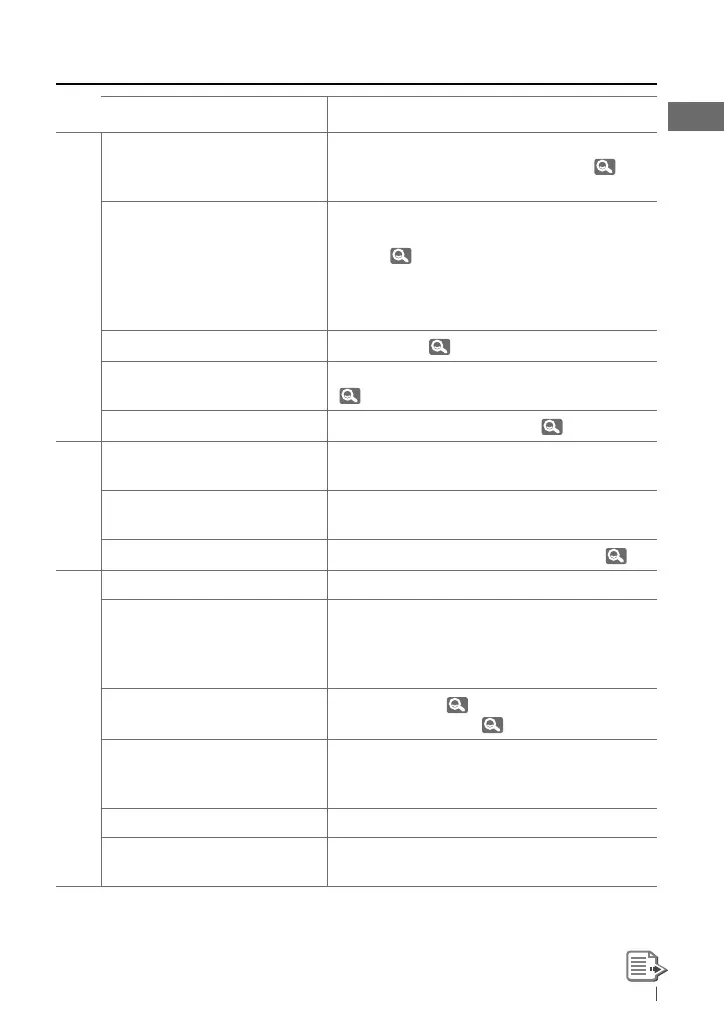35ENGLISH
Troubleshooting
Symptom Remedy/Cause
General
Sound cannot be heard from the
speakers.
• Adjust the volume to the optimum level.
• Make sure the unit is not muted/paused ( 6).
• Check the cords and connections.
“PROTECT” appears on the display
and no operations can be done.
Check to be sure the terminals of the speaker leads
are covered with insulating tape properly, then reset
the unit ( 3).
If “PROTECT” does not disappear, consult your JVC
IN-CAR ENTERTAINMENT dealer or a company
supplying kits.
The unit does not work at all.
Reset the unit. (
3)
“AUX IN” cannot be selected. Check the <SRC SELECT>
=
<AUX IN> setting.
( 27)
Nothing appear on the display.
Check the <USER> color settings (
29).
FM/AM
SSM automatic presetting does
not work.
Store stations manually.
Static noise while listening to the
radio.
Connect the aerial firmly.
“AM” cannot be selected.
Check the <SRC SELECT>
=
<AM> setting. ( 27)
Disc playback
Disc cannot be played back. Insert the disc correctly.
• CD-R/CD-RW cannot be played
back.
• Tracks on the CD-R/CD-RW
cannot be skipped.
• Insert a finalized CD-R/CD-RW.
• Finalize the CD-R/CD-RW with the component
which you used for recording.
Disc can neither be played back
nor ejected.
• Unlock the disc. (
10)
• Eject the disc forcibly. ( 3)
Disc sound is sometimes
interrupted.
• Stop playback while driving on rough roads.
• Change the disc.
• Check the cords and connections.
“NO DISC” appears on the display. Insert a playable disc into the loading slot.
“PLEASE” and “EJECT“ appear
alternately on the display.
Press
0
, then insert a disc correctly.
EN32-41_KD-R611_003A_1.indd 35EN32-41_KD-R611_003A_1.indd 35 10/28/09 9:19:30 AM10/28/09 9:19:30 AM
