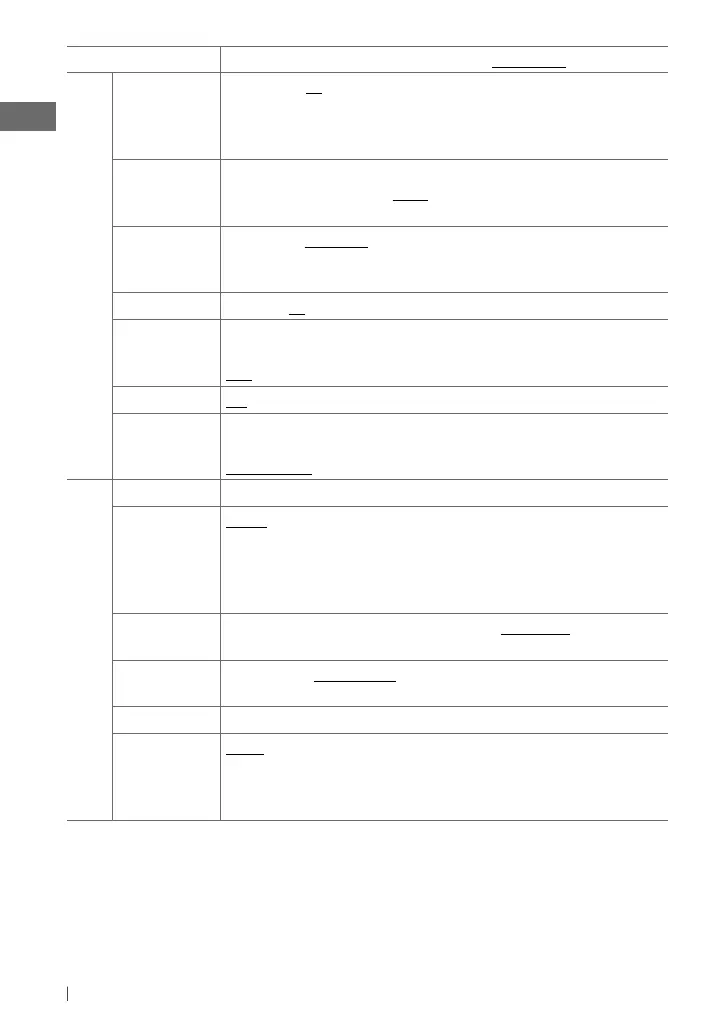24 ENGLISH
Menu item
Selectable setting, [
Initial: Underlined
]
AUDIO
VOL ADJUST –05 — +05
[
00
] : Presets the volume adjustment level of each source (except
“FM”), compared to the FM volume level. The volume level will automatically increase or
decrease when you change the source. Before adjustment, select the source you want to
adjust. (“VOL ADJ FIX” appears on the display if “FM” is selected as the source.)
L/O MODE SUB.W
: Selects if the REAR/SW terminals are used for connecting a subwoofer
(through an external amplifier). /
REAR
: Selects if the REAR/SW terminals are used for
connecting the speakers (through an external amplifier).
SUB.W LPF *
6
LOW
55Hz
/
MID 85Hz
/
HIGH
120Hz
: Frequencies lower than 55 Hz/ 85 Hz/
120 Hz are sent to the subwoofer. /
LPF OFF
: Deactivates (all signals are sent to the
front/rear speakers).
SUB.W LEVEL *
6
00 —
08
[
04
] : Adjusts the subwoofer output level.
HPF LOW
62Hz
/
MID 95Hz
/
HIGH
135Hz
: Activates the High Pass Filter.
Frequencies lower than 62 Hz/ 95 Hz/ 135 Hz are cut off from the front/rear speakers. /
OFF
: Deactivates (all signals are sent to the front/rear speakers).
BEEP ON
/
OFF
: Activates or deactivates the keypress tone.
AMP GAIN *
7
LOW POWER
: VOLUME 00 – VOLUME 30 (Selects if the maximum power
of each speaker is less than 50 W to prevent damaging the speakers.) /
HIGH POWER
: VOLUME 00 – VOLUME 50
TUNER
SSM
Displayed only when the source is “FM.” For settings, see page 7.
AF-REG *
8
AF ON
: When the currently received signals become weak, the unit switches to another
station (the programme may differ from the one currently received). (The AF indicator
lights up.) /
AF-REG ON
: When the currently received signals become weak, the
unit switches to another station broadcasting the same programme. (The AF and REG
indicators light up.) /
OFF
: Cancels.
NEWS-STBY *
8
Displayed only when the source is “FM.”
NEWS ON
/
NEWS OFF
: Activates or
deactivates NEWS Standby Reception.
P-SEARCH *
8
SEARCH ON
/
SEARCH OFF
: Activates Programme Search (if AF-REG is turn on)
or deactivates.
MONO
Displayed only when the source is “FM.” For settings, see page 7.
IF BAND AUTO
: Increases the tuner selectivity to reduce interference noises between adjacent
stations. (Stereo effect may be lost.) /
WIDE
: Subject to interference noises from
adjacent stations, but sound quality will not be degraded and the stereo effect will
remain.
*
6
Displayed only when <L/O MODE> is set to <SUB.W>.
*
7
The volume level automatically changes to “VOLUME 30” if you change to <LOW POWER> with the volume
level set higher than “VOLUME 30.”
*
8
Only for FM Radio Data System stations.
EN02-29_KD-R721BT_003A_2.indd 24EN02-29_KD-R721BT_003A_2.indd 24 12/29/10 8:52:47 AM12/29/10 8:52:47 AM