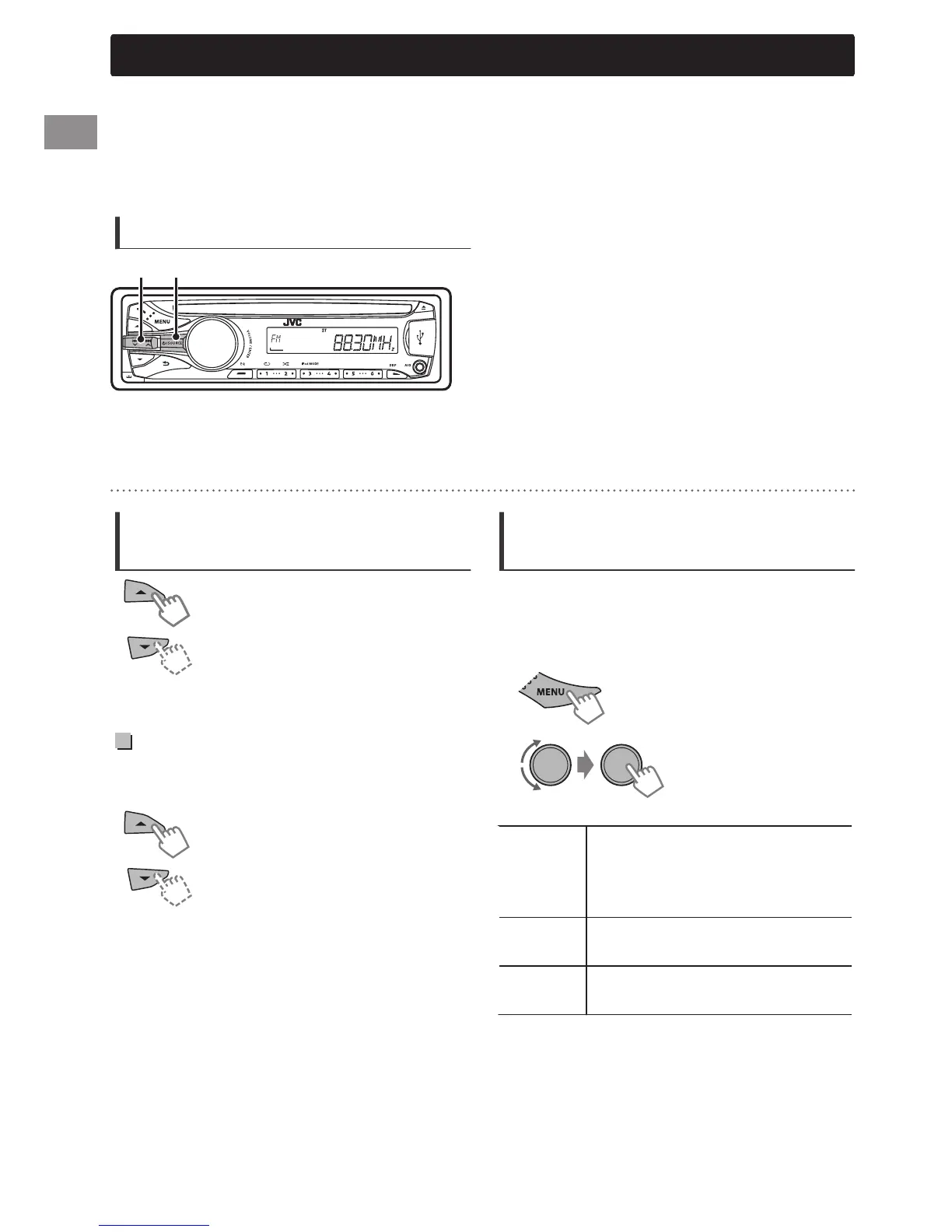This unit can control the JVC KT-HD300 HD Radio tuner box (separately purchased).
Refer to the KT-HD300 instruction manual for installation and connection details.
HD Radio tuners can also tune in to conventional analog broadcasts.
Many HD Radio stations offer more than one channel of programming. This service is called
multicasting.
To find HD Radio stations in your area, visit <http://www.hdradio.com/>.
Searching for a station
A
B
Select <FM> or <AM>.
Auto search. (Press)
Manual search. (Hold)
“M” flashes, then press the button repeatedly.
HD Radio station: “HD” lights up when receiving digital audio, or flashes when receiving analog
audio.
Conventional FM station: “ST” lights up when receiving an FM stereo broadcast with sufficient signal
strength.
Searching for HD Radio stations
only
(Hold)
“HD” flashes when a station is tuned in, and
searching stops.
Selecting an HD Radio multicast
channel
When receiving HD Radio multicast channels...
Select your desired channel
(HD1 to HD8).
“LINKING” appears while linking to a multicast
channel.
Changing HD Radio reception
mode
While receiving an HD Radio broadcast, you can
change the reception mode—digital or analog.
This setting does not take effect for the
conventional FM/AM stations.
(Hold)
1
-<TUNER>
-<BLEND HOLD>
-<AUTO>/<ANALOG>/
<DIGITAL>
[AUTO]
Switches between digital and
analog audio automatically.
“HOLD” flashes if the radio station
forces only analog reception.
ANALOG
Tunes to analog audio only.
“HOLD” lights up.
DIGITAL
Tunes to digital audio only.
“HOLD” lights up.
2
The setting automatically returns to <AUTO>
when you tune in to another broadcast.
For storing stations in memory and selecting a
preset station, ' page 6.
iPod/iPhone
HD Radio™ tuner control
8
|ޓENGLISH
