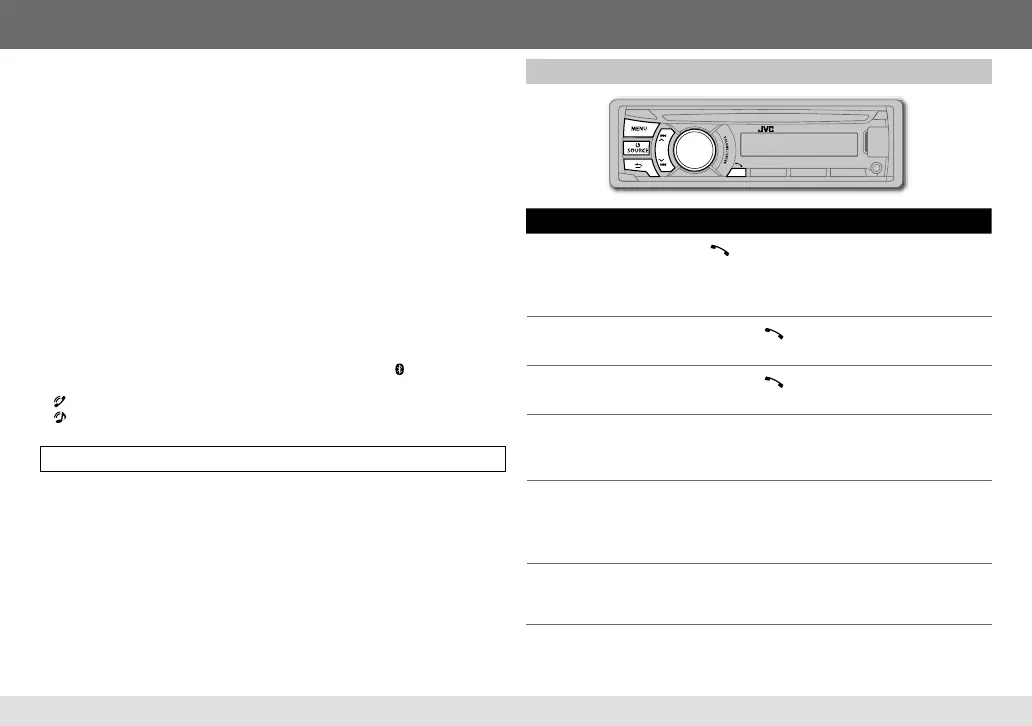8
BLUETOOTH®
3 Perform (A) or (B) depending on what scrolls on the display.
• For some Bluetooth devices, pairing sequence may vary from the steps
described below.
(A) “[Device Name]” ] “XXXXXX” ] “VOL – YES” ] “BACK – NO”
• “XXXXXX” is a 6-digit passkey randomly generated during each pairing.
1 Ensure that the passkey which appears on the unit and Bluetooth device
is the same.
2 Press the volume knob to confirm the passkey.
3 Operate the Bluetooth device to confirm the passkey.
(B) “[Device Name]” ] “VOL – YES” ] “BACK – NO”
1 Press the volume knob to start pairing.
2 • If “PAIRING” ] “PIN 0000” scrolls on the display, enter the PIN code
“0000” into the Bluetooth device. (You can change to a desired PIN code
before pairing.
(
➜
11)
)
• If only “PAIRING” appears, operate the Bluetooth device to confirm
pairing.
“PAIRING COMPLETED” appears when pairing is completed and “ ” will light up
when Bluetooth connection is established.
• “ ” will light up when a Bluetooth mobile phone is connected.
• “ ” will light up when a Bluetooth audio player is connected.
Bluetooth mobile phone
To Do this
Receive a call
Press or the volume knob (or 5 / ∞ / 2 / 3 / SOURCE
on RM-RK52).
• When
[AUTO ANSWER]
is set to the selected time, the unit
answers incoming call automatically.
(
➜
9)
Reject an
incoming call
Press and hold or the volume knob (or 5 / ∞ / 2 / 3 /
SOURCE on RM-RK52).
End a call
Press and hold or the volume knob (or 5 / ∞ / 2 / 3 /
SOURCE on RM-RK52).
Activate or
deactivate hands-
free mode
Press the volume knob during a call.
• Operations may vary according to the connected
Bluetooth mobile phone.
Adjust the phone
volume
Turn the volume knob during a call.
Phone volume:
[00]
to
[50]
(Default:
[15]
)
• This adjustment will not affect the volume of the other
sources.
Adjust the
microphone’s
sensitivity level
Press 1 ∞ / 2 5 during a call.
Sensitivity level:
[01]
to
[03]
(Default:
[02]
)
(
➜
9)
See page 10 for Bluetooth compatibility check mode operation.
EN_KD-R746BT[U]001A_f.indd 8EN_KD-R746BT[U]001A_f.indd 8 2/27/13 9:55:28 AM2/27/13 9:55:28 AM
