
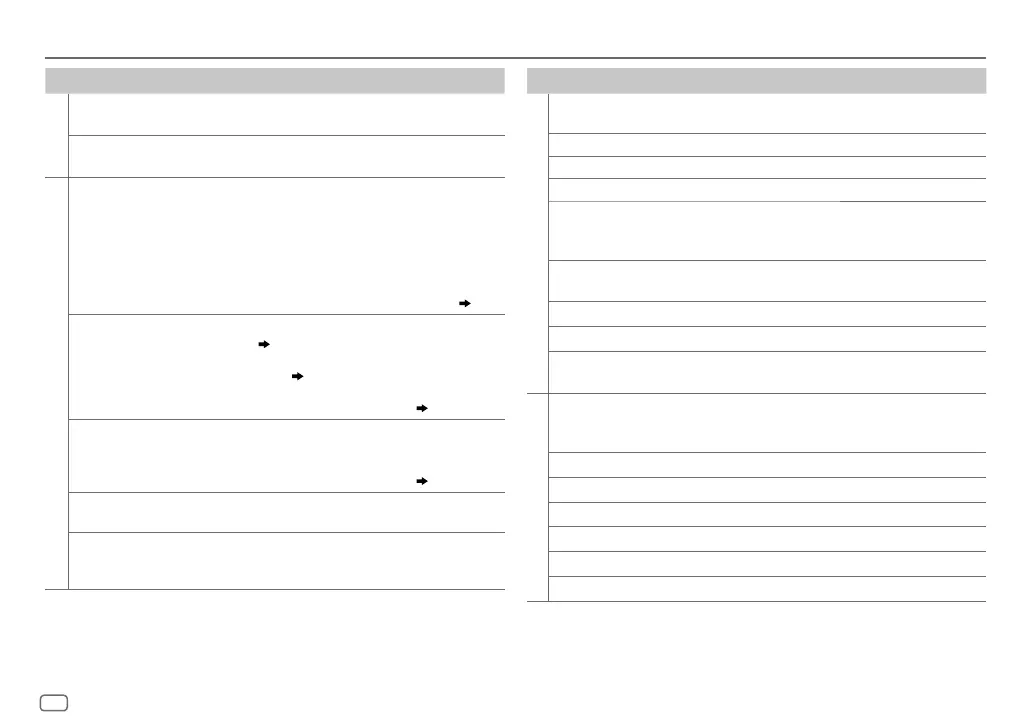
Do you have a question about the JVC KD-R862BT and is the answer not in the manual?
| Brand | JVC |
|---|---|
| Model | KD-R862BT |
| Power Output | 50W x 4 |
| RMS Power Output | 22W x 4 |
| Bluetooth | Yes |
| USB Port | Yes |
| AUX Input | Yes |
| CD Playback | Yes |
| Tuner | AM/FM |
| Display Type | LCD |
| Subwoofer Control | Yes |
| Detachable Faceplate | Yes |
| Pandora Control | Yes |
| Spotify Control | Yes |
| Steering Wheel Control Compatible | Yes |
| Remote Control | Yes |
| MP3 Playback | Yes |
| WMA Playback | Yes |
| AAC Playback | Yes |
| WAV Playback | Yes |
| Built-in Microphone | Yes |
| Radio Tuner | AM/FM |
| Presets | 18 FM, 6 AM |
| Equalizer | 13-Band Graphic EQ |
Safety warnings for operating the unit while driving.
Advice on adjusting volume to maintain awareness of surroundings.
General safety advice, including data backup and avoiding short circuits.
Identification and function of controls on the unit's faceplate.
Overview of the buttons and features of the RM-RK52 remote control.
Procedure for setting the current time on the unit.
How the unit automatically switches sources and starts playback.
Methods for automatically or manually tuning to radio stations.
Connecting and playing audio from external devices via the AUX input.
Steps to set up and start listening to Pandora through the unit.
Steps to set up and start listening to iHeartRadio through the unit.
Step-by-step instructions for pairing new Bluetooth devices.
Handling incoming calls and managing ongoing conversations.
Initiating calls using recent history, phonebook, or direct dialing.
Operating a Bluetooth-connected audio player.
Streaming Pandora and iHeartRadio services over Bluetooth.
Choosing from various predefined equalizer sound modes.
Resolving common issues like no sound, wiring, or protection mode errors.
Solutions for poor radio reception, static, and source selection problems.
Troubleshooting disc errors, playback issues, and device detection failures.
Resolving problems with iPod/iPhone connectivity and Android playback.
Troubleshooting Bluetooth pairing, audio quality, and device not found errors.
Safety precautions for wiring, mounting, and handling the unit.
Step-by-step guide for removing the old unit and installing the new one.
Detailed steps for installing the unit into the dashboard.
Diagram and guide for connecting various wires to the unit and vehicle.